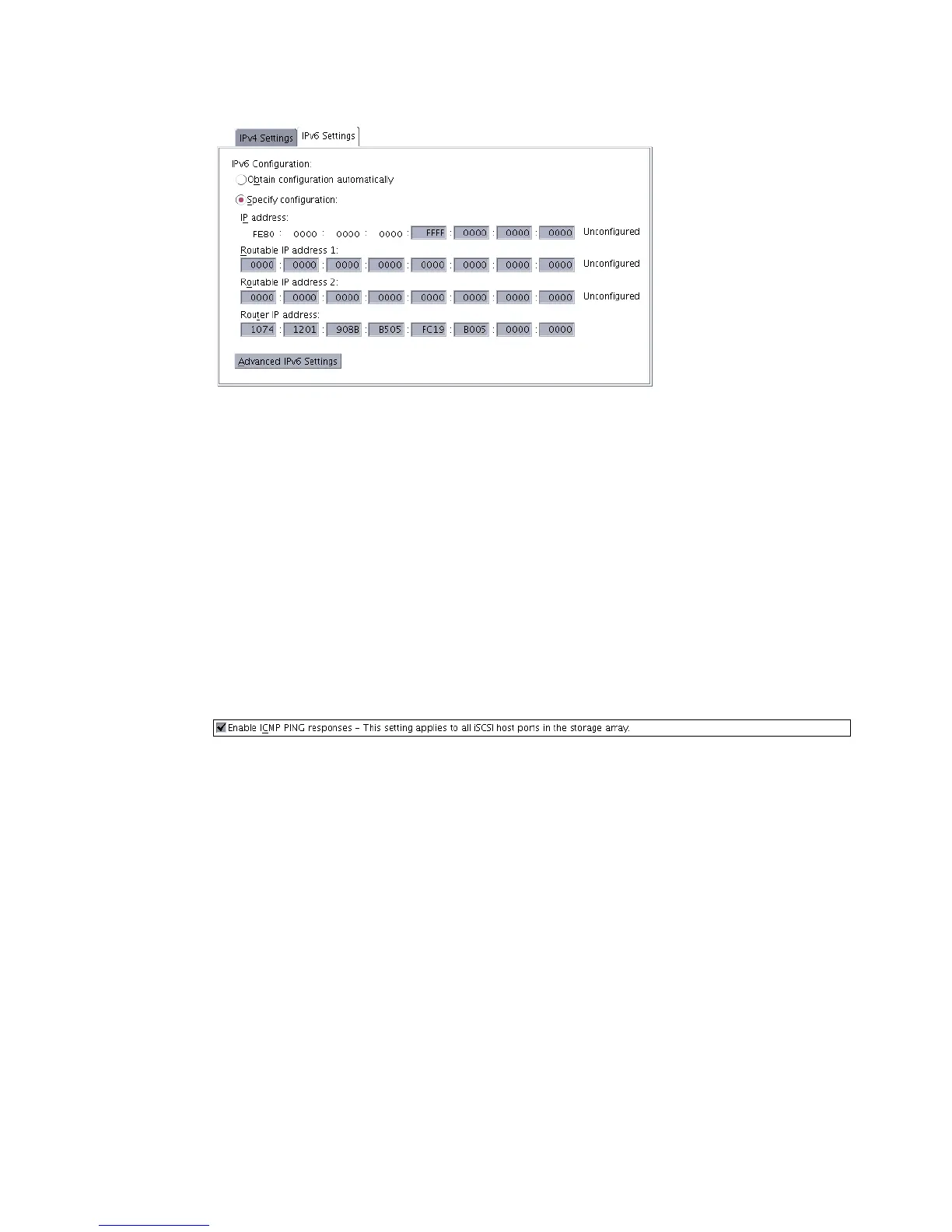Chapter 12. Administration - iSCSI 279
Draft Document for Review August 30, 2007 12:59 am 7065Admin_iSCSI.fm
Figure 12-15 IPv6 address settings
Click Advanced IPv6 Settings, to enable native VLAN support and specify a VLAN ID
that will be used by the selected port.
6. After configuring IPv4, IPv6 or both settings, click Advanced Host Port Settings on
Figure 12-11 on page 277. These settings apply to both IPv4 and IPv6 settings. The TCP
listening port for iSCSI and JUMBO frame support can be configured here. To use a TCP
port other than 3260 check Use custom listening port and specify the port. A custom
port can be between port 49152 and 65535.
Specify the jumbo frame size after activating jumbo frame support in Advanced Host Port
settings. The default frame size is 1500 bytes per frame. The MTU can be defined
between 1501 and 9000 bytes per frame.
7. In the Configure iSCSI Host Ports window, (Figure 12-11 on page 277) you have the
option to disable ping (ICMP echo) requests for all iSCSI host ports. Figure 12-16 shows
this option checked. A reset of all ports is required to apply this setting.
Figure 12-16 ICMP echo response setting
8. After setting all the options, click OK to save the modifications. On Figure 12-17 on
page 280, you are advised which ports will be reset to apply the configuration. Active
iSCSI Sessions that might be connected to such ports will be closed. Click Yes to
proceed.