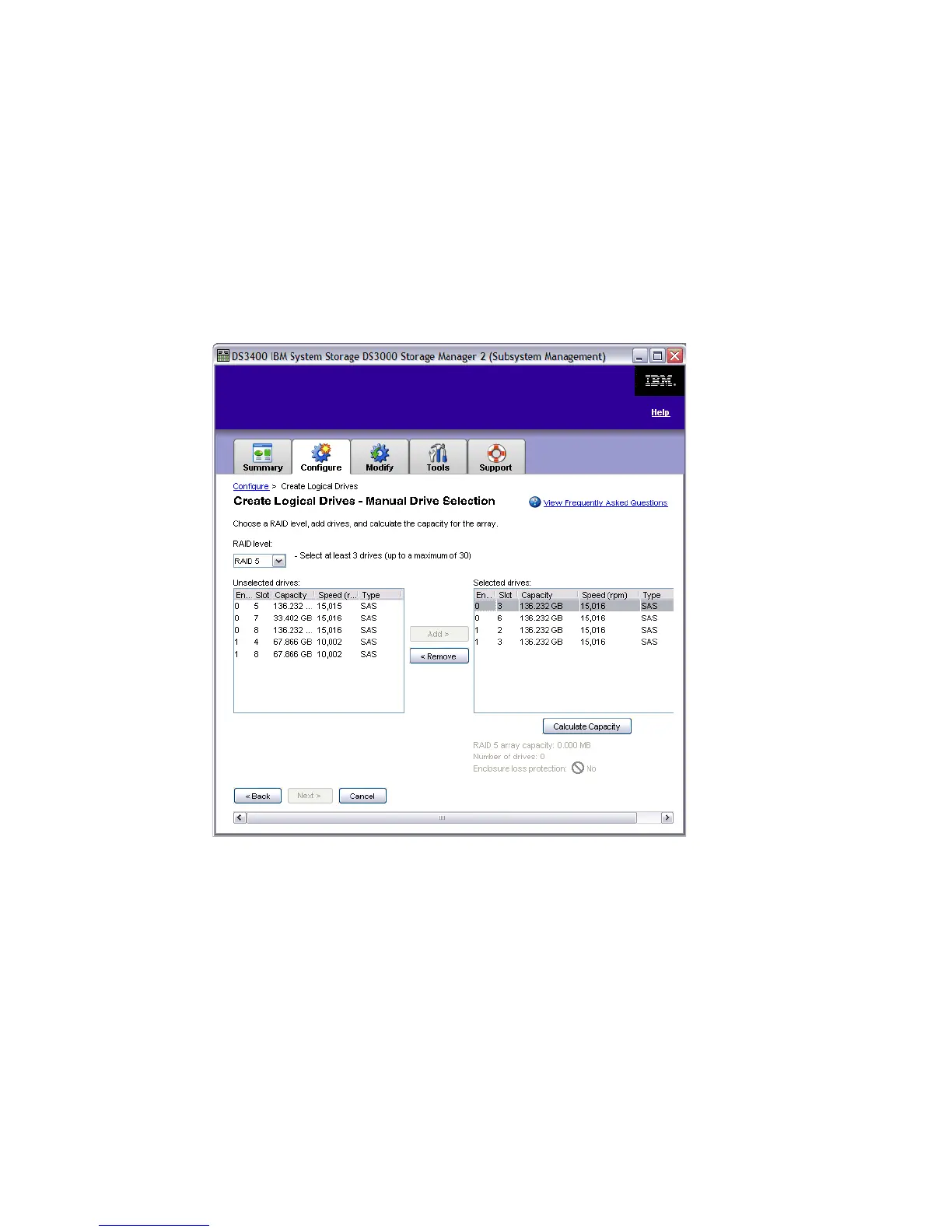Chapter 8. Administration - Configure 169
Draft Document for Review August 30, 2007 12:59 am 7065Admin_Configure.fm
2. Choose the RAID level from the dropdown. The Unselected drives box shows all the
available drives. Select all the drives you want to add to this array click Add (Figure 8-53
on page 169). You also see the position (Enclosure and Slot), Capacity, Speed, and Type
of the drive. Take note of these values when selecting drives - if you select drives of
different sizes you can still create an array, but the configuration is not optimal. This means
for example if you add two 146 GB drives, and one 70 GB drive to a RAID 5 array, you will
only be able to use the overall capacity based on the smallest drive. The extra capacity of
the larger drives will not be available for use.
You can choose between RAID 0, 1, 3, or 5. For RAID 10, four or more drives must be
configured in pairs. Select RAID 1 for RAID level, and add each pair of drives in turn. Click
Add to add each pair of drives.
Figure 8-53 Manual Drive Selection - Drives selected
3. When you have selected all the drives, click Calculate Capacity. This calculates the
overall capacity, depending on the RAID Level and the drives selected (Figure 8-54 on
page 170). You can also see whether you have Enclosure loss protection.