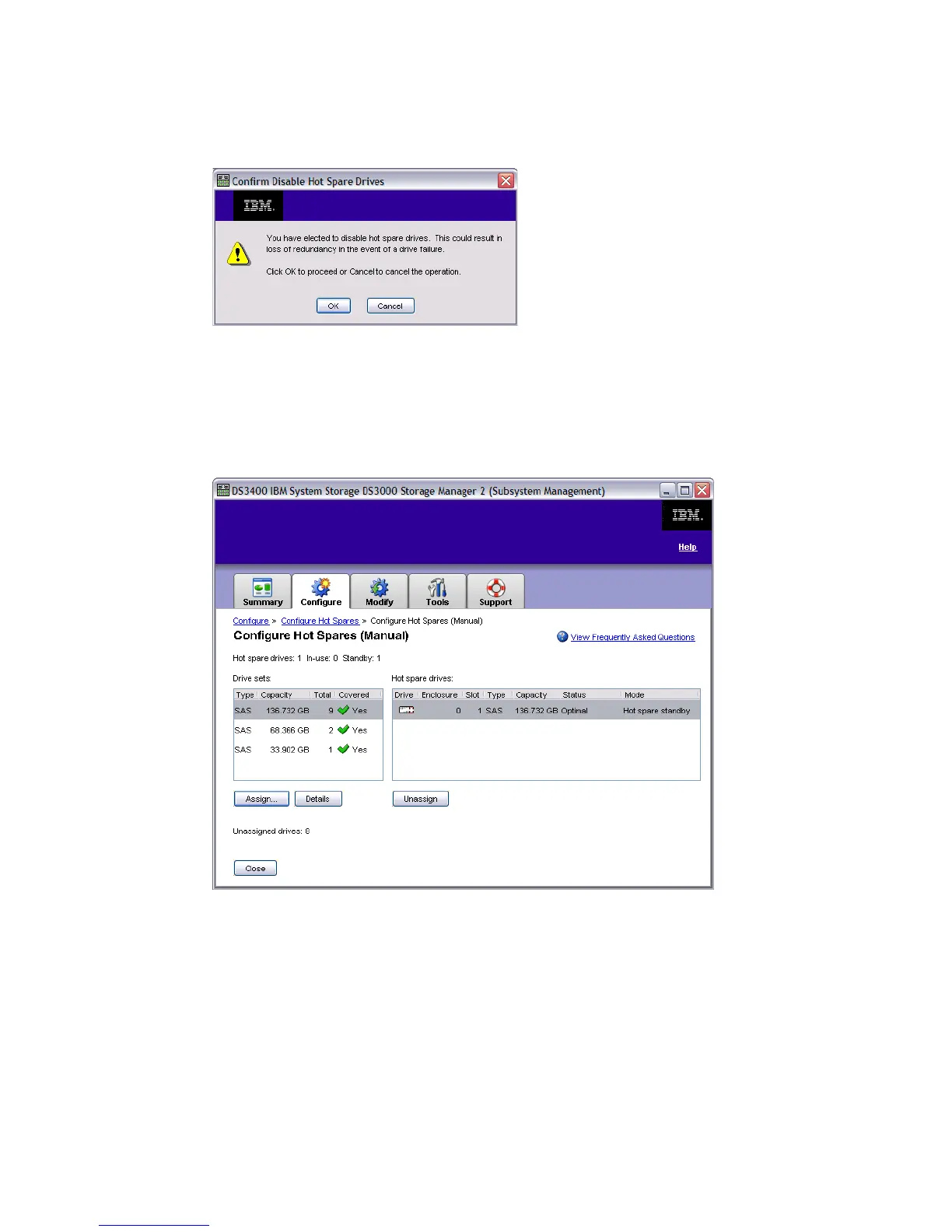Chapter 8. Administration - Configure 159
Draft Document for Review August 30, 2007 12:59 am 7065Admin_Configure.fm
again. This will reassign the best hot spare drive(s) for your new overall storage
configuration.
Figure 8-37 Confirm Disable Hot Spare Drives
Configure Hot Spare Drives Manual
Use this task if you want to assign specific drives or view and change the current hot spare
configuration.
1. The initial window is shown in Figure 8-38.
Figure 8-38 Configure Hot Spares Manual
The first line of the display shows the number of currently assigned, in use and standby.
The left pane Drive Sets shows the different types of drives installed, and the right pane
Hot Spare Drives shows the currently assigned hot spare drive(s).
2. Highlight one drive type in the Drive Sets pane. The line below the window displays how
many unassigned drives of this type remain. Click Details to display which arrays are
currently using this drive type (Figure 8-39).