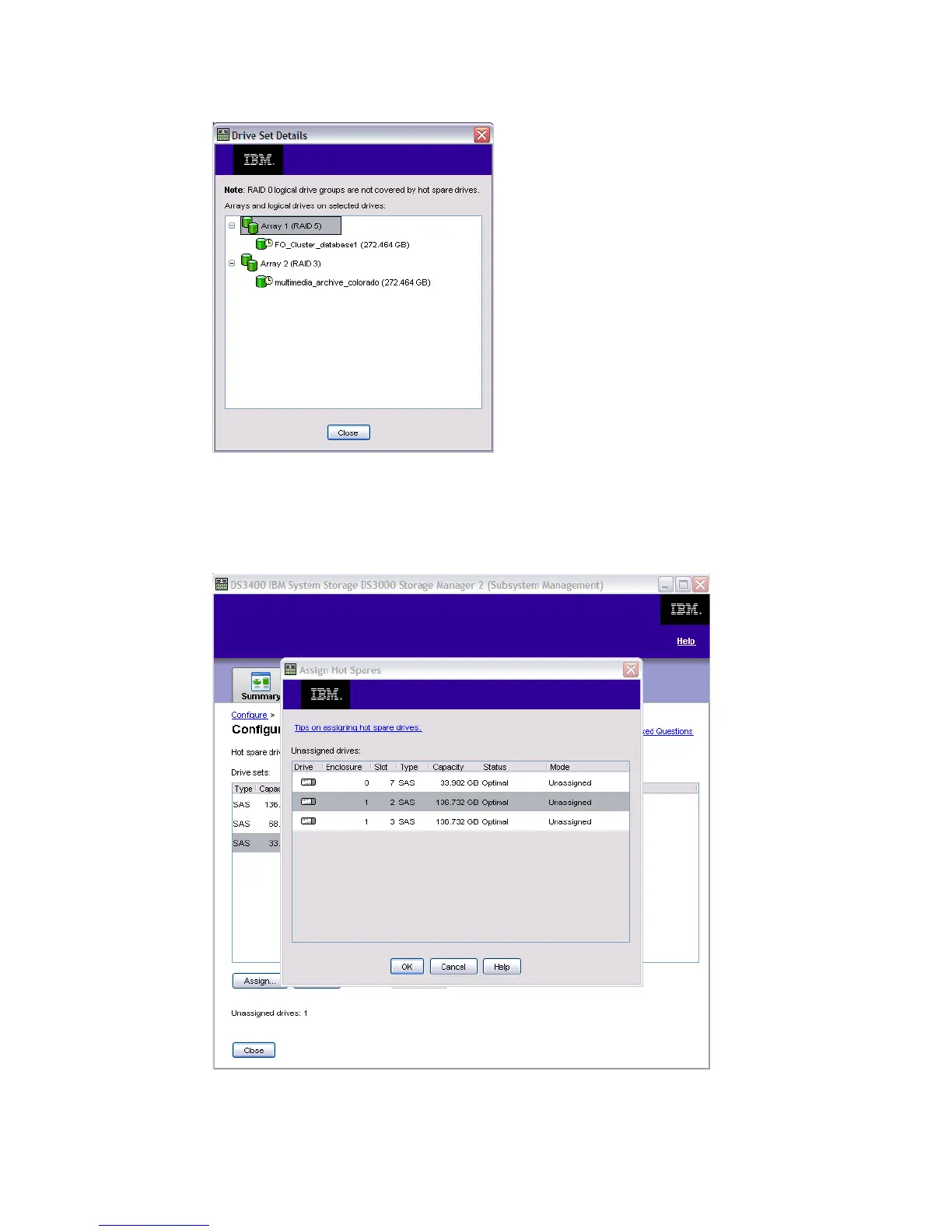7065Admin_Configure.fm Draft Document for Review August 30, 2007 12:59 am
160 IBM System Storage DS3000: Introduction and Implementation Guide
Figure 8-39 Drive Set Details
3. To assign a hot spare drive manually, highlight a drive type in the and click Assign. The
window displays a list of all drives which could become a hot spare, as in Figure 8-40.
Select a drive to convert to a hot spare and click OK.
Figure 8-40 Assign hot spares
4. The newly assigned hot spare will appear in display, Figure 8-41.