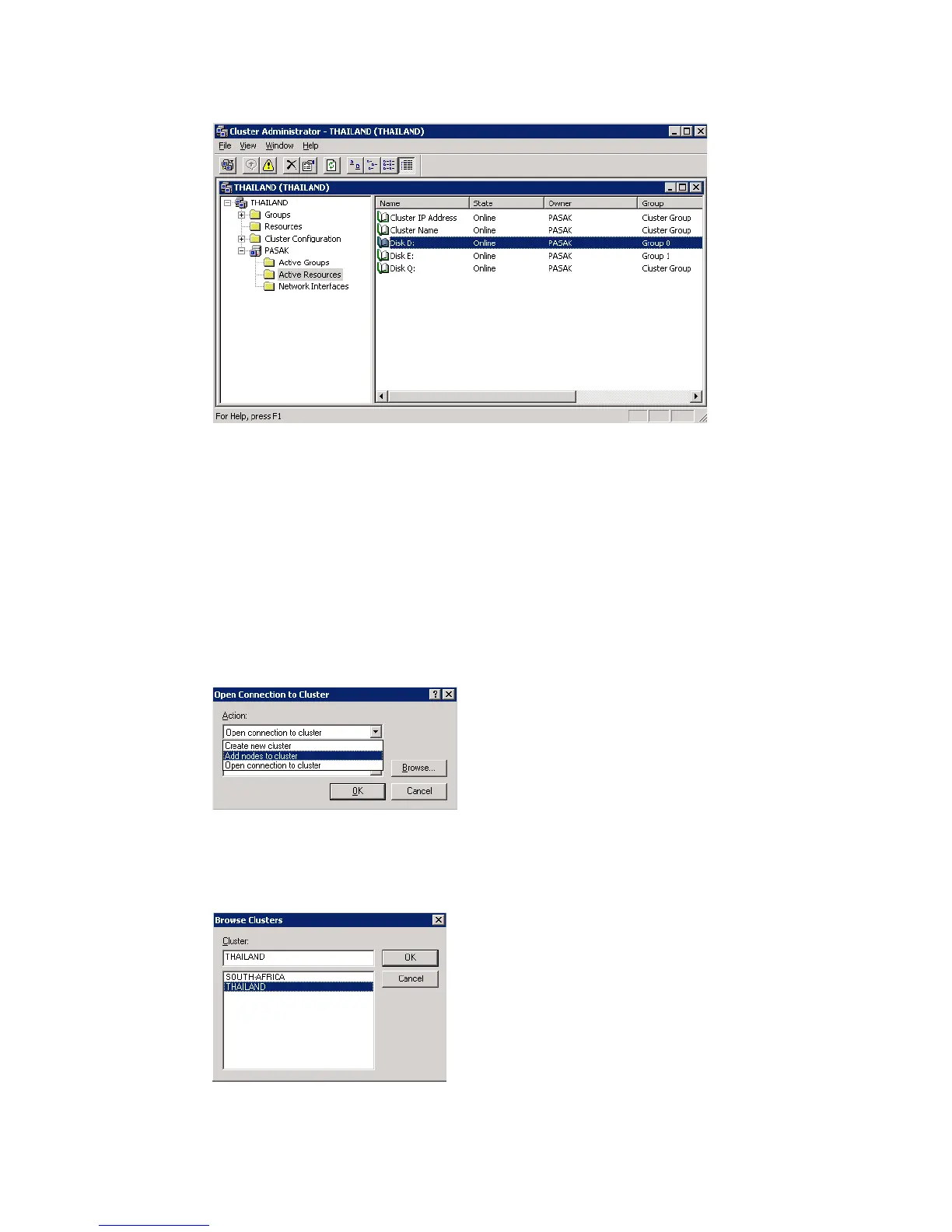7065FC_Config2.fm Draft Document for Review August 30, 2007 12:59 am
488 IBM System Storage DS3000: Introduction and Implementation Guide
Figure 20-35 Cluster Administrator
20.3.4 Join the second node to the cluster
Our cluster currently contains only the node PaSak. We need to join node Yom to the cluster.
Windows Server 2003 allows the Cluster service to be installed from either node.
1. Start the Cluster Administrator (either Start → Programs → Administrative Tools →
Cluster Administrator, or Run → Cluadmin).
2. If this is not the first time you have run Cluster Administrator on this host, select from the
“Cluster Administrator” window File → Open Connection.
3. From Figure 20-36 on page 488, select Action → Add nodes to cluster.
Figure 20-36 Add node to cluster
4. Click Browse and you will see the clusters that are available in the domain.Select your
cluster from the list (Thailand, in our configuration), and click OK (Figure 20-37).
Figure 20-37 Browse Clusters
5. Click OK again.