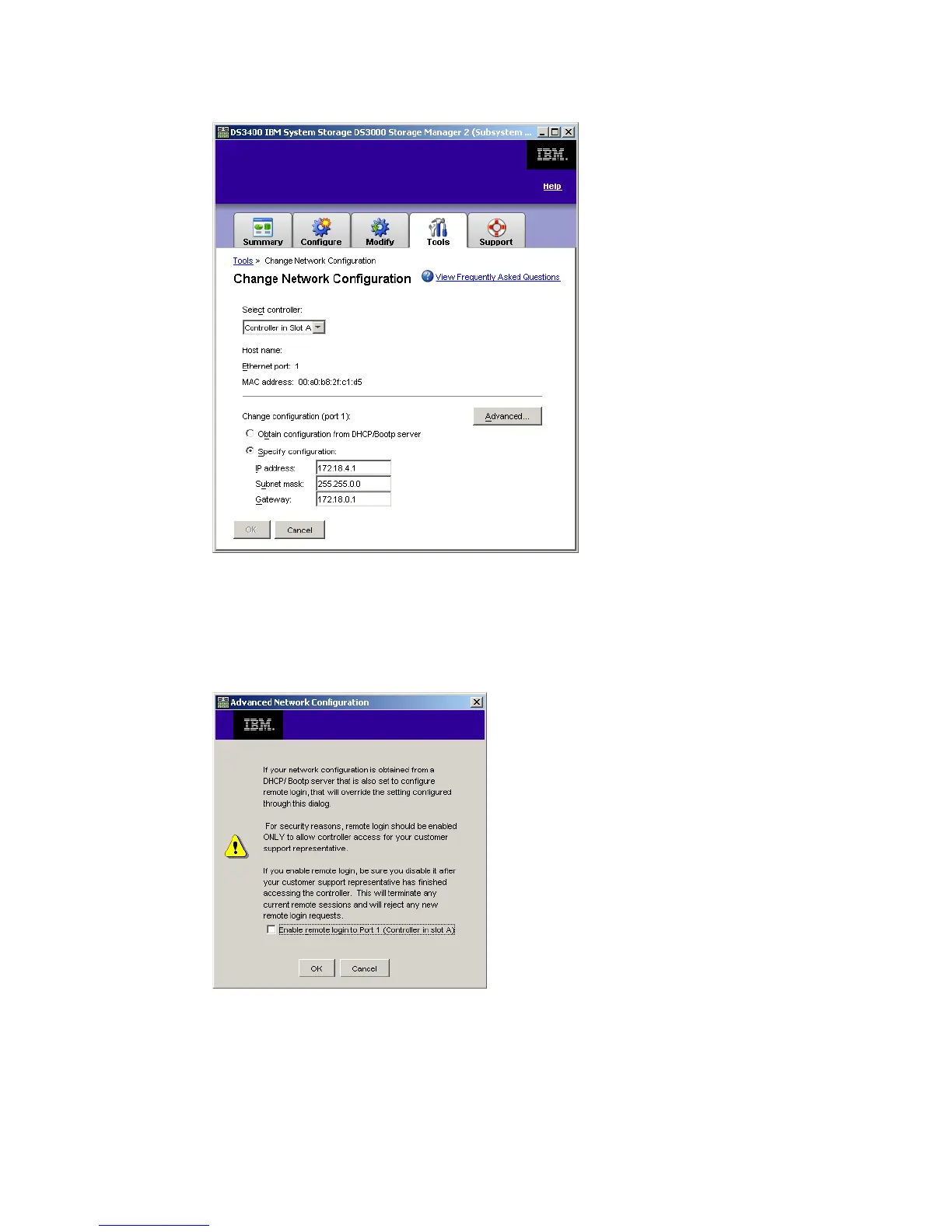7065DS3KBasicConfig.fm Draft Document for Review August 30, 2007 12:59 am
90 IBM System Storage DS3000: Introduction and Implementation Guide
Figure 4-55 Change Network Configuration
The Advanced button allows you to enable remote login. Remote login should only be used by
trained IBM system support representatives to run troubleshooting commands. At all other
times, it should be disabled. The Advanced Network Configuration window is shown in
Figure 4-56.
Figure 4-56 Advanced Network Configuration - remote login
Because the controllers A and B have had their IP addresses changed, you have to add the
storage subsystem to the Enterprise Management window again (and remove the storage
subsystem that was added with default IP addresses).
To remove a subsystem, right-click it and select Remove from the context menu. This is
shown in Figure 4-57.