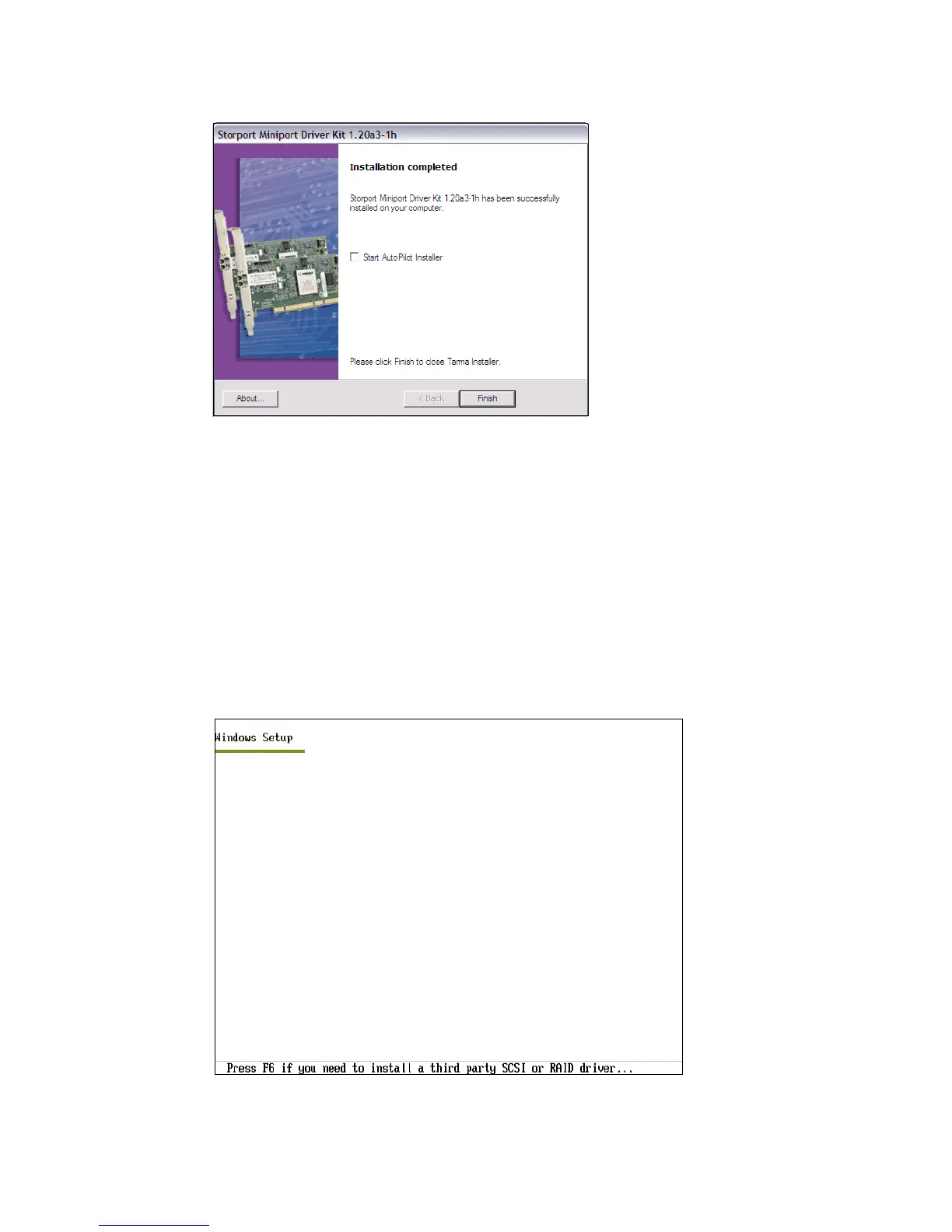Chapter 19. FC configuration 1 - Emulex HBA boot BladeServer from SAN 455
Draft Document for Review August 30, 2007 12:59 am 7065FC_Config1.fm
Figure 19-24 Extract Emulex Driver - Finish
5. Open Windows Explorer and navigate to the extracted files. If you have chosen the default
location they are stored in: C:\Program Files\Emulex\AutoPilot Installer\Drivers\Storport.
Open the directory for the driver you want to use (x86, x64 or IA64) and copy all the files to
a diskette.
19.4.2 Install Windows 2003
1. Attach the diskette device to your BladeCenter (with the diskette you just created in it) and
boot the Blade from a Windows 2003 CD. You can do this over the media tray, or directly
from your management station using the Management Module Web interface. At the start
of the Windows boot process from the CD you will be asked if you want to install an
additional driver. When you see this message press F6, (Figure 19-25).
Figure 19-25 Press F6 during windows installation