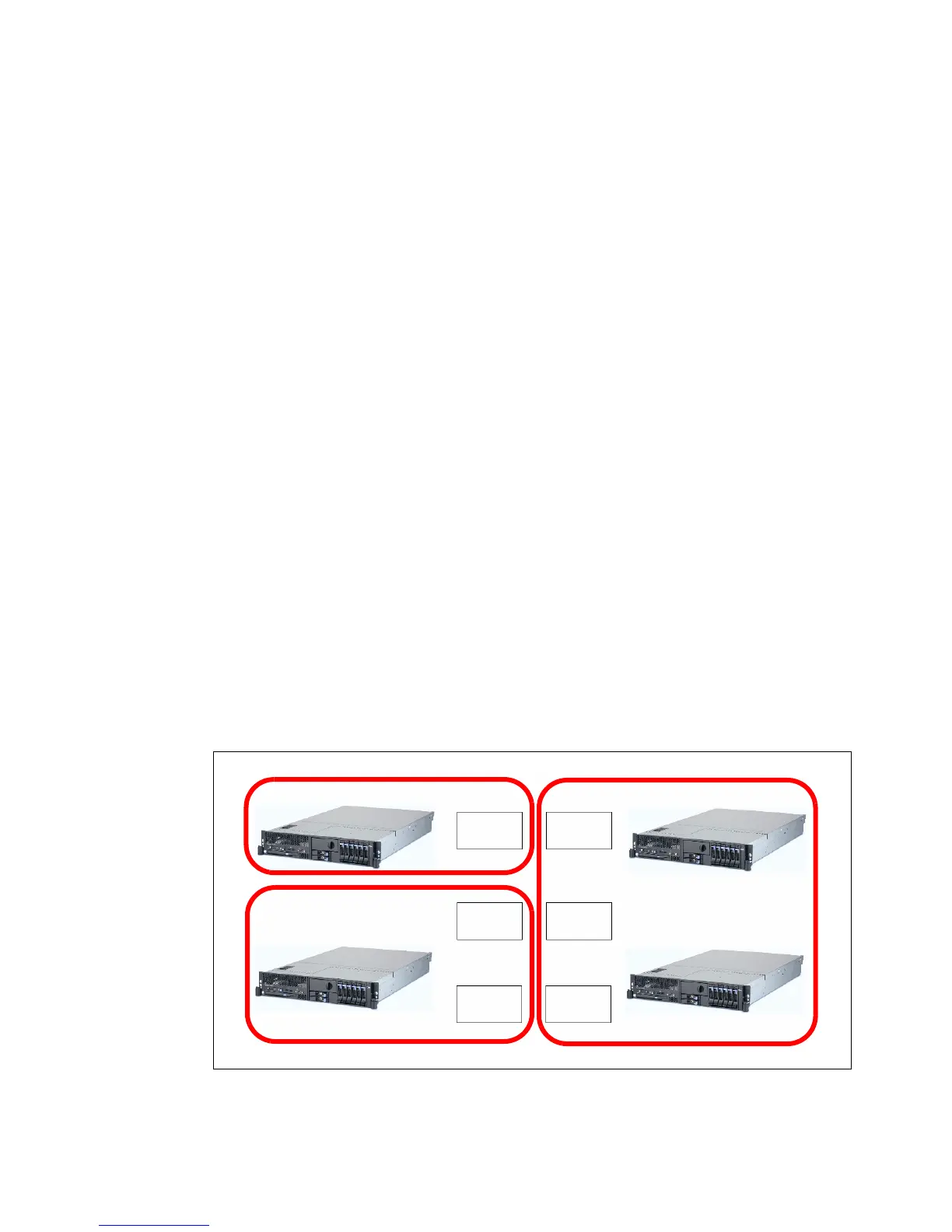Chapter 4. Basic configuration 51
Draft Document for Review August 30, 2007 12:59 am 7065DS3KBasicConfig.fm
drives access cannot be shared. Each logical drive has to be assigned to one server only,
except when you have group of clustered servers - in this case, the whole group will have
access to the same set of logical drives.
If two or more independent, non-clustered servers try to access the same logical drive, this
will not work properly. There will be application errors, data corruption and operating system
crashes, because there is no locking mechanism in place to arbitrate for the logical drive
access.
When the servers are clustered, it is a different story. Clustering middleware provides a
locking mechanism so that all the host servers can access the logical drives in consistent
manner and without conflicts. For example, Microsoft Cluster Server uses a simple
mechanism; at any given time, a particular logical drive access is allowed to one host server
only. Clustering software prevents access to that logical drive from other host servers.
To ensure proper access to the logical drives, we have to create assignments, or mappings,
of host servers and groups to the logical drives. We also call this
storage partitioning. A
storage partition is a set of logical drives that can be accessed by the same host or a host
group.
Let’s have a look at an example: In Figure 4-6 on page 49, we have nine physical disk drives
which have been divided into two arrays. Array 1 uses RAID 10, consists of four disk drives
and is divided into two logical drives. Array 2 contains five disk drives, is configured as RAID 5
and contains four logical drives. We therefore have six logical drives available for host server
use.
We want to map the logical drives to four host servers:
Host1 is a standalone server and needs access to logical drive 1.
Host2 is also a standalone server. It requires access to logical drives 3 and 6.
Host3 and Host4 operate in a cluster. They need access to logical drives 2, 4 and 5.
The host-to-logical-drive mappings have to be done as shown in Figure 4-8. As you can see,
we need to create three storage partitions.
Figure 4-8 Storage partitions
Host 1
Host 2
Host 3
Host 4
Logical
drive 1
Logical
drive 2
Logical
drive 3
Logical
drive 4
Logical
drive 5
Logical
drive 6