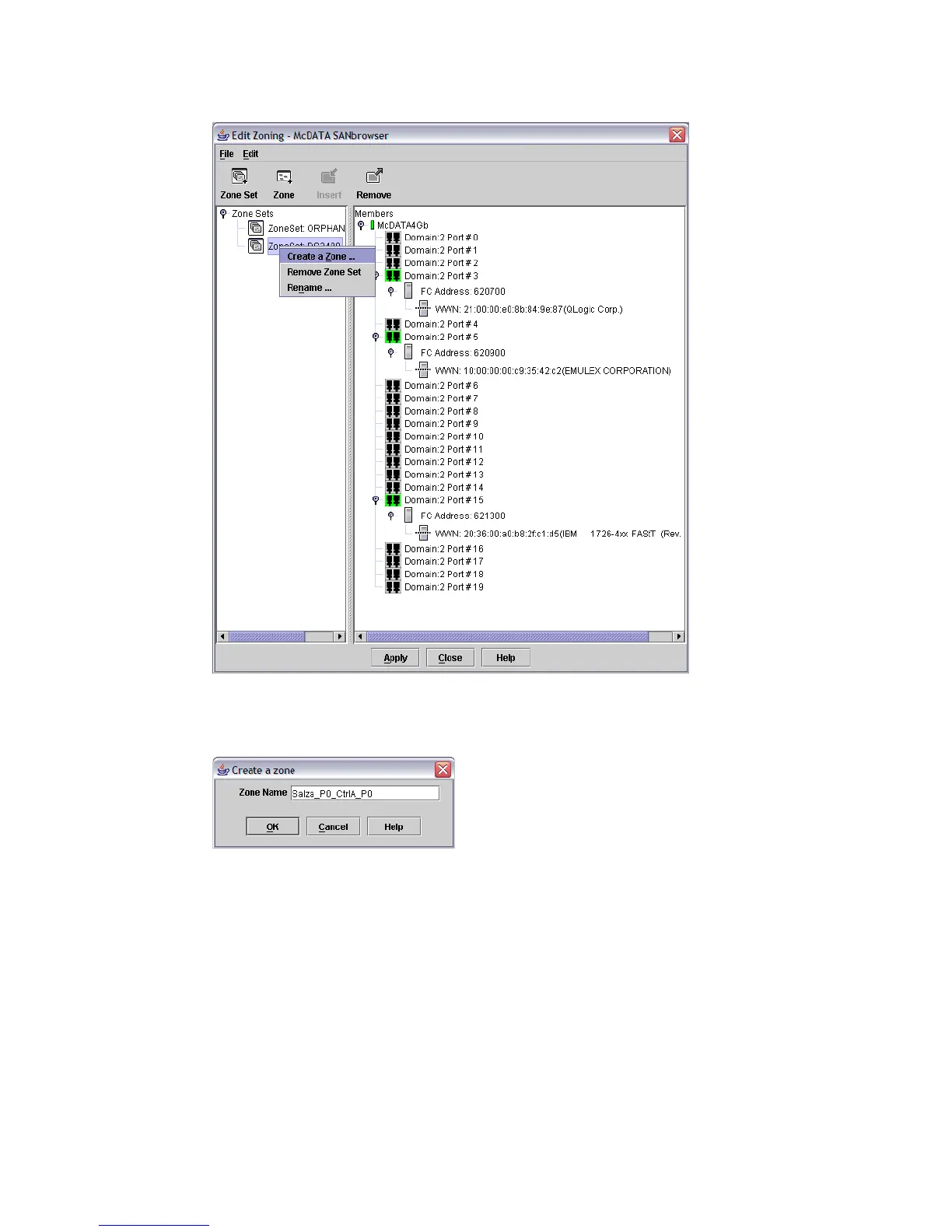7065FC_Config1.fm Draft Document for Review August 30, 2007 12:59 am
446 IBM System Storage DS3000: Introduction and Implementation Guide
Figure 19-6 Create a zone
Enter a zone name (Figure 19-7) and click OK.
Figure 19-7 Zone Name
4. The new zone now appears in the right column if you expand the zone set (Figure 19-8 on
page 447). Highlight the zone then drag and drop the WWNs of the members to the zone -
click the WWN of the Blade Center HBA and drop it on the zone. and repeat this for the
DS3400 port.