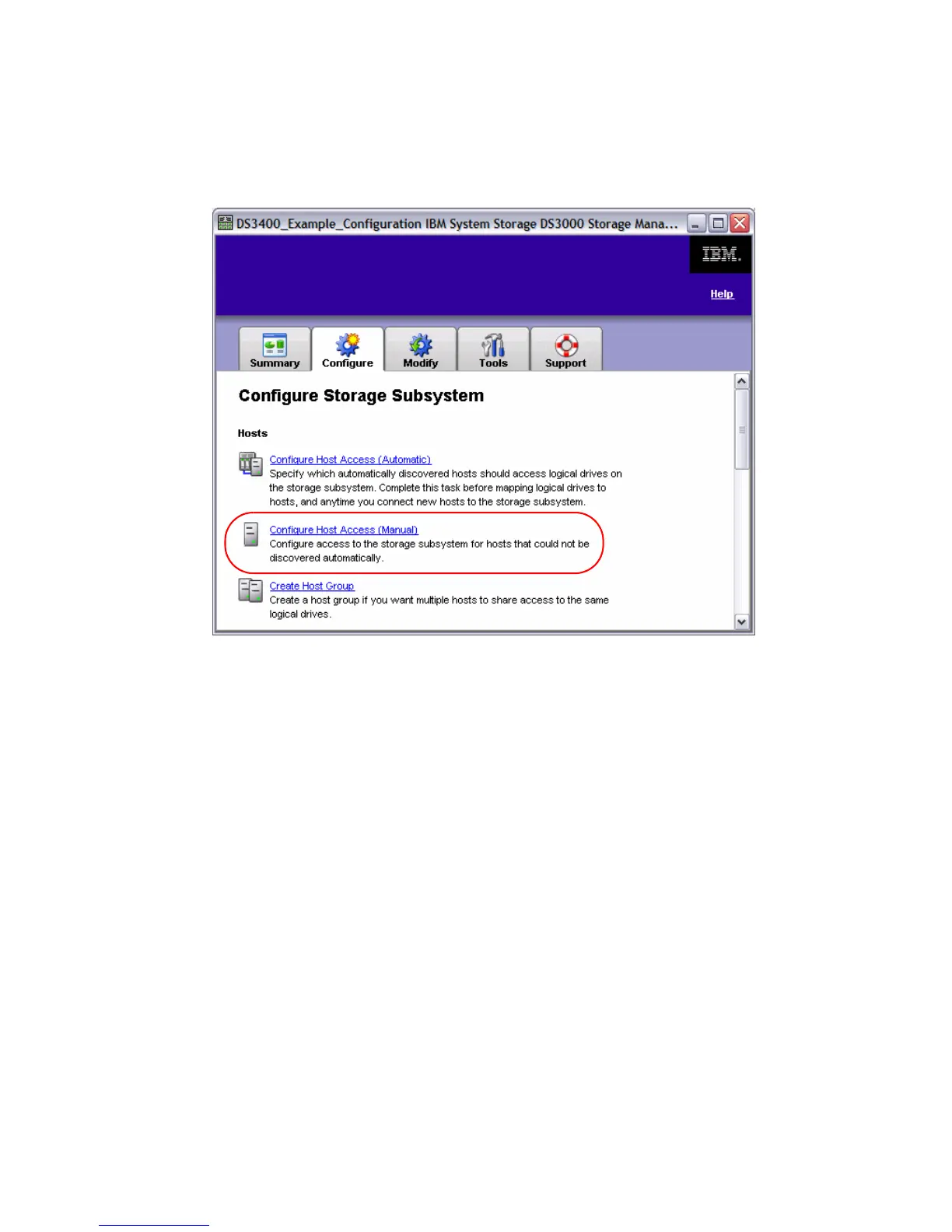Chapter 21. FC configuration 3 - Linux SAN boot with System x 3755 501
Draft Document for Review August 30, 2007 12:59 am 7065FC_Config3.fm
21.4.1 Host server definition
1. In the DS3000 Storage Manager subsystem management window, select the Configure
tab, and click Configure Host Access (Manual), as shown in Figure 21-8.
Figure 21-8 Configure Host Access (Manual)
2. First you specify the host name and type. In our sample case, the host server name will be
x3755_SAN_Boot_Linux and the type will be Linux (see Figure 21-9).