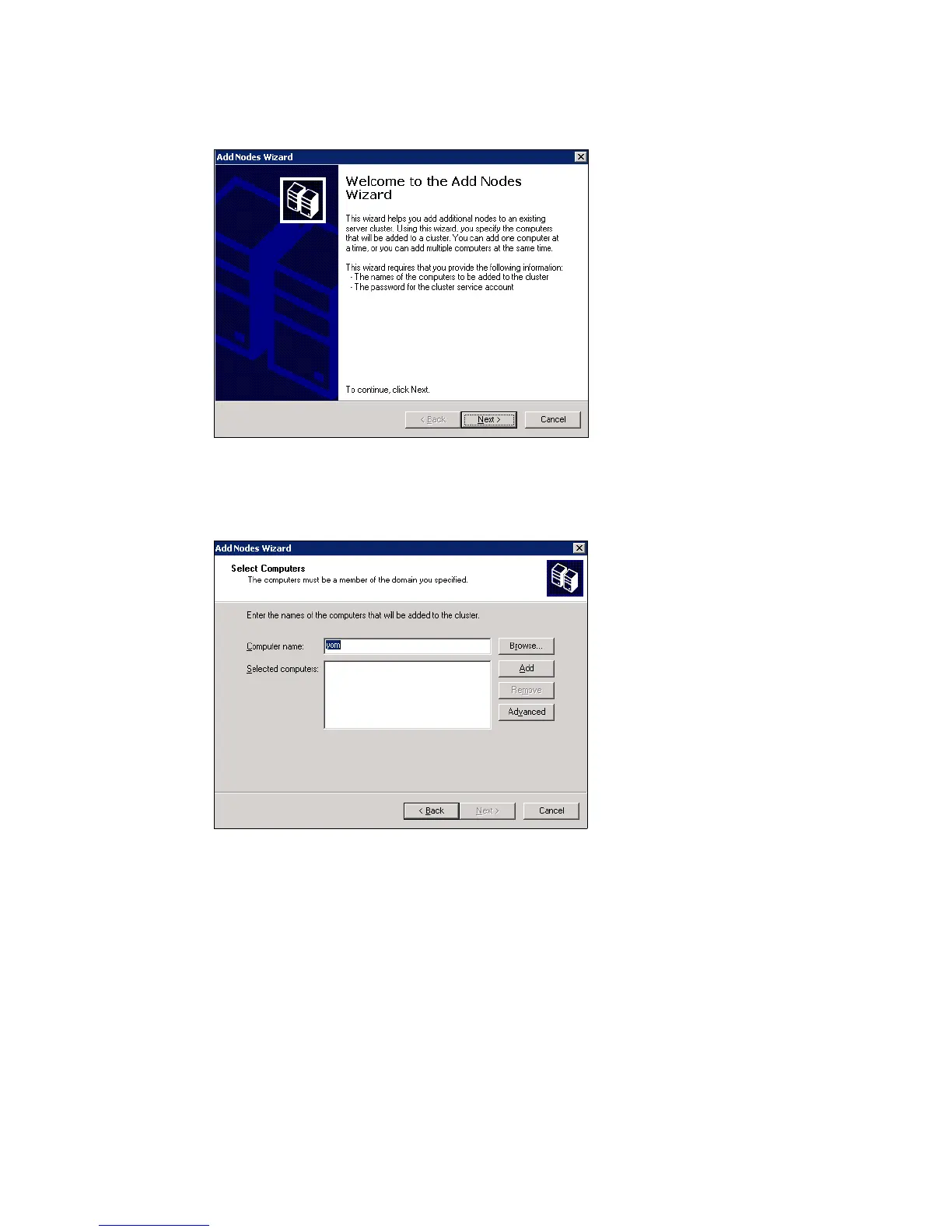Chapter 20. FC configuration 2 -BladeServer Microsoft Cluster 489
Draft Document for Review August 30, 2007 12:59 am 7065FC_Config2.fm
6. The Add Nodes Wizard starts (Figure 20-38). Click Next.
Figure 20-38 Add Nodes Wizard
7. In the Computer Name field, enter the computer name of your second node (Figure 20-39
on page 489), click Add and then Next.
Figure 20-39 Select Computers
8. The wizard now performs the cluster diagnostic test for this node (Figure 20-40). Click
Next once the test has completed successfully