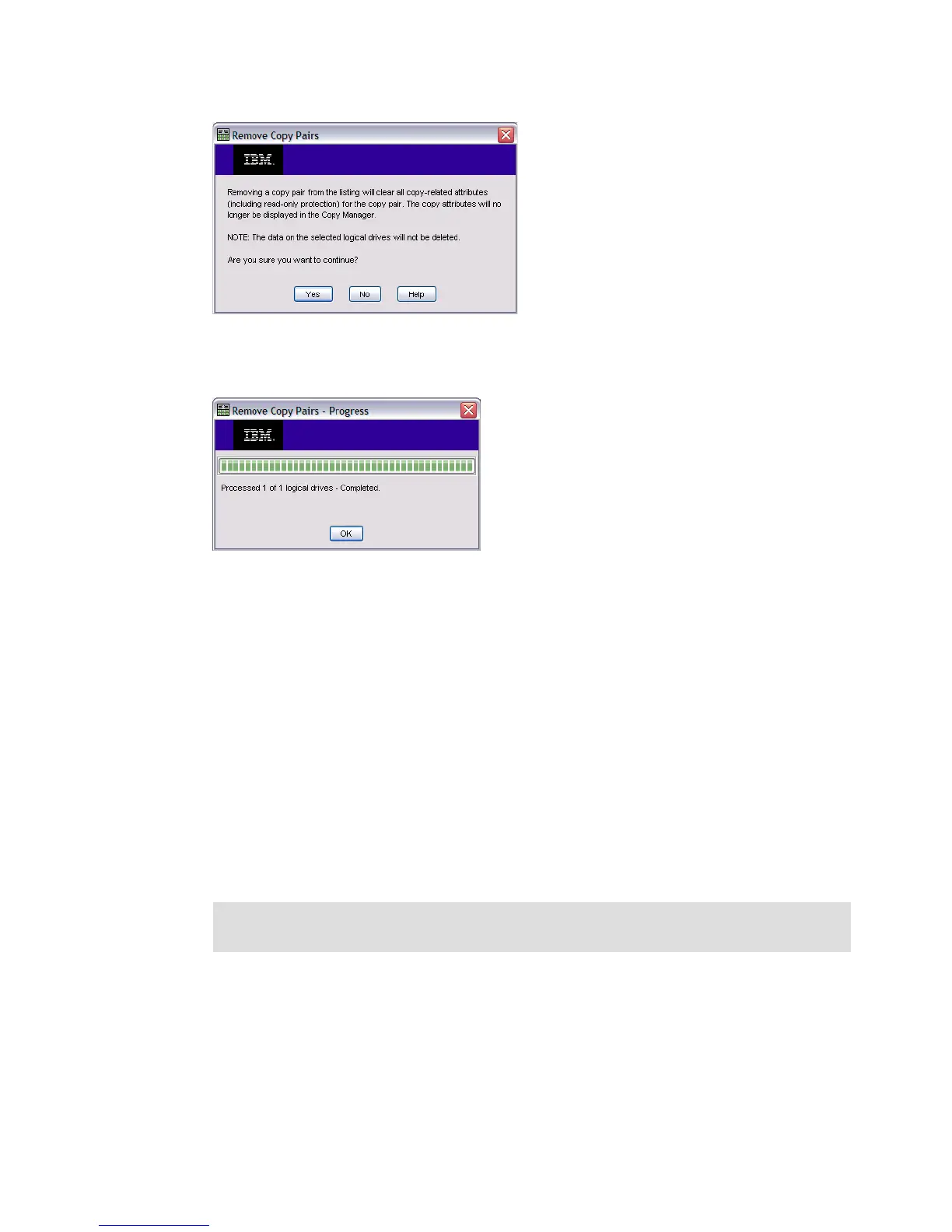Chapter 10. Administration - Modify 241
Draft Document for Review August 30, 2007 12:59 am 7065Admin_Modify.fm
Figure 10-43 Remove Copy Pairs
2. The progress window appears. (Figure 10-44). When it is complete, click OK.
Figure 10-44 Remove Copy Pairs - Progress
10.4 Edit Host-to-Logical Drive Mappings
8.6, “Create Host to Logical Drive Mappings” on page 193 described storage partitioning and
host to logical drive mapping. In this part of the Modify tab, (Figure 10-1 on page 214), you
can change previous generated mappings.
Reasons for changing the mapping could be:
changing the logical unit number (LUN)
changing the host that is mapped to a logical drive
reconfiguring your storage subsystem
When you change a logical drive mapping, the changes apply to both the hosts and the host
groups.
10.4.1 Changing the storage partitioning configuration
The procedure for changing the storage partitioning is as follows:
1. Click Edit Host-to-Logical Drives Mapping (Figure 10-1 on page 214) to open the
associated view (Figure 10-45).
Note: Before you remove a host to logical drive mapping, you must stop any I/O to this
logical drive and you should unmount it in the OS.
