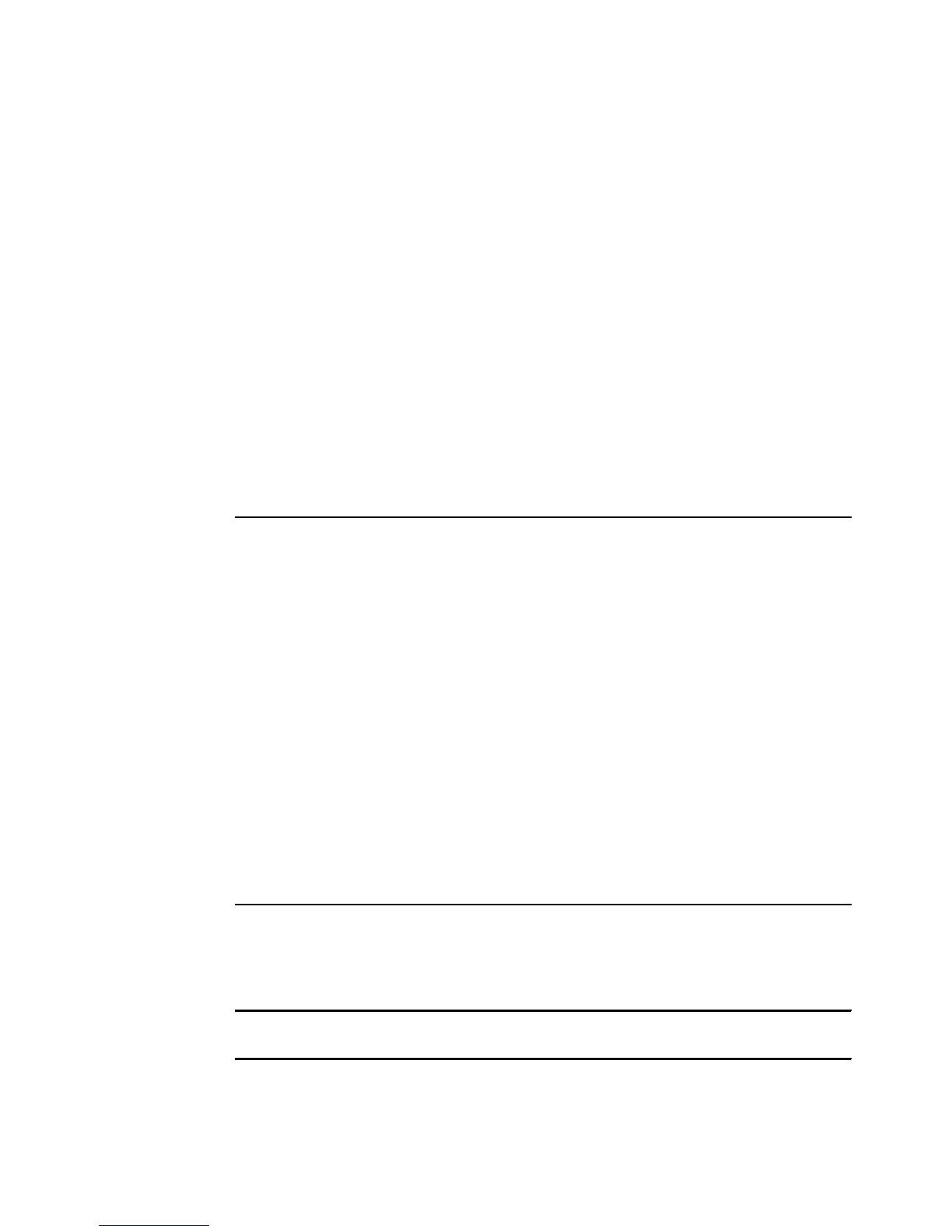Chapter 16. iSCSI configuration 1 - Windows 2003 with QLogic QMC4052 HBA 367
Draft Document for Review August 30, 2007 12:59 am 7065iSCSI_Config1.fm
4. Repeat this diagnostic task for the remaining iSCSI ports.
After the host is prepared the storage subsystem needs to be configured.
16.6 Setup the DS3300 logical drives and host mapping
The Basic network setup needs to be done as described in 4.4.8, “(Optional) Change network
configuration” on page 88. Also a management station is required to run the DS3000 Storage
Manager. See Chapter 5, “Installing IBM System Storage DS3000 Storage Manager” on
page 93 for details on installing Storage Manager.
This section will describe the CLI configuration that was done to provide two logical drives
configured on an IBM System Storage DS3300 to the host HUDSON running Windows
Server 2003
1. A command script file, shown in Example 16-2, it was created containing the commands
to create logical drives, a hotspare and setup logical drive mapping. We named the file
hudson.cmd. For formatting reasons in this book, we use backslashes to show line breaks;
however you should remove these line break characters - every line is a single command.
Example 16-2 HUDSON command file
create hostGroup userLabel="North-America";
create host userLabel="Hudson" hostGroup="North-America" hostType=0;
create iscsiInitiator iscsiName="iqn.2000-04.com.qlogic:qmc4052.zk125b63e0g8.1" \
userLabel="Hudson-Port0" host="Seine";
create iscsiInitiator iscsiName="iqn.2000-04.com.qlogic:qmc4052.zk125b63e0g8.2" \
userLabel="Hudson-Port1" host="Seine";
set drive [7,1] hotspare=true;
create logicalDrive drives=(7,2 7,3) RAIDLevel=1 userLabel="Hudson-1" segmentSize=64 \
capacity=10 GB owner=a usageHint=fileSystem mapping=none;
create logicalDrive drive [7,4] RAIDLevel=0 userLabel="Hudson-2" segmentSize=64 \
capacity=8 GB owner=b usageHint=fileSystem mapping=none;
set logicalDrive ["Hudson-1"] logicalUnitNumber=0 host="Hudson";
set logicalDrive ["Hudson-2"] logicalUnitNumber=1 host="Hudson";
2. The script file is executed by SMcli using the syntax shown in Example 16-3. The output is
directed to a file called hudson.out for later verification. When this file has a size of zero
every command in the command file was executed without errors.
Example 16-3 SMcli executes the script
amazon:~ # SMcli -n DS3300 -f hudson.cmd -o hudson.out -S
amazon:~ #
Now the logical drives and host mapping is done. We will later define security for accessing
the DS3300 after the basic access is working.