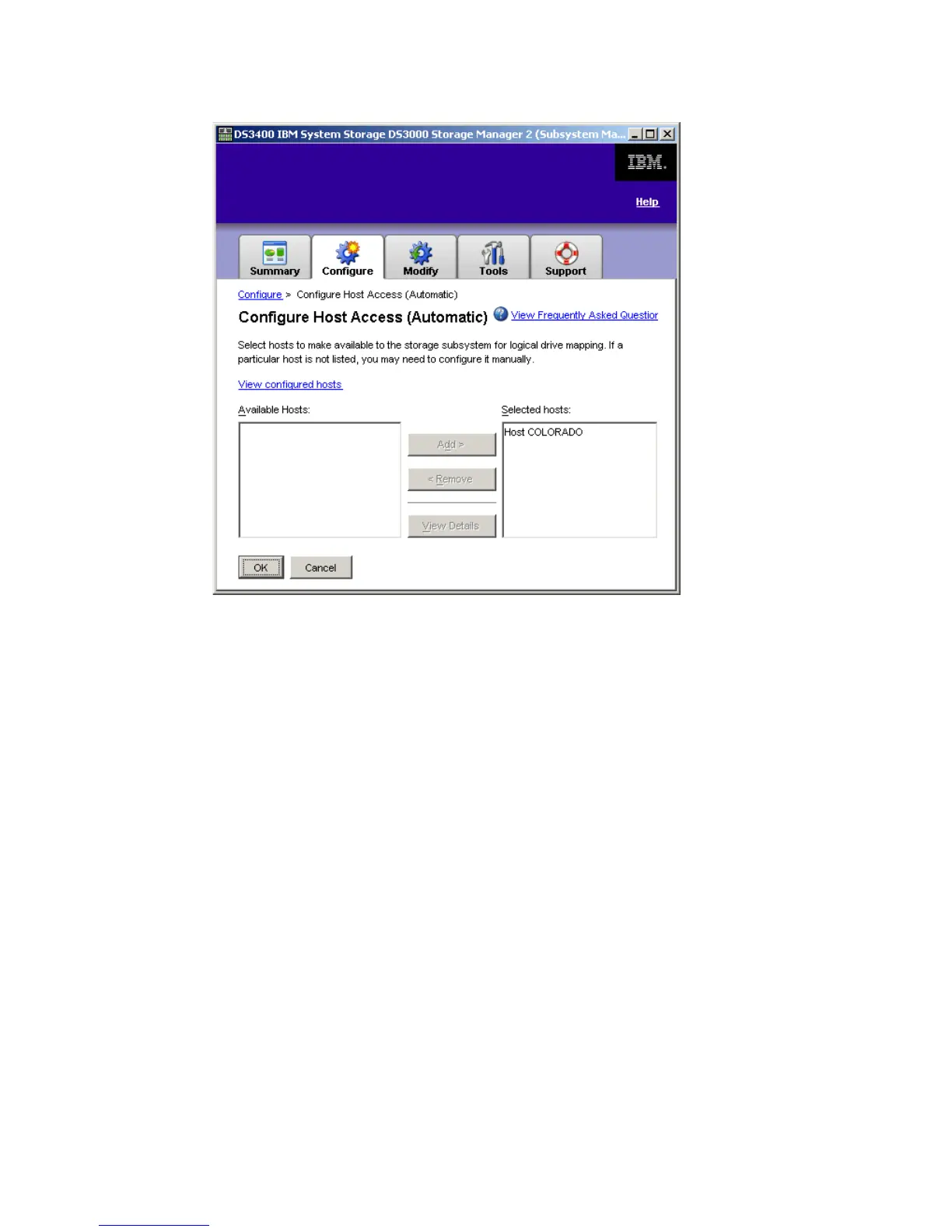Chapter 4. Basic configuration 65
Draft Document for Review August 30, 2007 12:59 am 7065DS3KBasicConfig.fm
Figure 4-26 Configure Host Access (Automatic) - selected hosts
Click OK; this will display the Configuration Completed window. Your host server is now
available, for mapping to drives.
It is a good idea to check that all host ports have been correctly detected. You can do this with
the
Edit Topology task under the Modify tab. In Figure 4-27, the two HBA host ports have
been correctly detected in our sample scenario.