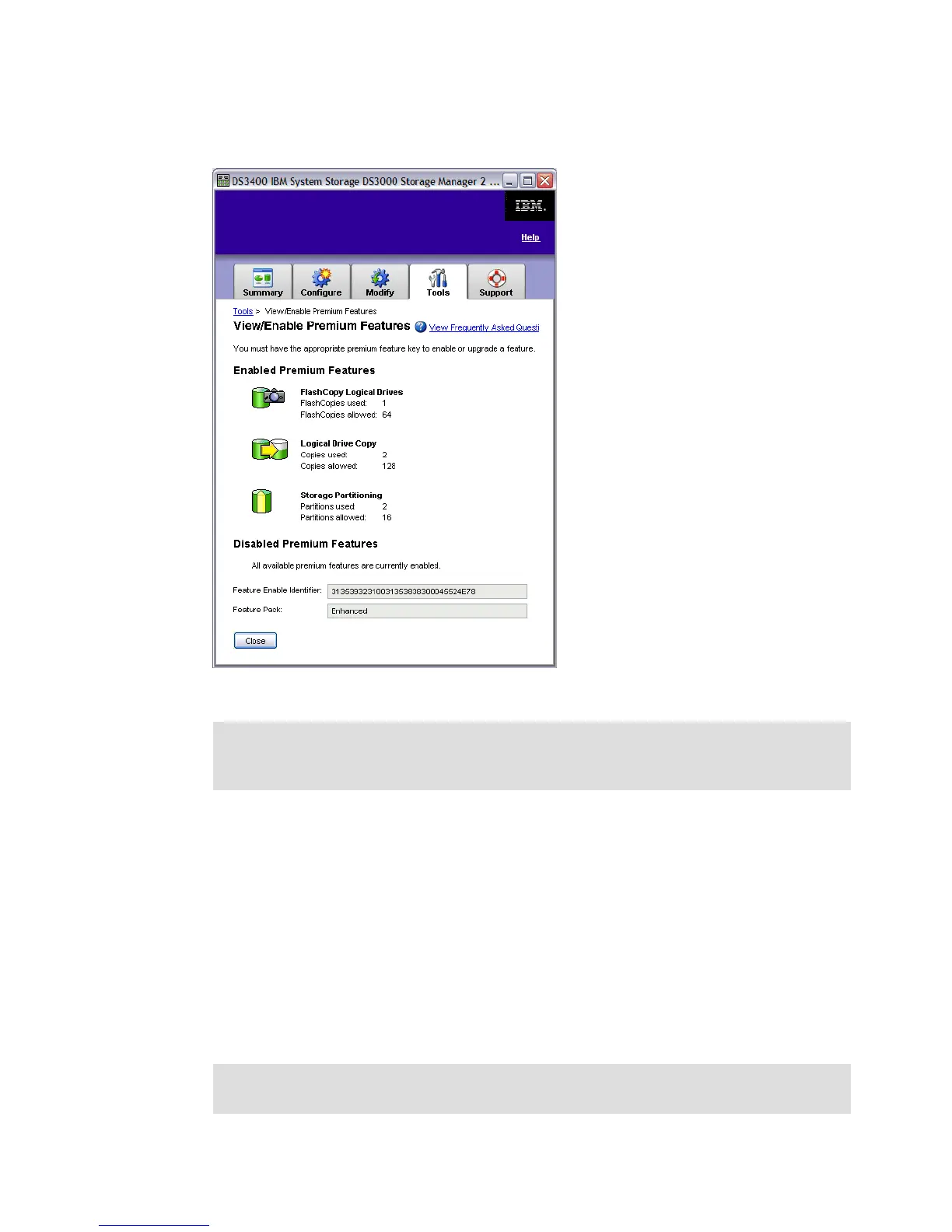Chapter 8. Administration - Configure 189
Draft Document for Review August 30, 2007 12:59 am 7065Admin_Configure.fm
features” on page 87 for how to enable it. Click Configure again to return to the configuration
options.
ì
Figure 8-69 VolumeCopy - status of the VolumeCopy premium feature
8.5.7 Create a VolumeCopy pair
This section describes in detail how to create VolumeCopies using the Create Copy Wizard
from the Subsystem Management console. The Wizard will guide you through the
VolumeCopy creation process.
Create Copy wizard
The Create Copy Wizard helps you to select a source logical drive from a list of available
logical drives, select a target logical drive from a list of available logical drives, and set the
copy priority for the VolumeCopy. When you have completed the Wizard dialogs, the
VolumeCopy starts and data is read from the source logical drive and written to the target
logical drive.
Note: If you receive a Premium Features - Out of Compliance error message during a
management session, use the Recovery Guru (13.1.6, “Recover from Failure - Recovery
Guru” on page 313) to resolve the problem.
Important: Remember that it is recommended to first make a FlashCopy of the logical
drive, and then use the FlashCopy as the source of the VolumeCopy.