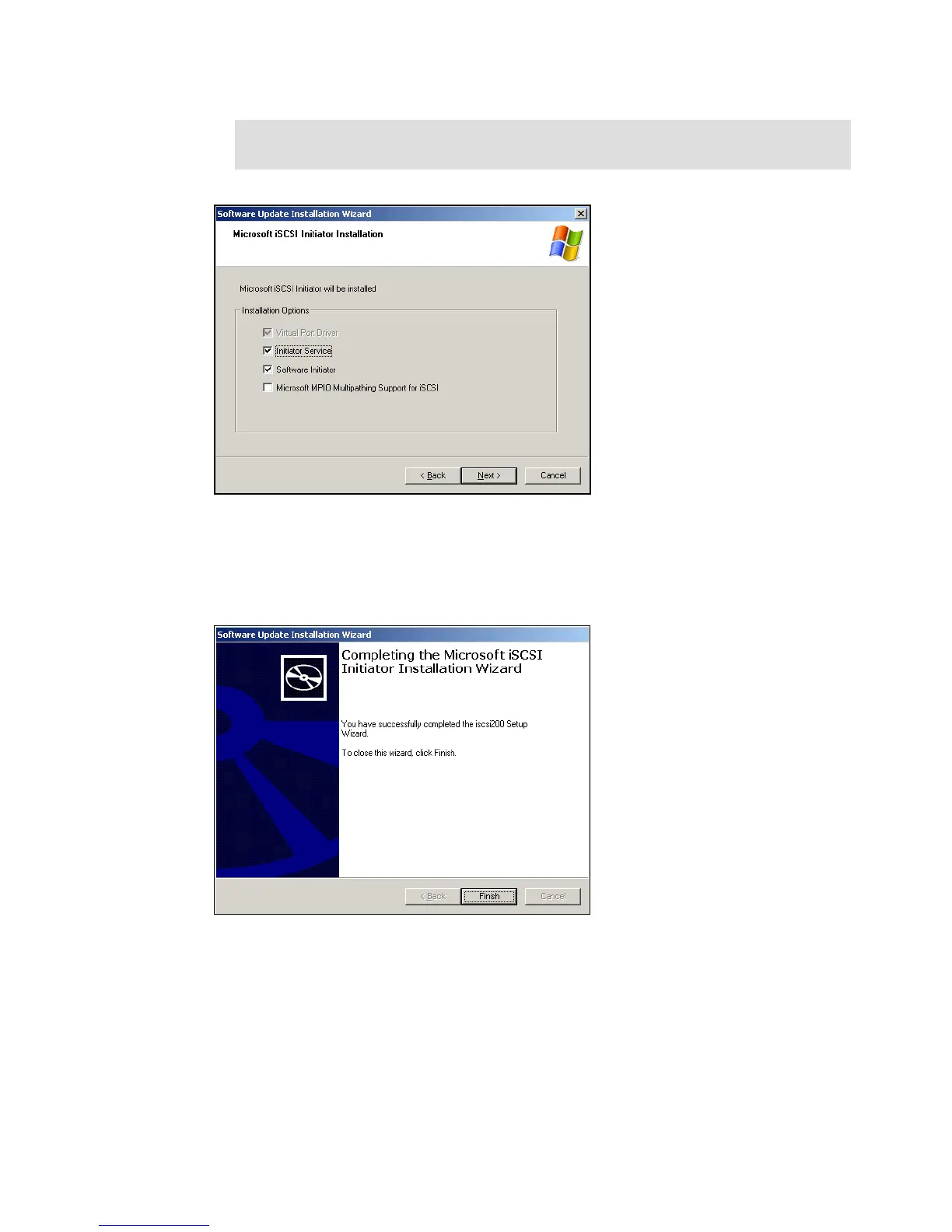Chapter 18. iSCSI configuration 3 - Windows 2003 Cluster 407
Draft Document for Review August 30, 2007 12:59 am 7065iSCSI_Config3.fm
Figure 18-4 Installation options
4. Read the license agreement, select I Agree, and click Next.
5. The iSCSI software initiator will be installed now. When installation is complete, click
Finish to close the installer. See Figure 18-5.
Figure 18-5 iSCSI software initiator installation complete
18.5 Collect the iSCSI qualified name of each cluster node
An IQN is generated by the software initiator on each node. This IQN is required later to
configure the DS3300.
1. Start the iSCSI software initiator to collect this IQN by running Start → Programs →
Microsoft iSCSI Initiator → Microsoft iSCSI Initiator. The software initiator opens, as in
Figure 18-6. Click Change ... .
Note: Do not install MPIO at this time. MPIO is included in the RDAC package together
with the device specific module for the DS3300.
