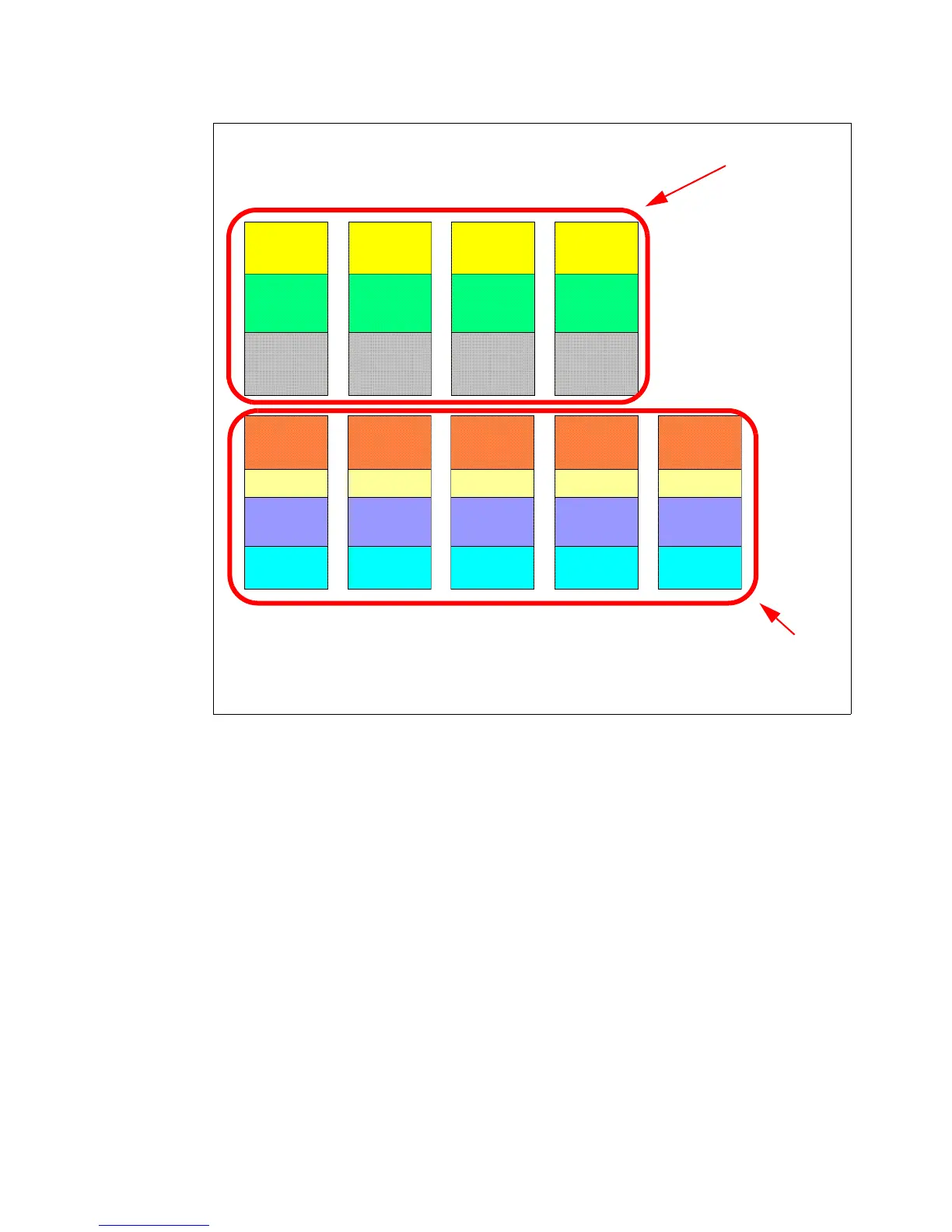Chapter 4. Basic configuration 49
Draft Document for Review August 30, 2007 12:59 am 7065DS3KBasicConfig.fm
Figure 4-6 Physical drives, arrays and logical drives
Normally, each logical drive should be assigned to exactly one host server. The only
exception is clustered host servers, which all need to access the same set of logical drives.
Segment size
Segment size is the amount of contigous data that is placed on one drive before striping to
the next drive.The segment size can be 8, 16, 32, 64, 128, 256 or 512 KB. In order to select
the appropriate segment size for a logical drive, you should know the data access pattern. For
example, large sequential data access will benefit from a large segment size. On the other
hand, random workload in small blocks will perform better with smaller segment sizes.
Incorrect segment size selection will impact performance, so you should plan and carefully
select the value suitable for your environment. Although the segment size can be changed
later, it is best to think about the right selection before creating the logical drives.
Enclosure loss protection
When each physical drive belonging to an array is in a different enclosure, the array is
protected against enclosure loss. If an EXP3000 enclosure fails, only one drive in the array
will be lost; so the array will remain operational. The maximum number of EXP3000s
supported behind the DS3000 subsystem is three. This means only arrays with up to four disk
drives can be protected against enclosure loss. If you create larger arrays, enclosure loss
protection will not be possible, since some enclosures will have to have more than just one
Drive 1 Drive 2 Drive 3 Drive 4
Logical drive 1
Logical drive 2
Free space
Drive 5
Drive 6
Drive 7
Drive 8
Drive 9
Log. drive 3
Log. drive 4
Array 1
Array 2
RAID 10
RAID 5
Log. drive 5
Log. drive 6