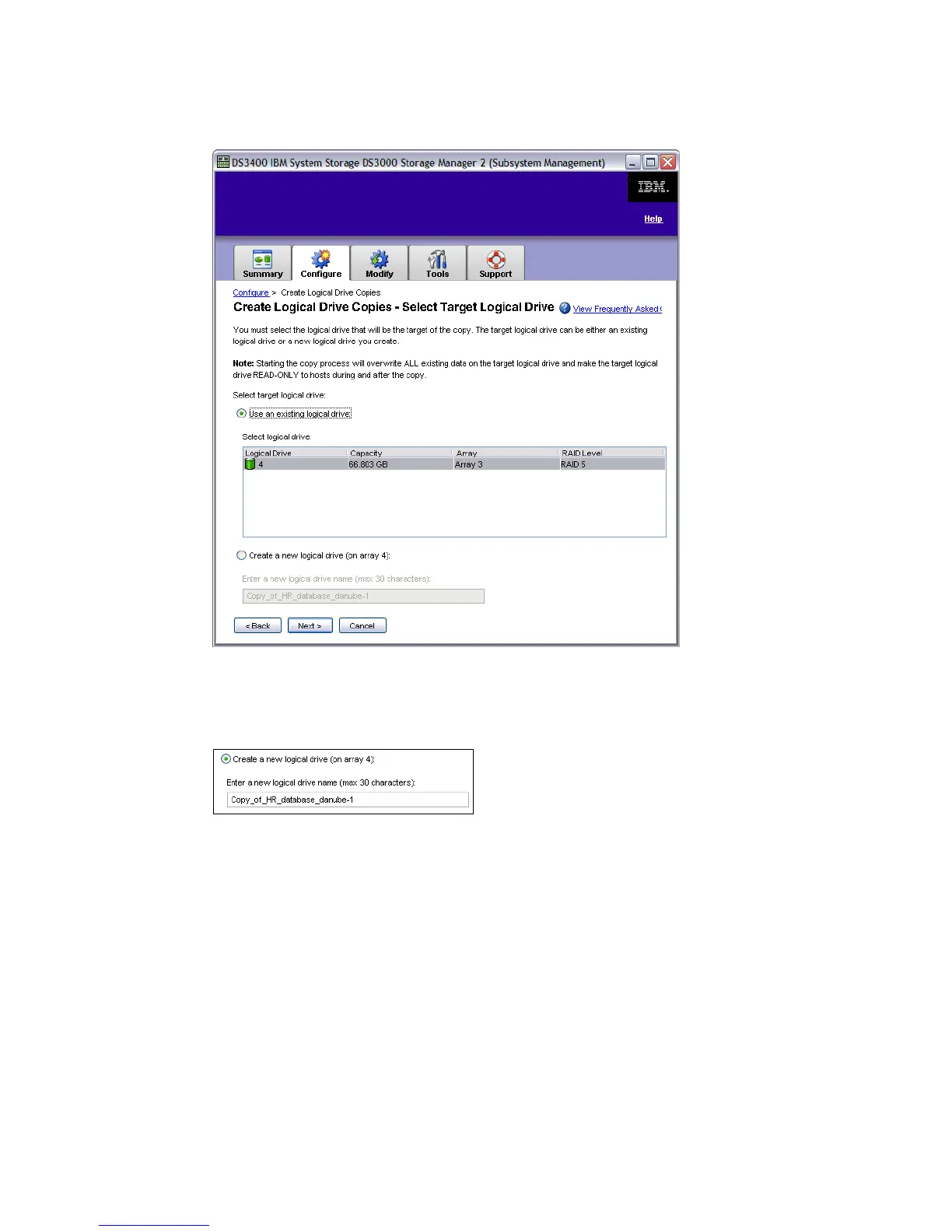Chapter 8. Administration - Configure 191
Draft Document for Review August 30, 2007 12:59 am 7065Admin_Configure.fm
– Create a new logical drive in the array (if enough free capacity exists)
Figure 8-71 VolumeCopy - Select Target Logical Drive
Select one of the two possibilities. If you create a new logical drive you also have to
specify a name for it (Figure 8-72 on page 191). Click Next.
Figure 8-72 VolumeCopy - New logical drive
6. Set the priority of the VolumeCopy (Figure 8-73) using the sliding scale. The priority
represents a balance between I/O activity and the VolumeCopy operation. The lowest
priority rate supports I/O activity, but the VolumeCopy will take longer. The highest priority
rate supports the VolumeCopy, but I/O activity might be affected.