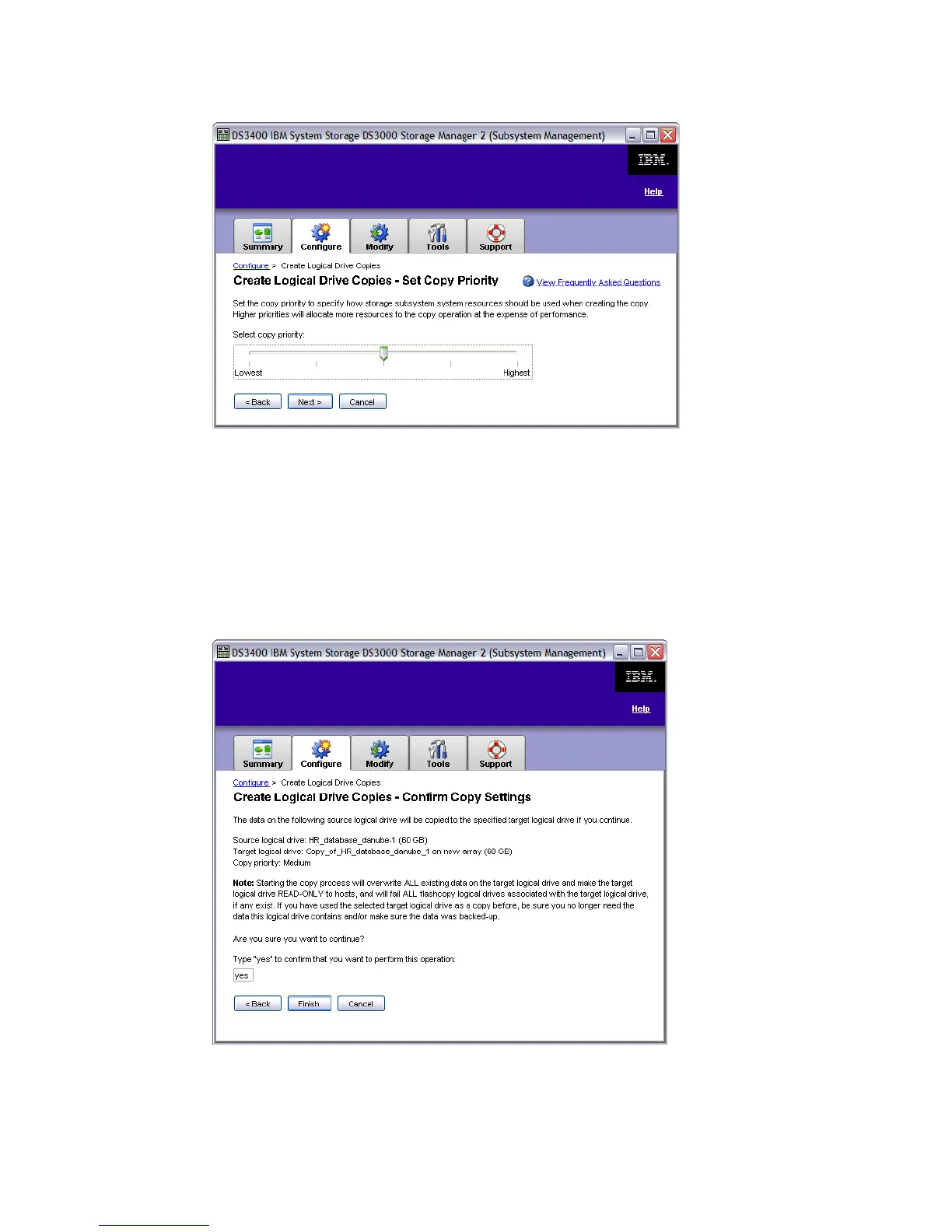7065Admin_Configure.fm Draft Document for Review August 30, 2007 12:59 am
192 IBM System Storage DS3000: Introduction and Implementation Guide
Figure 8-73 VolumeCopy - Set Copy Priority
Position the scale and click Next.
7. Figure 8-74 is the confirmation window - it provides a summary of the current VolumeCopy
configuration. Review the source, target and priority. Remember that a VolumeCopy will
overwrite data on the target logical drive and automatically makes the target logical drive
read-only to hosts.
If your configuration is correct and you want to continue, type yes in the box and click
Finish (Figure 8-74).
Figure 8-74 VolumeCopy - Confirm Configuration
8. The VolumeCopy process starts. You can either create another VolumeCopy or return to
the configuration tab (Figure 8-75).