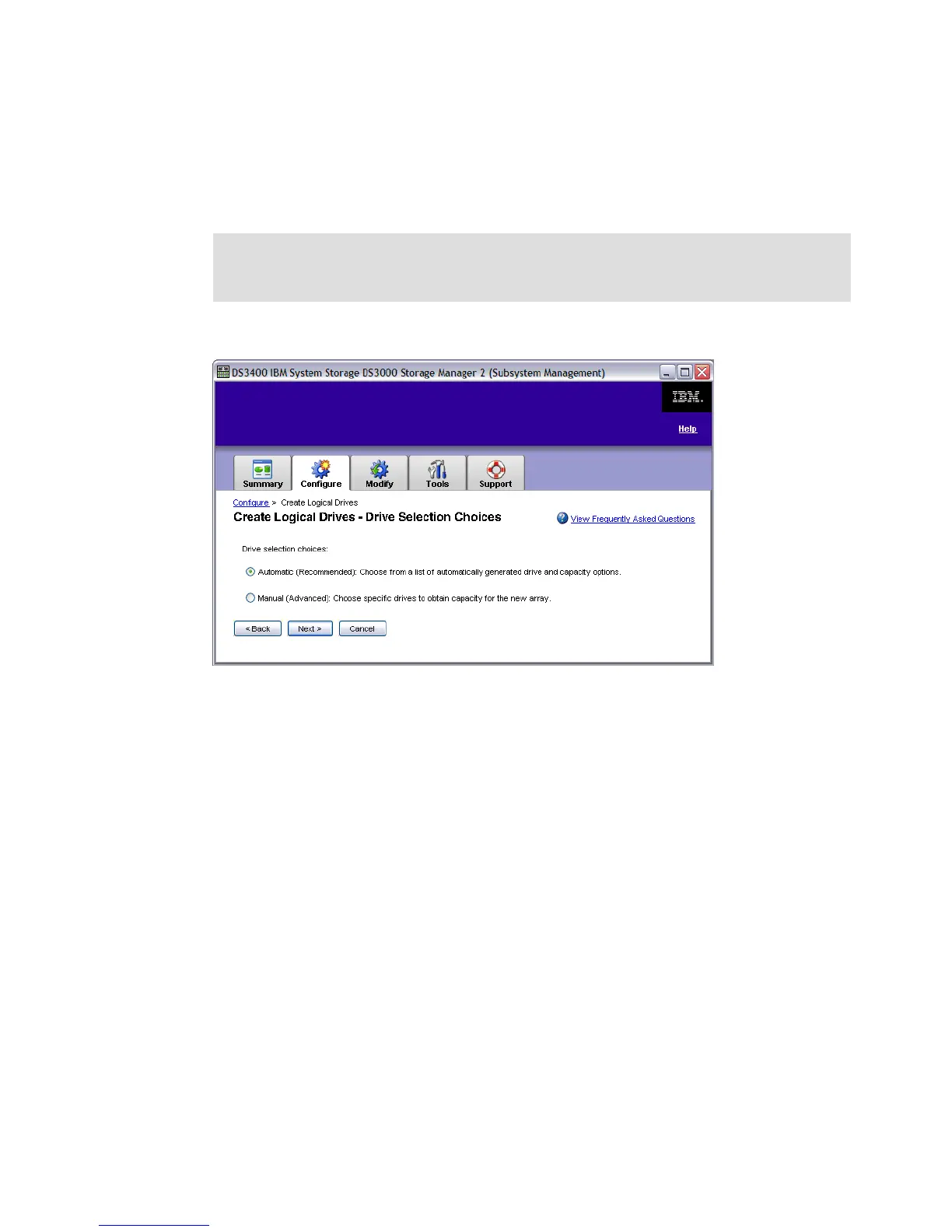Chapter 8. Administration - Configure 163
Draft Document for Review August 30, 2007 12:59 am 7065Admin_Configure.fm
Unconfigured capacity
1. To create a new array from unconfigured capacity select the first option from Figure 8-43,
and click Next.The options for Free capacity will be grayed out.
2. Decide whether to select the drives automatically or manually. First we will choose
Automatic (Figure 8-44). Click Next.
Drive Selection Automatic (Recommended)
Figure 8-44 Drive Selection Choices
1. Select the RAID level that you want for the array. The wizard will propose some
configurations depending on the RAID level chosen (Figure 8-45). Each configuration
indicates whether it offers enclosure loss protection or not. Enclosure loss protection is
when all array members are in different DS3000 and EXP3000 enclosures. We
recommend choosing a configuration with enclosure loss protection because it provides
higher availability.
You can choose between RAID 0, 1, 3, or 5 - if you pick RAID 1 and select four or more
drives, then RAID 10 (striping and mirroring) will be automically used on the array.
Note: We always recommend you to use this Automatic wizard. This usually ensures the
most optimal balance between capacity, performance and redundancy. A manual
configuration will typically not have the most optimal settings.