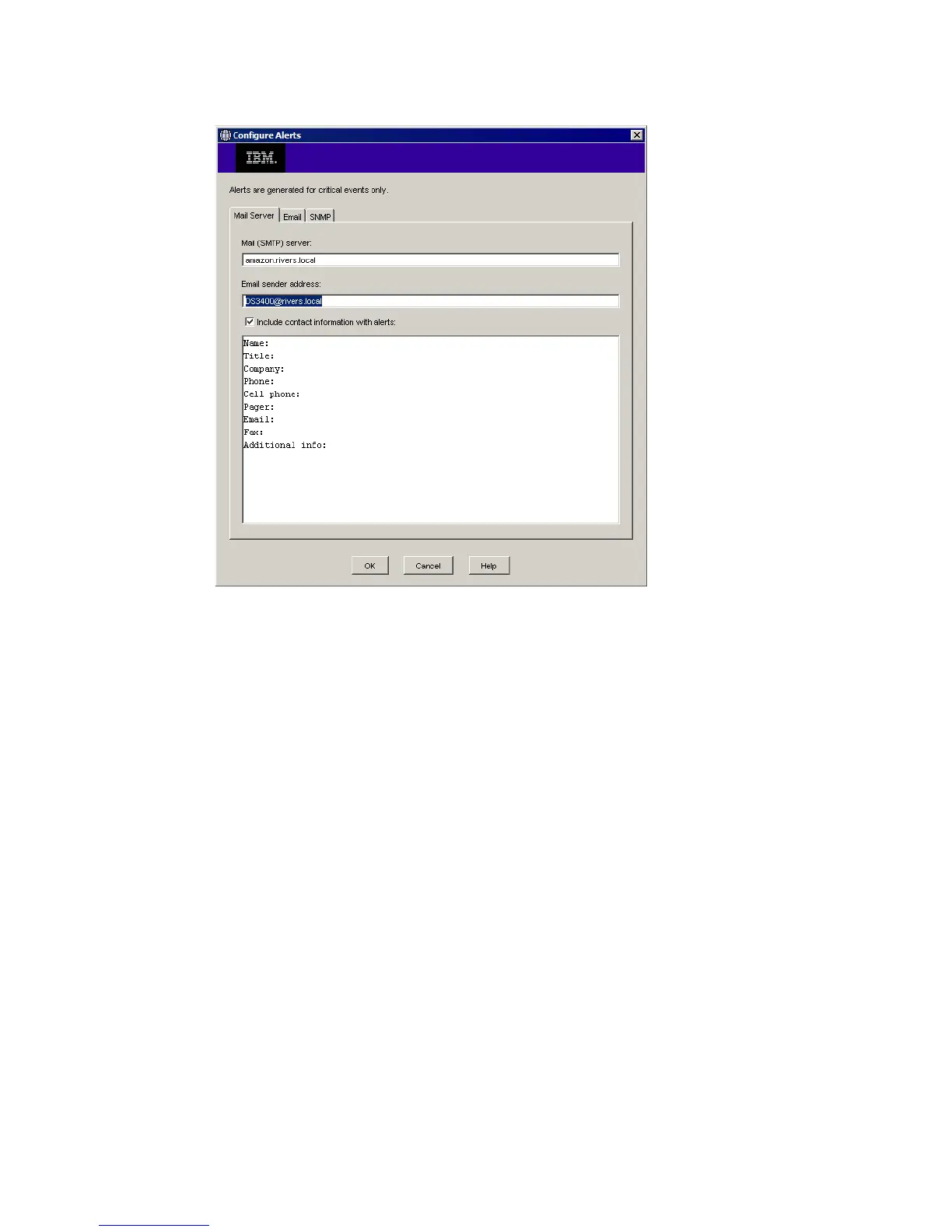Chapter 7. Administration - Enterprise 125
Draft Document for Review August 30, 2007 12:59 am 7065Admin_Enterprise.fm
Figure 7-11 Configure Alerts - Define Mailserver
2. Select the Email tab, to configure the e-mail address to which the alerts are sent. Enter
the Email addresses and click Add.
3. Now your window should look similar to Figure 7-12 on page 126. In the drop down menu
next to the Address you can select which information should be sent and how often the
data should be delivered. If you highlight an Address you can also send a test email to
validate that your configuration is working.