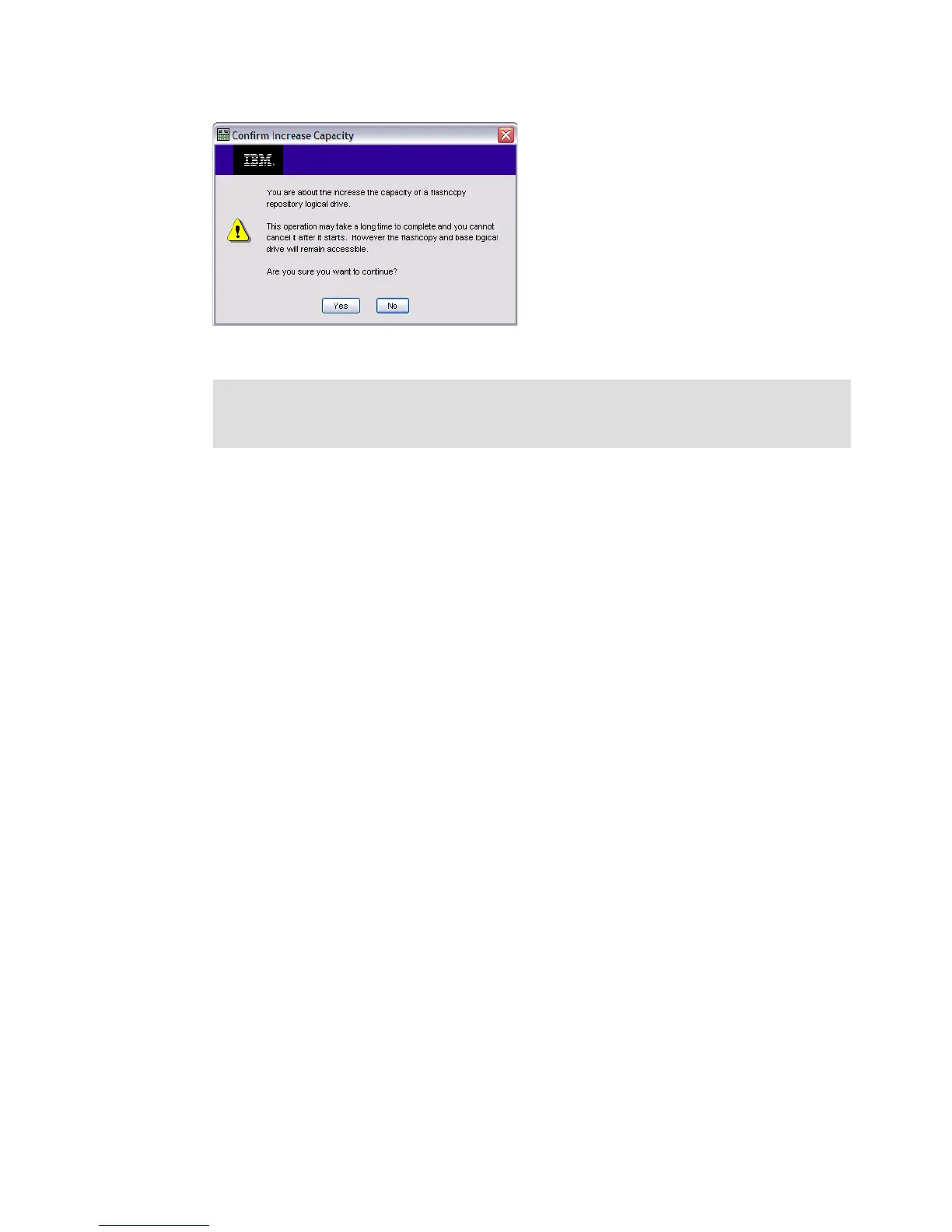Chapter 10. Administration - Modify 235
Draft Document for Review August 30, 2007 12:59 am 7065Admin_Modify.fm
Figure 10-34 Modify - Increase FlashCopy logical drive size confirmation
10.3.6 Manage Logical Drive Copies
The Copy Manager (Figure 10-35) dialog is used to monitor the progress of a VolumeCopy
and perform the following tasks for all logical drive copies on the storage system:
Re-copy a logical drive.
Change VolumeCopy priority.
Set the Read-Only attribute for a target logical drive.
Stop VolumeCopy.
Remove copy pairs.
Information is displayed for all of the logical drive copies on the storage system, including the
source logical drive, the target logical drive, the status of the VolumeCopy, a timestamp for
any completed copies, and the VolumeCopy priority assigned to the VolumeCopy. If a target
logical drive is read-only to hosts, a lock icon is displayed in the Target Logical Drive column.
You can view the progress of a VolumeCopy in the Status column.
The progress of the VolumeCopy is displayed in the status bar. There you see the completed
percentage. If you highlight one volume copy, and the status is in progress, the estimated
remaining time is displayed below the status box.
Note: After you have confirmed the expand progress the capacity will be added and the
FlashCopy Logical drive will be expanded. This can take some time and you will not be
able to stop this progress, once you have started it.
