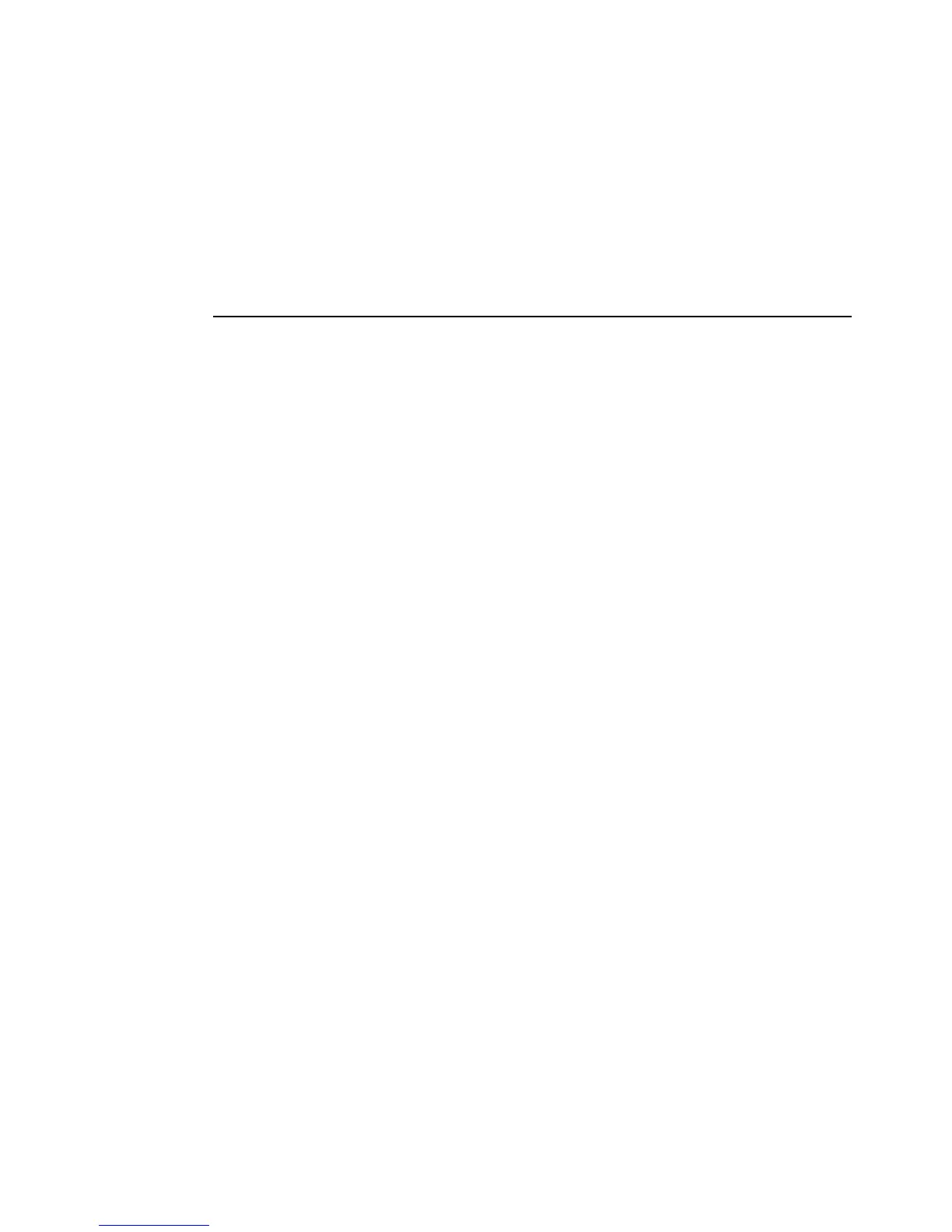Appendix C. CLI 549
Draft Document for Review August 30, 2007 12:59 am 7065appCLI.fm
Delete email alert recipient
To delete an email alert recipient use option -x and the same syntax that was used to add the
email alert recipient. Example C-11 shows the commands to remove email recipients from the
configuration. The first command will show an example of a configured management station
system and all following commands will remove the email recipients that are defined in this
sample configuration beginning with a dedicated storage subsystem, followed by in-band and
out-of-band band managed storage subsystems and last but not least the global email
recipient.
Example: C-11 SMcli - Delete email recipients
amazon:~ # SMcli -d -s
[MAIL SERVER]
nile.rivers.local ds3000@nile.rivers.local
[ALERT SETTINGS - DEVICE GROUPS]
All storage subsystems
global@nile.rivers.local
All out-of-band storage subsystems
out-band@nile.rivers.local
All in-band storage subsystems
in-band@nile.rivers.local
[ALERT SETTINGS - SPECIFIC DEVICES]
Storage arrays:
DS3200 ds3200-a.rivers.local ds3200-b.rivers.local
<None>
DS3200p ds3300-a.rivers.local ds3300-b.rivers.local
DS3300@nile.rivers.local
DS3400 ds3400-a.rivers.local ds3400-b.rivers.local
<None>
DS3400i colorado.rivers.local
host@nile.rivers.local
DS3200i colorado.rivers.local
host@nile.rivers.local
SMcli completed successfully.
amazon:~ # SMcli -x email:ds3300@nile.rivers.local -n DS3300
SMcli completed successfully.
amazon:~ # SMcli -x email:in-band@nile.rivers.local -r host_sa
SMcli completed successfully.
amazon:~ # SMcli -x email:out-band@nile.rivers.local -r direct_sa
SMcli completed successfully.