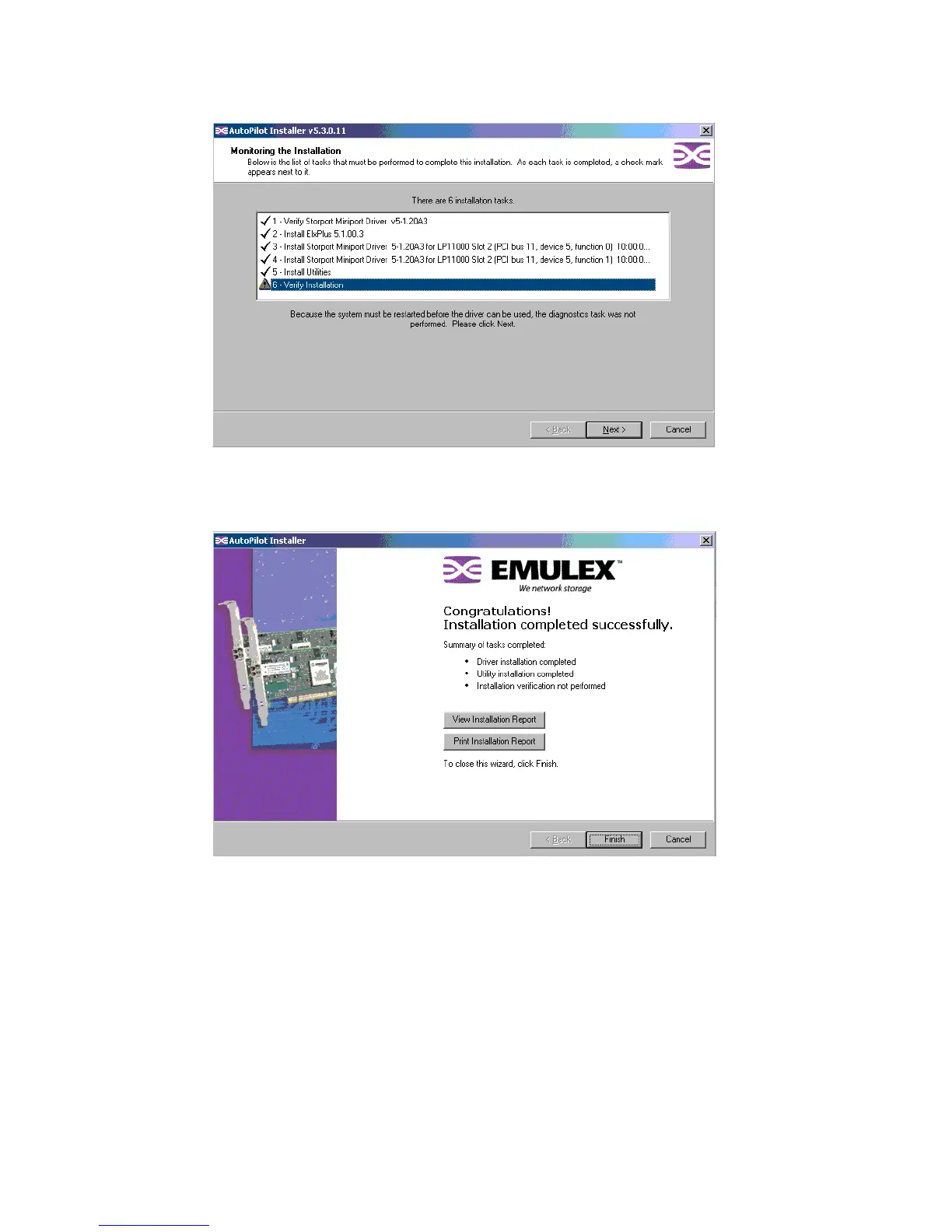7065FC_Config1.fm Draft Document for Review August 30, 2007 12:59 am
460 IBM System Storage DS3000: Introduction and Implementation Guide
Figure 19-34 Emulex - Monitoring the installation
6. On Figure 19-35, click Finish to complete the installation and reboot.
Figure 19-35 Emulex - HBAnyware installed successfully
7. After rebooting, start HBAnyware, Start → All Programs → Emulex → HBAnyware.
Figure 19-36 on page 461 is the opening screen. The left pane shows the hosts with
Emulex HBAs which were discovered. The application allows you to monitor both the local
and other hosts, but we will only cover local monitoring.