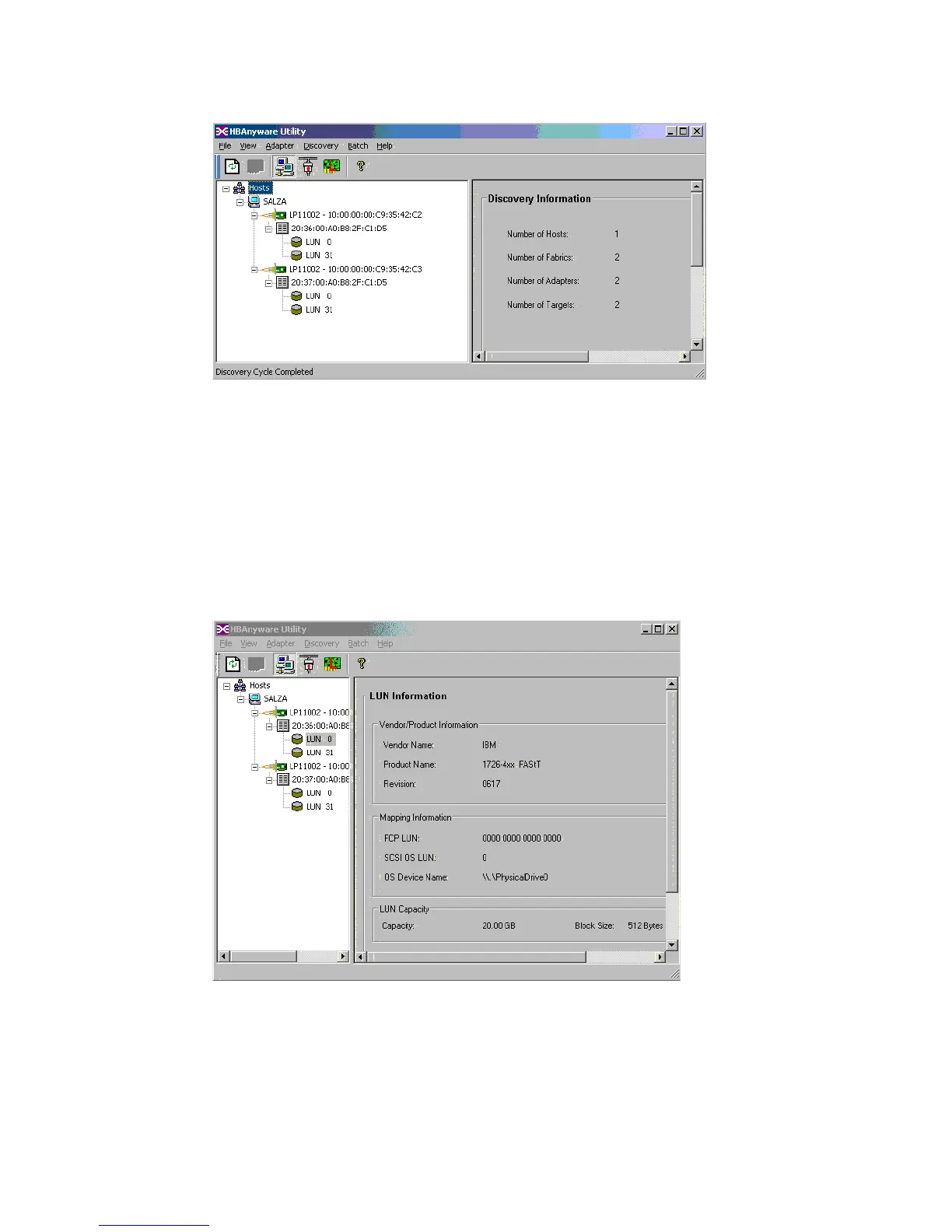Chapter 19. FC configuration 1 - Emulex HBA boot BladeServer from SAN 461
Draft Document for Review August 30, 2007 12:59 am 7065FC_Config1.fm
Figure 19-36 HBAnyware
Expand your host to see all HBA ports of the host. Expand the HBA port to show the
WWNs of all connected targets. In our sample configuration, one HBA port is only able to
see one DS3400 controller port. Figure 19-36 shows that the HBA port with WWN ending
C2 can see a target with the WWN 20:36:00:A0:B8:2F:C1:D5. This is the WWN of the
used port on the DS3400 used in the sample configuration. By expanding this port, you
also see the LUNs, which the HBA can access over this path.
8. The right pane displays a summary of a highlighted item in the left pane. For example in
Figure 19-37, ”LUN 0” is highlighted, and the summary shows that this is a DS3400
device.
Figure 19-37 Emulex - HBAnyware - LUN Information
9. You can update the firmware and boot code of an Emulex HBA using a boot diskette, or
with HBAnyware. Download the latest Emulex HBA firmware and boot code from the IBM
Support Web page and extract it to your hard drive. In HBAnyware, highlight the host and
select Batch → Download firmware from the menu bar (Figure 19-38).
