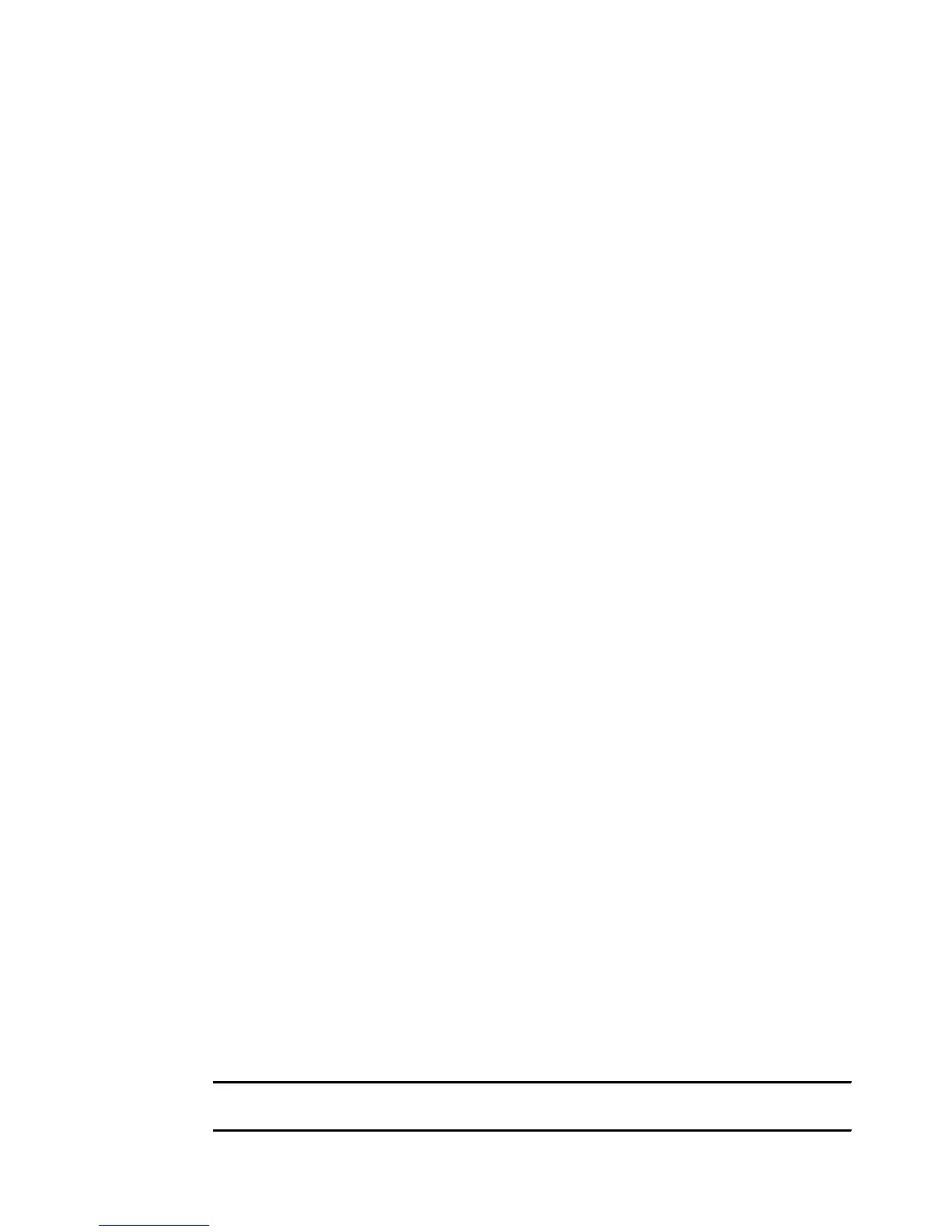7065appCLI.fm Draft Document for Review August 30, 2007 12:59 am
552 IBM System Storage DS3000: Introduction and Implementation Guide
An alternative that is not available for Microsoft Windows would be the use of single quotation
marks around the complete command and double quotation marks without the backslashes.
Here is a list of commands that can be used to manage a DS3000 storage subsystem.
–accept
–activate
– autoConfigure
–check
–clear
–create
– deactivate
– delete
– diagnose
– disable
– download
– enable
– recopy
– recover
– recreate
–remove
– repair
– reset
– resume
–revive
–save
–set
–show
–start
–stop
– suspend
The CLI provides help when a command is not entered completely. Follow the Script Editor
online help or the CLI online help to get details about each command.
Sample command - save configuration script file
Use the save StorageSubsystem configuration command to create a script containing the
configuration statements for your environment. A sample run of this command is shown in
Example C-16.
Example: C-16 CLI command to save the storage subsystem configuration
save StorageSubsystem configuration file=”DS3400_1.cmds” allConfig;