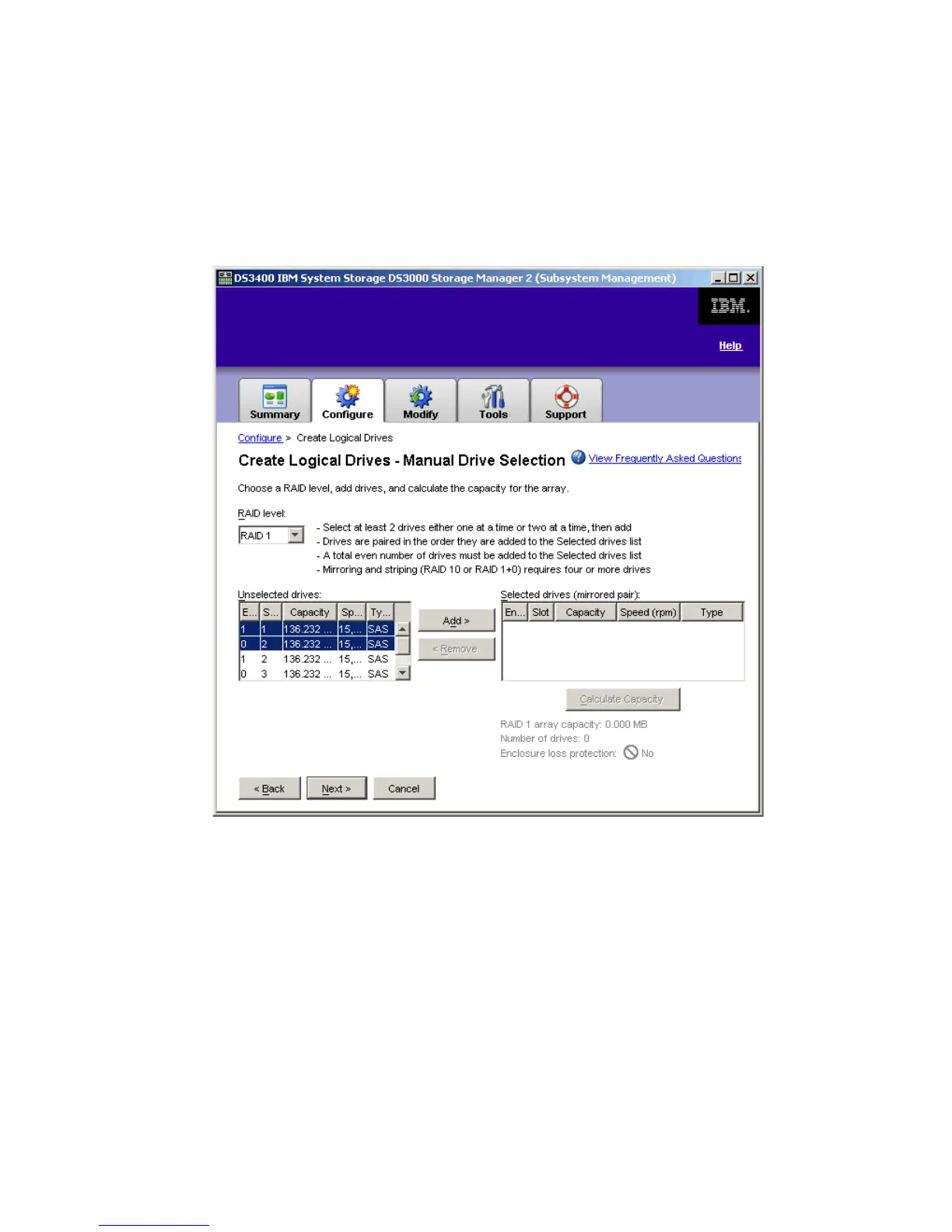Chapter 4. Basic configuration 83
Draft Document for Review August 30, 2007 12:59 am 7065DS3KBasicConfig.fm
– RAID 1 requires an even number of drives. If you select two disks, this will be a RAID 1
array.
– RAID 3 and 5 require at least three disk drives.
– For RAID 10, four or more drives must be configured in pairs. Select RAID 1 for RAID
level, and add each pair of drives in turn. Click Add to add each pair of drives.
We show the manual drive selection in Figure 4-48.
Figure 4-48 Create Logical Drives - Manual Drive Selection
After selecting the RAID level, highlight the drives you wish to add to your array, then click
Add. The chosen drives will appear in the
Selected drives window. Now click Calculate
Capacity and you will see the array summary (capacity, number of drives and enclosure
loss support), as shown in Figure 4-49.
Click Next to create the array with selected parameters, then proceed to step 5.