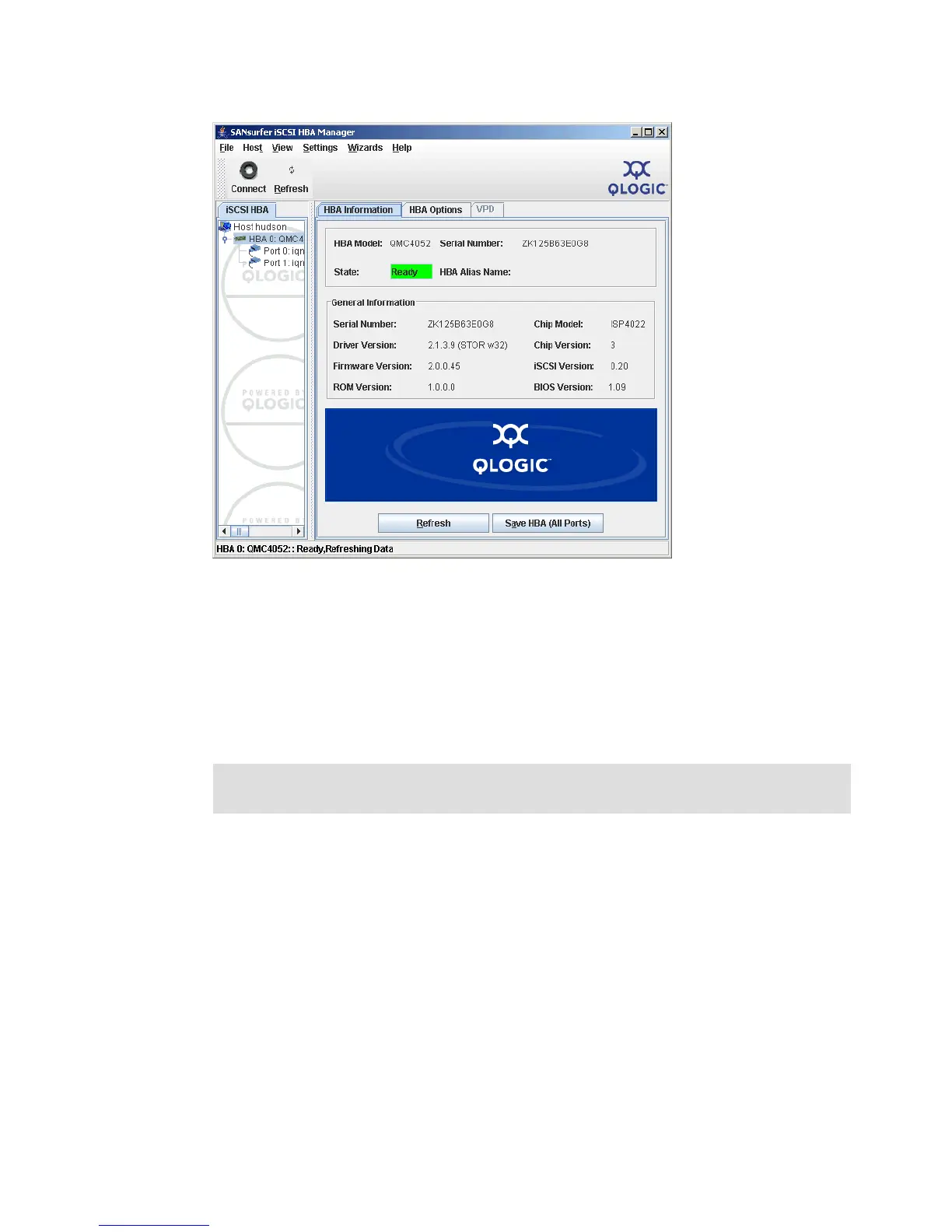Chapter 16. iSCSI configuration 1 - Windows 2003 with QLogic QMC4052 HBA 361
Draft Document for Review August 30, 2007 12:59 am 7065iSCSI_Config1.fm
Figure 16-36 SANsurfer - HBA information with latest code level
The HBA is now running the latest level. Proceed with the HBA network configuration.
16.5.4 Configure network settings
The iSCS HBA can use either a static IP address or a dynamic address, requested via DHCP.
We recommend configuring the DHCP server so that the IP address assigned is based on the
initiator’s MAC addresses, so that the initiator will always receive the same address.
This example will use DHCP for the first port and a fixed address for the second port.
1. Start SANsurfer, select HBA Port 0, click the Port Options tab and then click Network.
You should see a screen similar to Figure 16-37 on page 362.
Note: A current adapter limitation is that a DHCP address can be assigned to only one of
the ports of a QLogic multiport iSCSI HBA.
