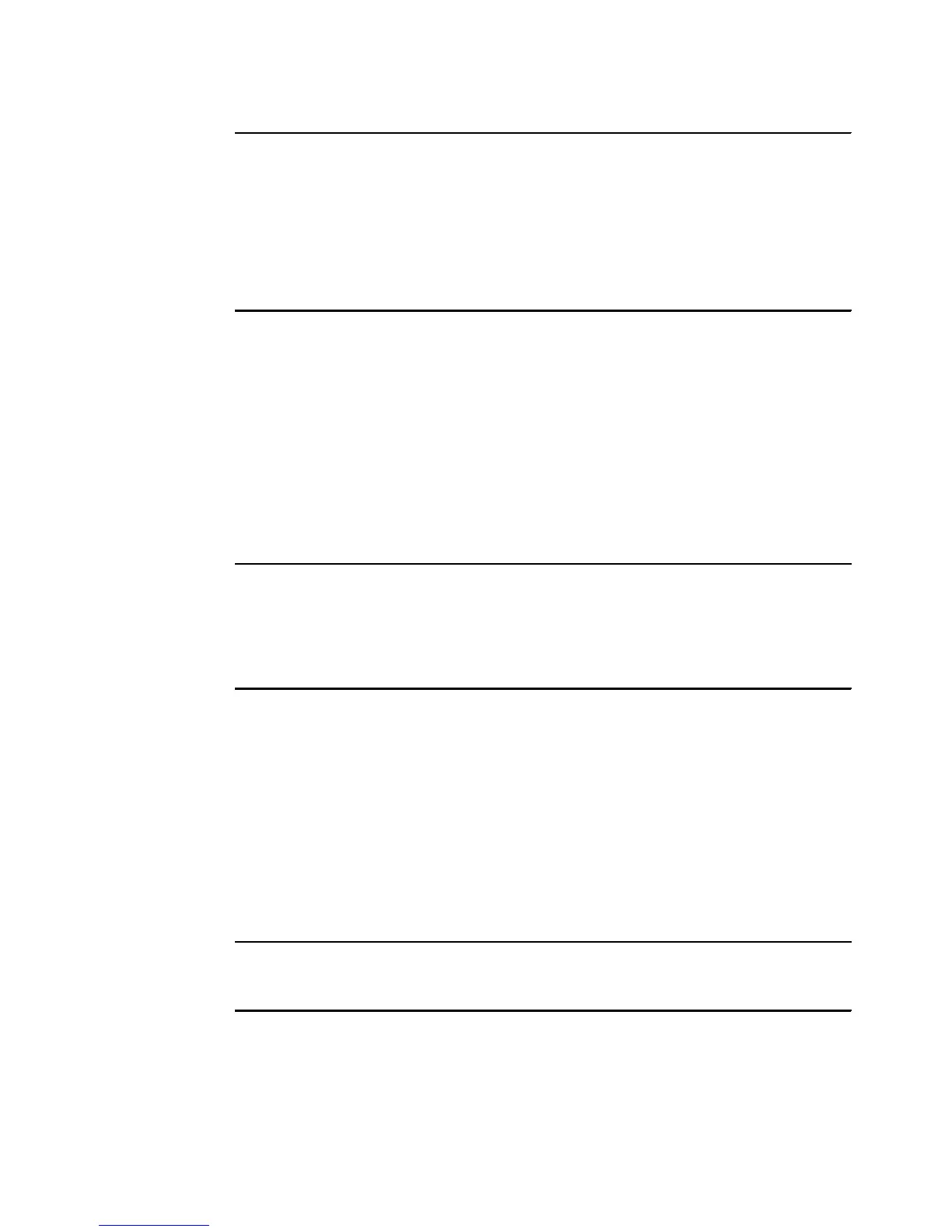Chapter 5. Installing IBM System Storage DS3000 Storage Manager 107
Draft Document for Review August 30, 2007 12:59 am 7065InstallSM.fm
CHOOSE LOCALE BY NUMBER: 2
2. Read the introduction and press Enter to proceed.
3. Read the copyright statement, and enter Y to accept it.
4. In Example 5-4, choose the type of installation to perform. A full installation installs the
Storage Manager Client, Utilities and Agent. The option Management Station will install
the Storage Manager Client and Utilities and the option Host will install only the Storage
Manager Agent. We select 4 for Custom and press Enter.
Example 5-4 Installation type
Select Installation Type
------------------------
Please choose the Install Set to be installed by this installer.
->1- Typical (Full Installation)
2- Management Station
3- Host
4- Customize...
ENTER THE NUMBER FOR THE INSTALL SET, OR PRESS <ENTER> TO ACCEPT THE DEFAULT
:
5. Because we selected Custom, we can select or deselect individual components. By
default all components will be installed. Enter the number of any component that is not
needed for you particular installation. In Example 5-5, we enter 3 and press Enter. This
deselects the Storage Manager Agent.
Example 5-5 Choose Product Features
Choose Product Features
-----------------------
ENTER A COMMA_SEPARATED LIST OF NUMBERS REPRESENTING THE FEATURES YOU WOULD
LIKE TO SELECT, OR DESELECT. TO VIEW A FEATURE'S DESCRIPTION, ENTER
'?<NUMBER>'. PRESS <RETURN> WHEN YOU ARE DONE:
1- [X] IBM System Storage DS3000 Storage Manager 2 Client
2- [X] IBM System Storage DS3000 Storage Manager 2 Utilities
3- [X] IBM System Storage DS3000 Storage Manager 2 Agent
Please choose the Features to be installed by this installer.
:
6. Confirm the pre-installation summary and click Enter. See Example 5-6.
Example 5-6 Storage Manager - Pre installation summary
Pre-Installation Summary
------------------------
Please Review the Following Before Continuing:
Install Folder:
/opt/IBM_DS3000