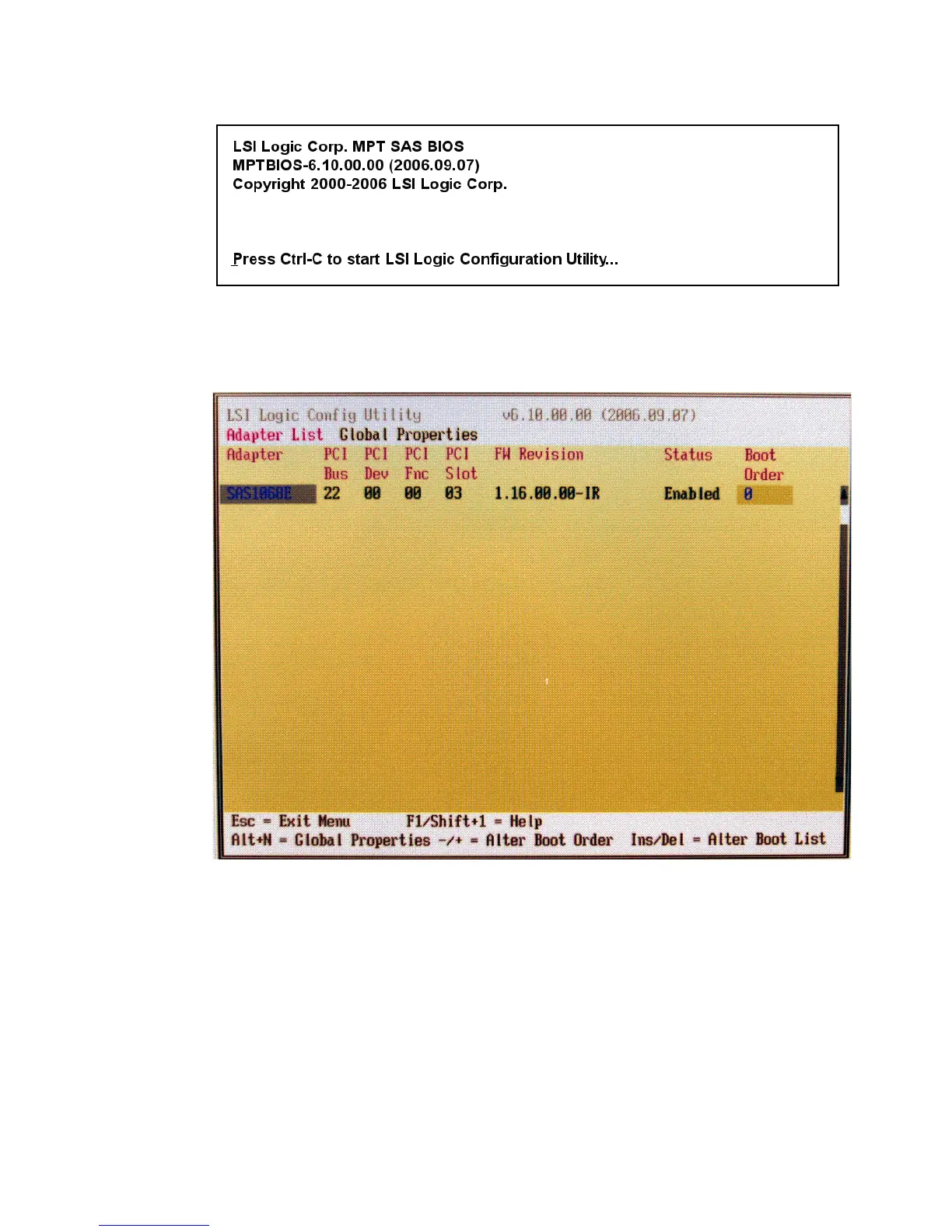Chapter 8. Administration - Configure 141
Draft Document for Review August 30, 2007 12:59 am 7065Admin_Configure.fm
Figure 8-11 Enter LSI HBA BIOS
2. The utility starts, as shown in Figure 8-12. Highlight the Adapter and press Enter to open
the Adapter’s BIOS.
Figure 8-12 Select SAS adapter
3. The Adapter BIOS is now displayed, which shows you the SAS Address (Figure 8-13 on
page 142). This is the identifier of the SAS HBA, in our example, this is
500605B0:000701F0.