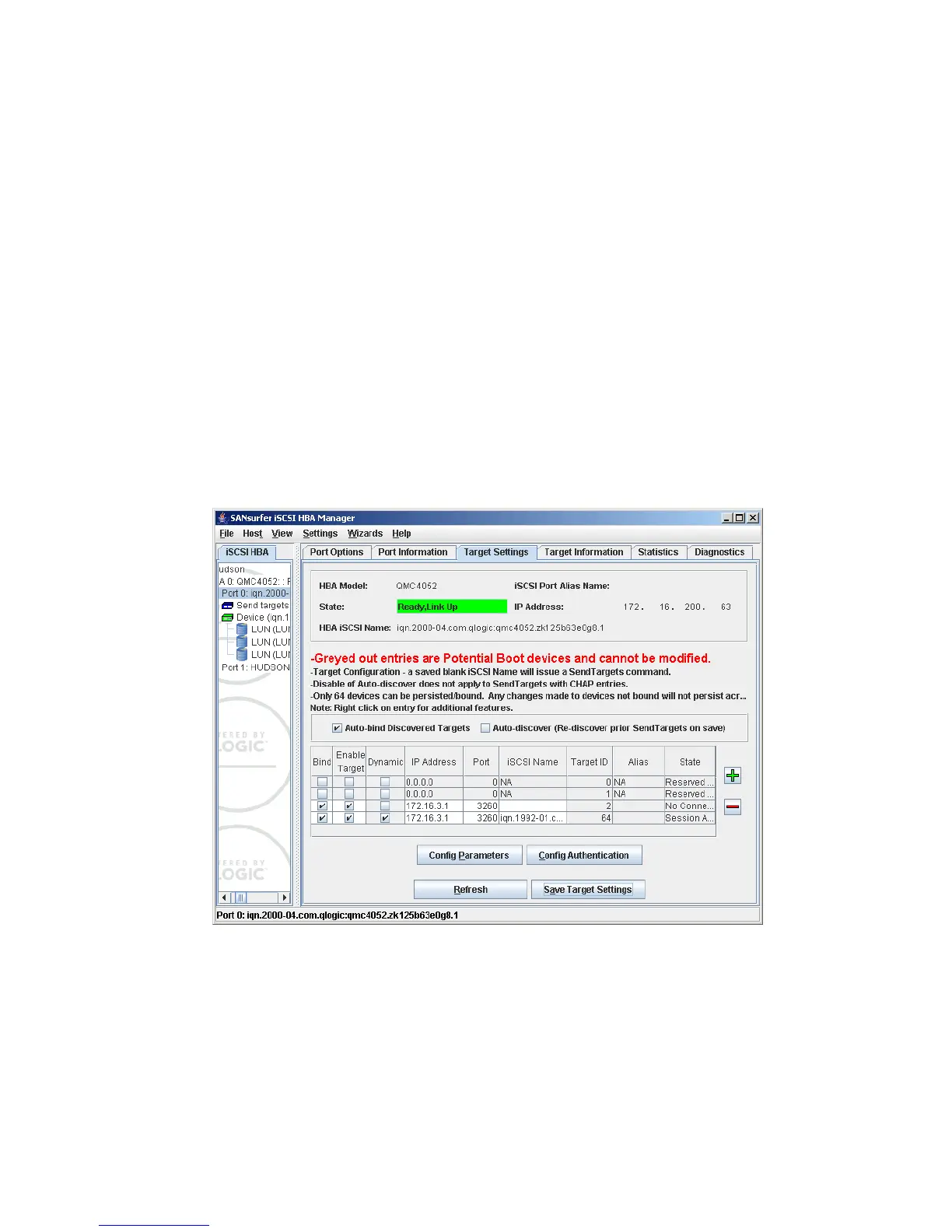7065iSCSI_Config1.fm Draft Document for Review August 30, 2007 12:59 am
370 IBM System Storage DS3000: Introduction and Implementation Guide
6. After the configuration is saved a configuration refresh is requested. Click Yes to accept
this configuration refresh.
7. After the configuration has refreshed the specified target is listed under the host port in the
left hand pane. Figure 16-51 shows this as the blue entry in the iSCSI HBA tab. This blue
target is a special entry called Sent Target Hosts that is used to get available LUNs from
the target. There will never be an active session for this kind of target and it is only used for
discovery purposes.
A second line in the target list (for address 172.16.3.1) has also appeared that represents
the target that was specified in the previous step and all available LUNS. This target,
unlike the previous one an iSCSI qualified name included in the target list. The state
shows an active connection (Status “Session Active”). The iSCSI HBA list also now
includes a green Device listing that represents the newly discovered target. All LUNs that
are available are also visible. The target list shows a target ID of 64 for this target. That
means that this target is a dynamic target that is not persistently bound to this initiator. All
dynamic targets start with the target ID of 64. Persistent targets start with ID 0 but ID 0 and
1 are reserved for boot entries. Therefore since the highest persistent target is ID 63, there
are 62 maximum targets which can be configured.
The dynamically discovered target must be saved to persistently bind it. Click Save Target
Settings.
Figure 16-51 SANsurfer - Persistent and dynamic target
8. Repeat steps 3 to 7 for HBA port 1 to the first iSCSI port of the second DS3300 controller
using the address specified in Table 16-1 on page 342.
9. Repeat the steps 3 till 8 for Port 0 and Port 1 to the second iSCSI port of both controllers in
the DS3300, using the addresses specified in Table 16-1 on page 342.
10.After adding all the iSCSI portal IP addresses to the iSCSI initiator ports the configuration
should look like Figure 16-52.