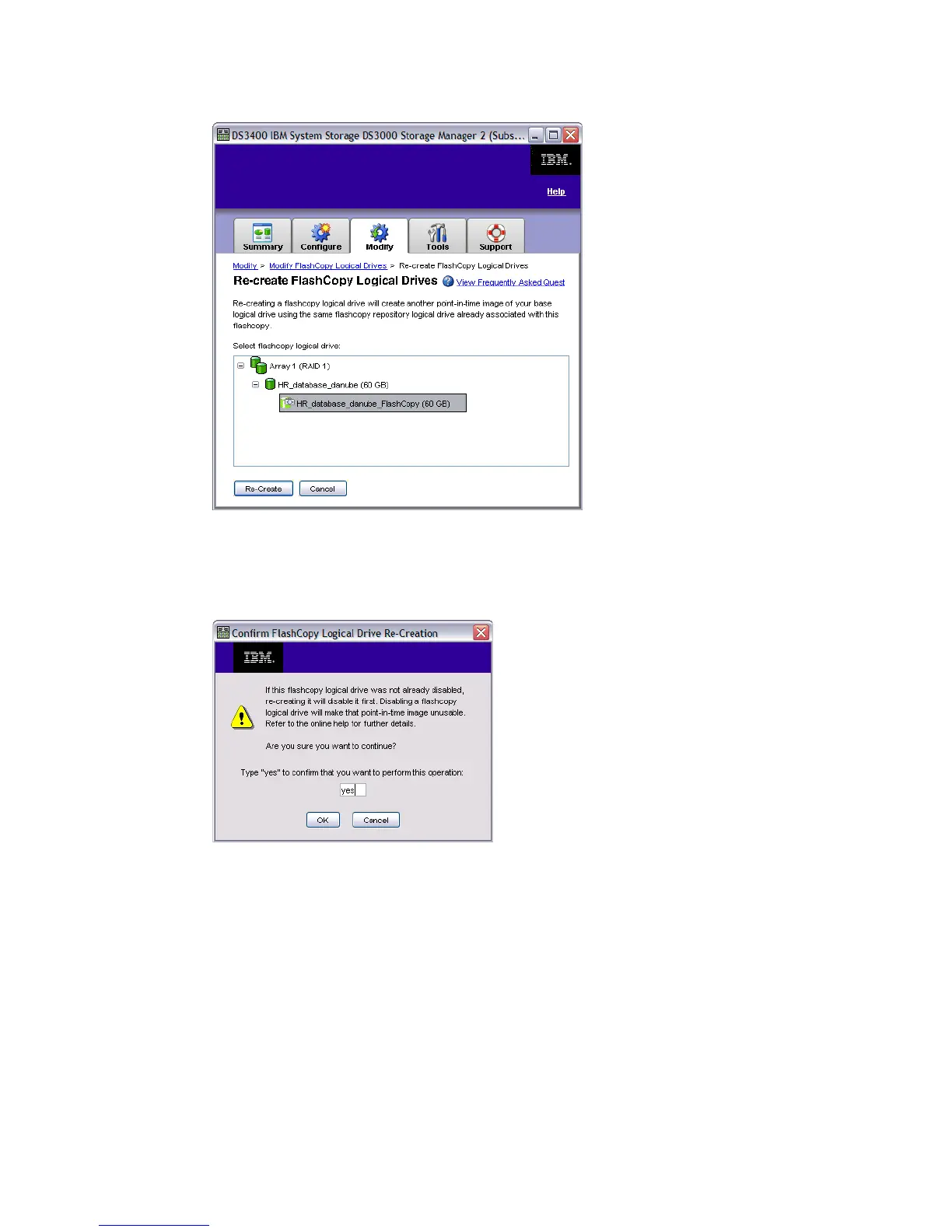Chapter 10. Administration - Modify 231
Draft Document for Review August 30, 2007 12:59 am 7065Admin_Modify.fm
Figure 10-27 Modify - Re-create FlashCopy Logical Drives
2. Highlight the FlashCopy logical drive you want to re-create and click Re-Create.
3. Review the warning (Figure 10-28), confirm it by typing yes and click OK.
Figure 10-28 Modify - Confirm FlashCopy Logical Drive Re-Creation
4. When the operation is complete, you will see a message similar to Figure 10-29 on
page 232. Click OK.