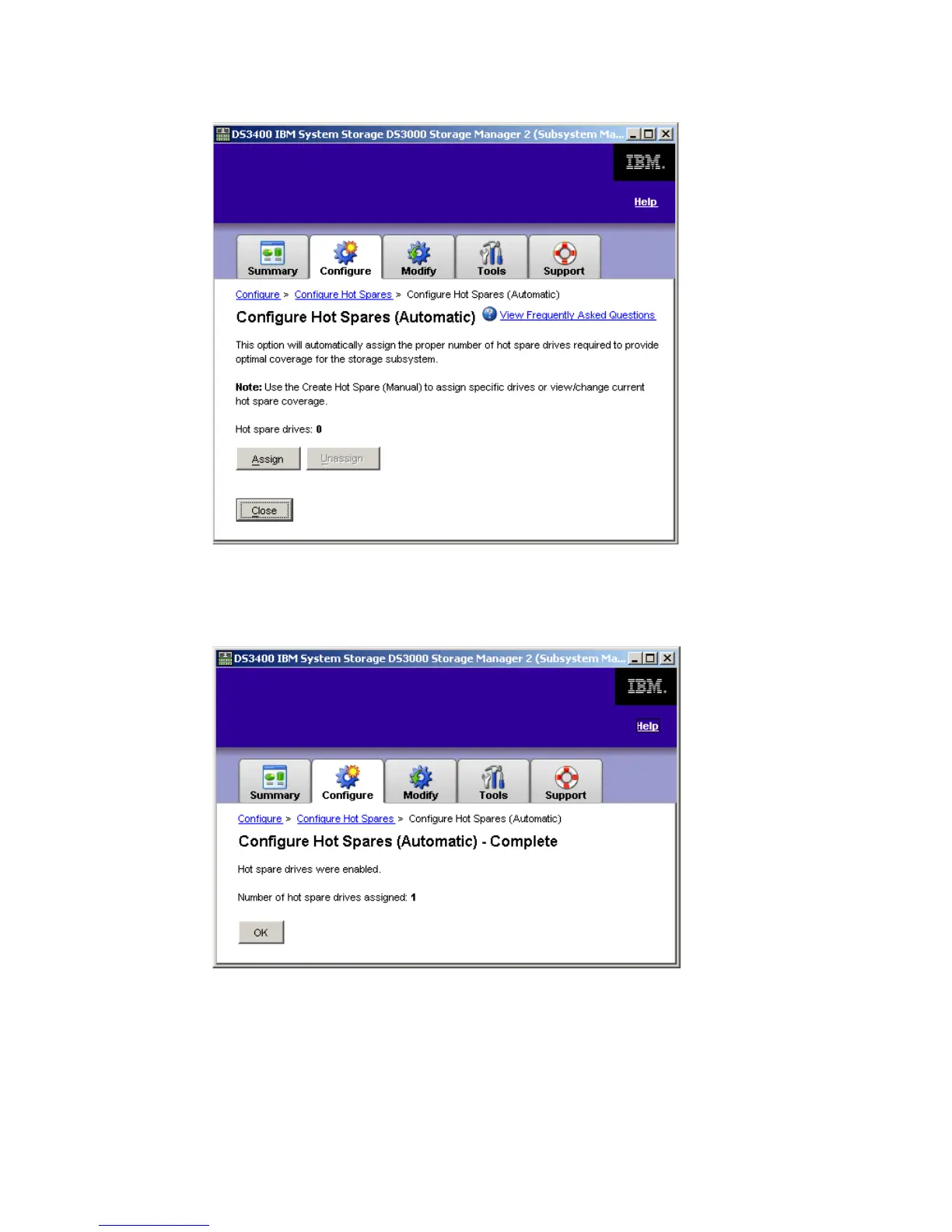7065DS3KBasicConfig.fm Draft Document for Review August 30, 2007 12:59 am
80 IBM System Storage DS3000: Introduction and Implementation Guide
Figure 4-43 Configure Hot Spares (Automatic)
Click Assign and the host spare configuration will take place. When it finishes, the
completion window displays, as shown in Figure 4-44.
Figure 4-44 Host spares configuration complete
Create Logical Drives
This action is more than just a logical drive creation; it also includes array creation (if needed)
and host-to-logical-drive mapping. Let’s explain how this works.
1. First, you have to select whether you are creating a logical drive in a brand new array
(unconfigured capacity) or in an existing array (free capacity). We show this in Figure 4-45.