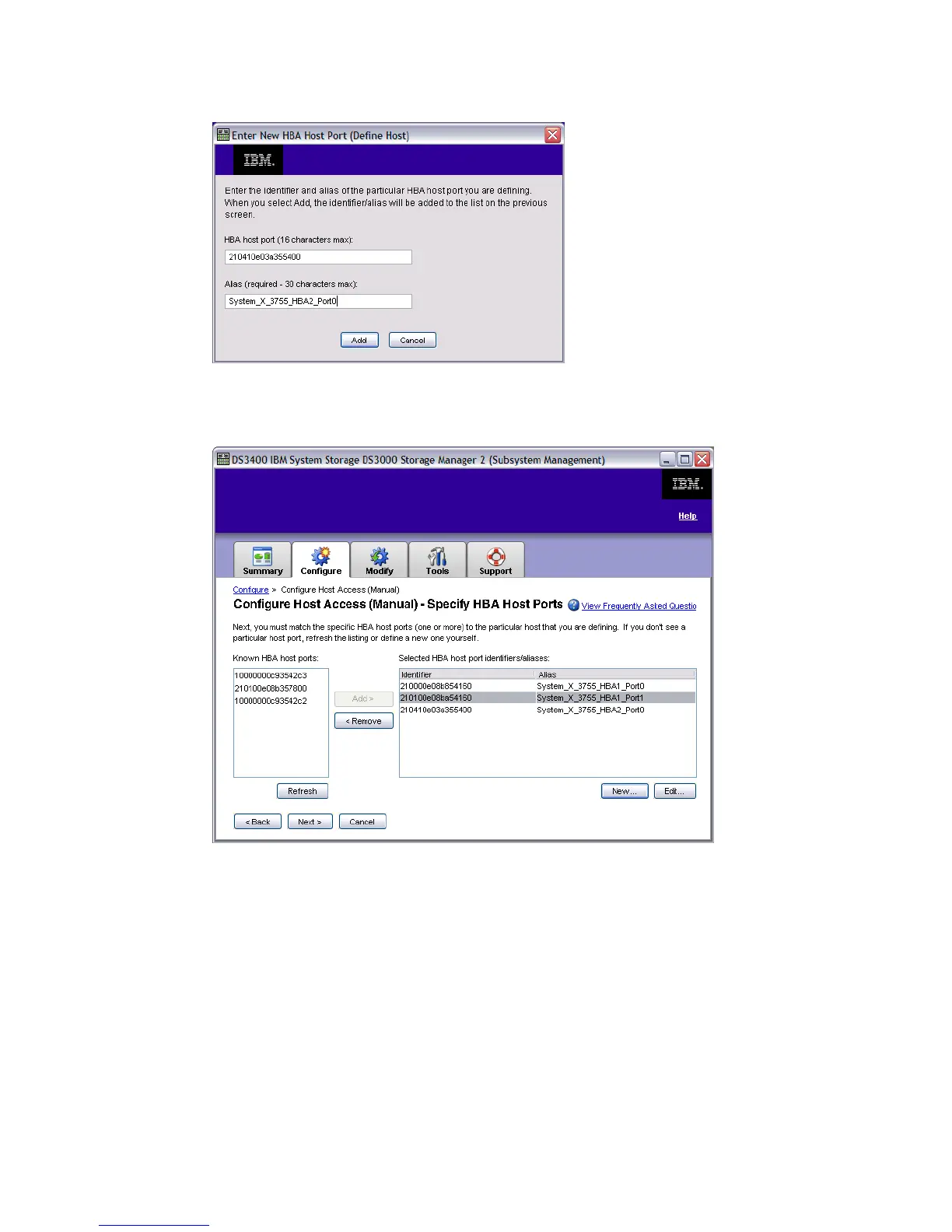7065Admin_Configure.fm Draft Document for Review August 30, 2007 12:59 am
148 IBM System Storage DS3000: Introduction and Implementation Guide
Figure 8-22 Configure WWN manually
8. The WWN will be added to the host configuration (Figure 8-23).
Figure 8-23 WWN manually added
After adding all related ports to your host click Next. You can always add additional ports
later.
9. Next you see the host group window, Figure 8-24. This is an optional step, where you can
define groups of hosts, that will access the same logical drive. Typically this is done for
clustered environments.
If you do not want to configure host groups, continue here. Otherwise, skip to step 12 on
page 150.
10.For a single host which will have exclusive access to its logical drives, select No: This
host will NOT share access to the same logical drives with other hosts, as in
Figure 8-24, and click Next.