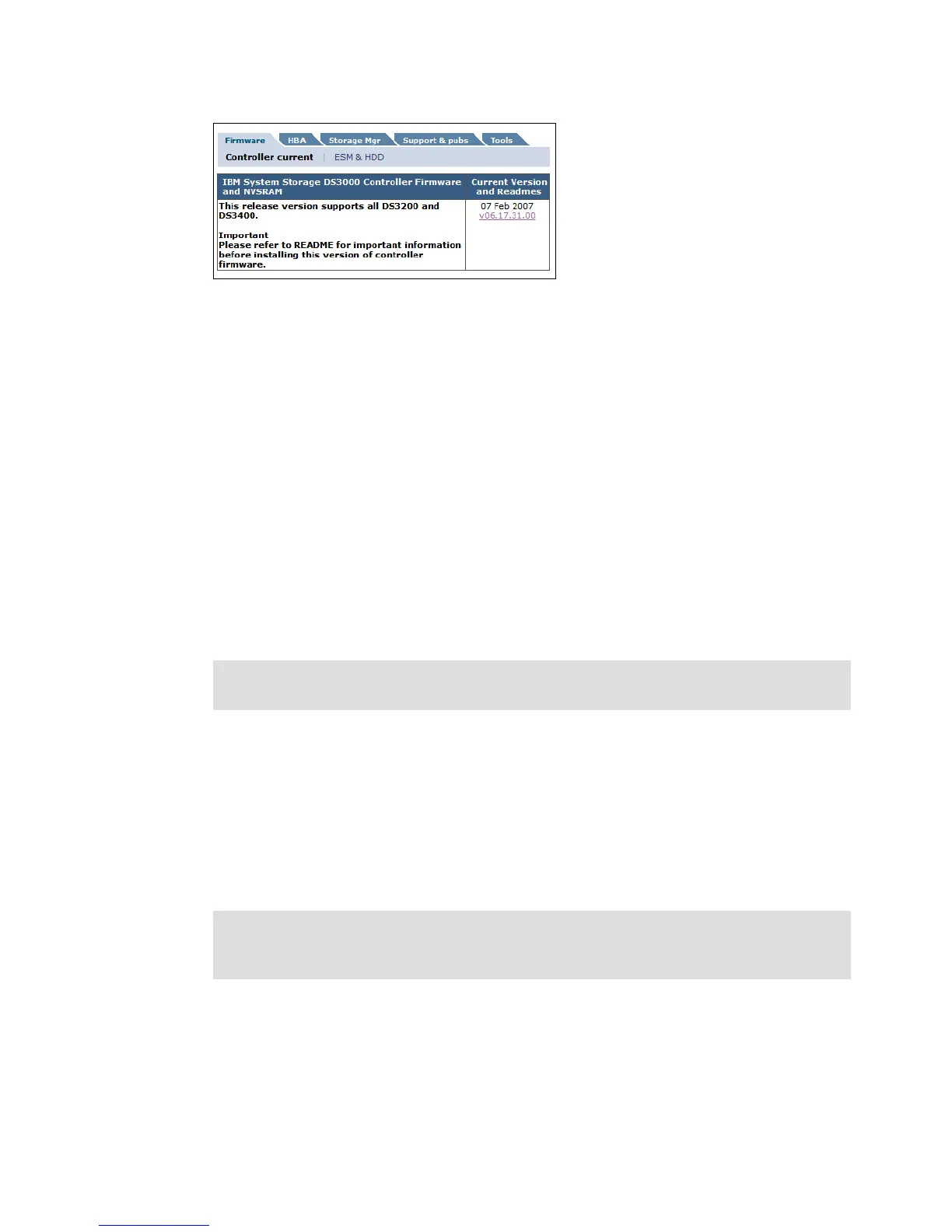7065Admin_Support.fm Draft Document for Review August 30, 2007 12:59 am
296 IBM System Storage DS3000: Introduction and Implementation Guide
Figure 13-16 Code downloads for DS3400
Updating firmware requires a maintenance window, so you must plan an appropriate outage
time.
Download all the packages you will need from the IBM Support Web site and store them on
local disk.
Updating Host
Before you update the firmware on your DS3000, the software on your hosts should also be
up to date. Go to the IBM Support URL listed above to check the levels of Storage Manager
and HBA drivers. If there are newer versions available, download them and check the readme
files for any special requirements for updating them.
Update the HBA driver and Storage Manager if necessary. Updating Storage Manager is
described in Chapter 5, “Installing IBM System Storage DS3000 Storage Manager” on
page 93 and Part 4, “Sample Configurations” on page 317. Storage Manager also includes
the associated multi path driver. This driver also has to be updated on all attached hosts when
multiple HBAs are installed.
Also check the HBA firmware, it should also be at the latest level, which you will find again at
the URL listed above.
Updating storage subsystem
After you have updated your hosts, you can update the code of your storage subsystem. To
do this, on Figure 13-1 on page 286, click the Download Firmware >>. You will see the
options for different firmware, as in Figure 13-17.
Note: Updating the host server software might require a system reboot. You might need to
plan downtime.
Tip: The current DS3000 firmware levels are listed in the Storage Subsystem Profile.
Clicking each of the individual Download Firmware links in Figure 13-17 also displays the
current firmware levels of the respective components.