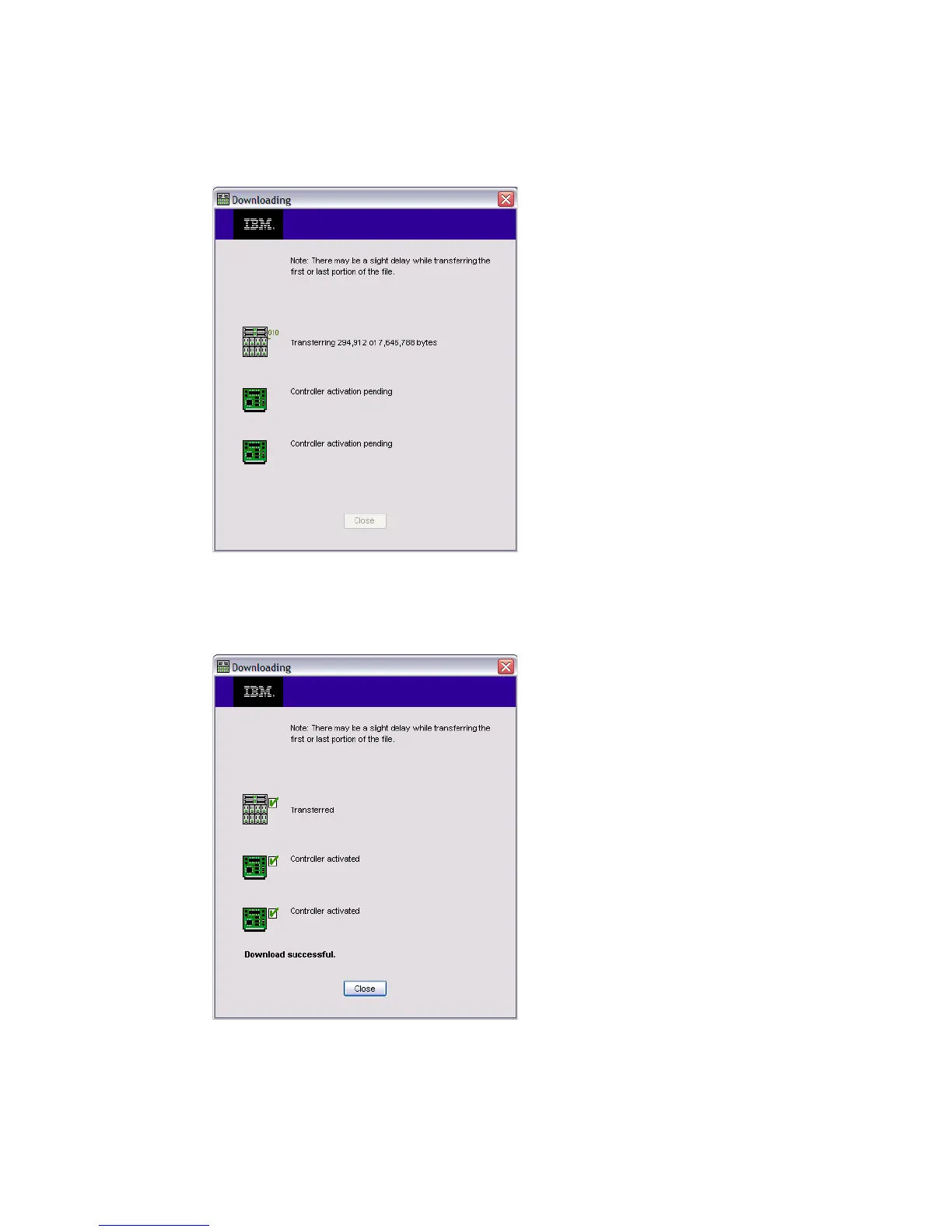Chapter 13. Administration - Support 303
Draft Document for Review August 30, 2007 12:59 am 7065Admin_Support.fm
6. The code will now be transferred to the storage subsystem and applied to all installed
controllers. This may take some time - you can monitor the status in the Downloading
window which appears (Figure 13-26 on page 303).
Figure 13-26 Downloading
7. After each task has completed successfully, Figure 13-27, click Close to return to the
Download Firmware view (Figure 13-17 on page 297).
Figure 13-27 Download successful
Download Controller NVSRAM
1. To download a new NVSRAM file to your storage subsystem click Download Controller
NVSRAM (Figure 13-17 on page 297) to open the associated view (Figure 13-28). Click
Select File to select the new NVSRAM file.