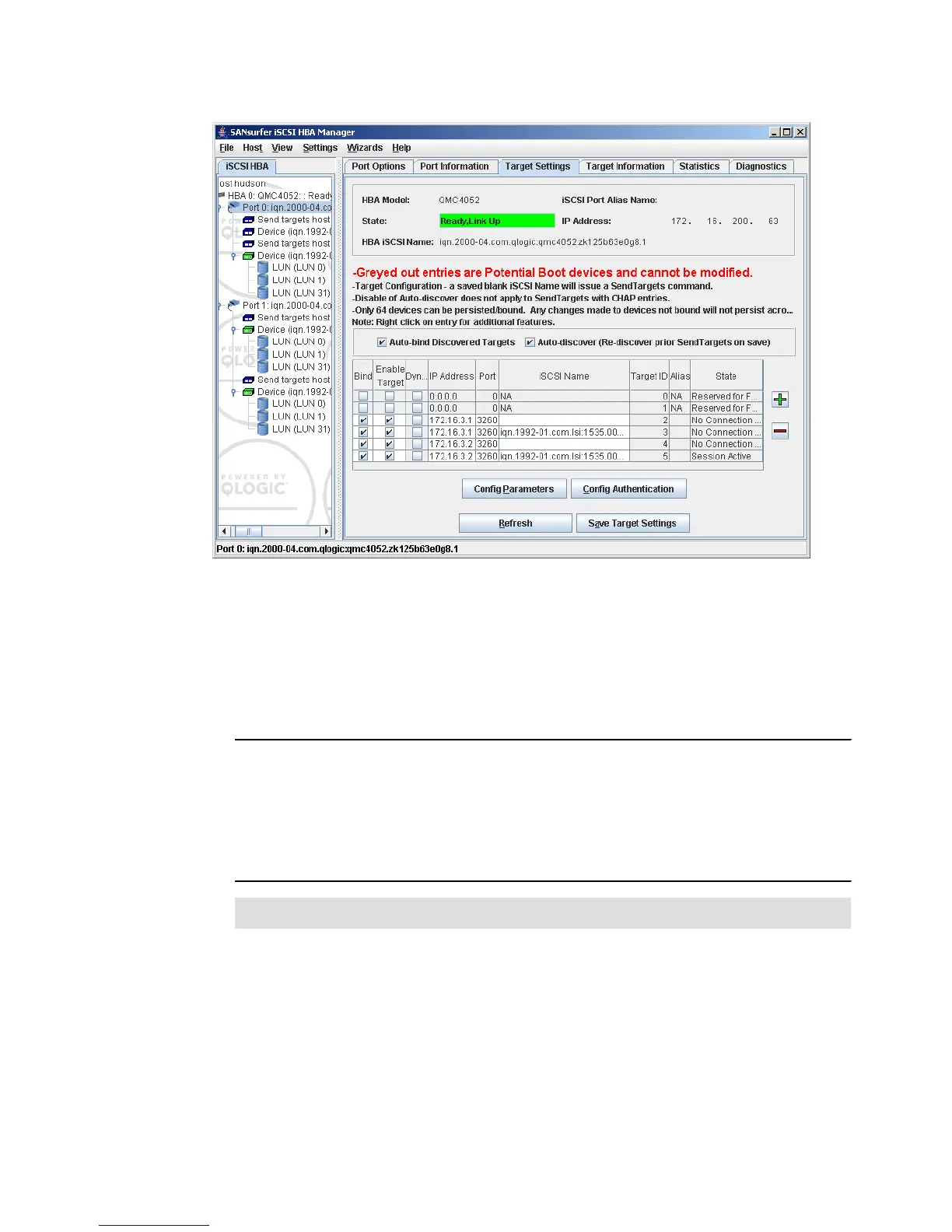7065iSCSI_Config1.fm Draft Document for Review August 30, 2007 12:59 am
374 IBM System Storage DS3000: Introduction and Implementation Guide
Figure 16-54 SANsurfer - Disconnect target
4. Repeat the logout for all the remaining targets and initiator ports. Leave SANsurfer open -
it will be required again soon.
5. Use the Storage Manager CLI commands (set iscsiInitiator) shown in Example 16-4
to setup the CHAP secret (Challenge Handshake Authentication Protocol) for the already
defined host ports of host HUDSON. See Example 16-4.
Example 16-4 SMcli commands to set CHAP secrets for initiators
amazon:~ # SMcli -n DS3300 -c "set iscsiInitiator [\"Hudson-Port0\"]
host=\"Hudson\" chapSecret=\"a1234567890z\"; " -S
amazon:~ # SMcli -n DS3300 -c "set iscsiInitiator [\"Hudson-Port1\"]
host=\"Hudson\" chapSecret=\"a1234567890y\"; " -S
amazon:~ #
6. After setting the CHAP secret on the DS3300, the HBA initiators need to know the CHAP
secret and the associated targets to use the secret for. In SANsurfer, click Configure
Authentication. See Figure 16-55 on page 375.
Note: CHAP (RFC1944) is the most basic level of iSCSI security available.