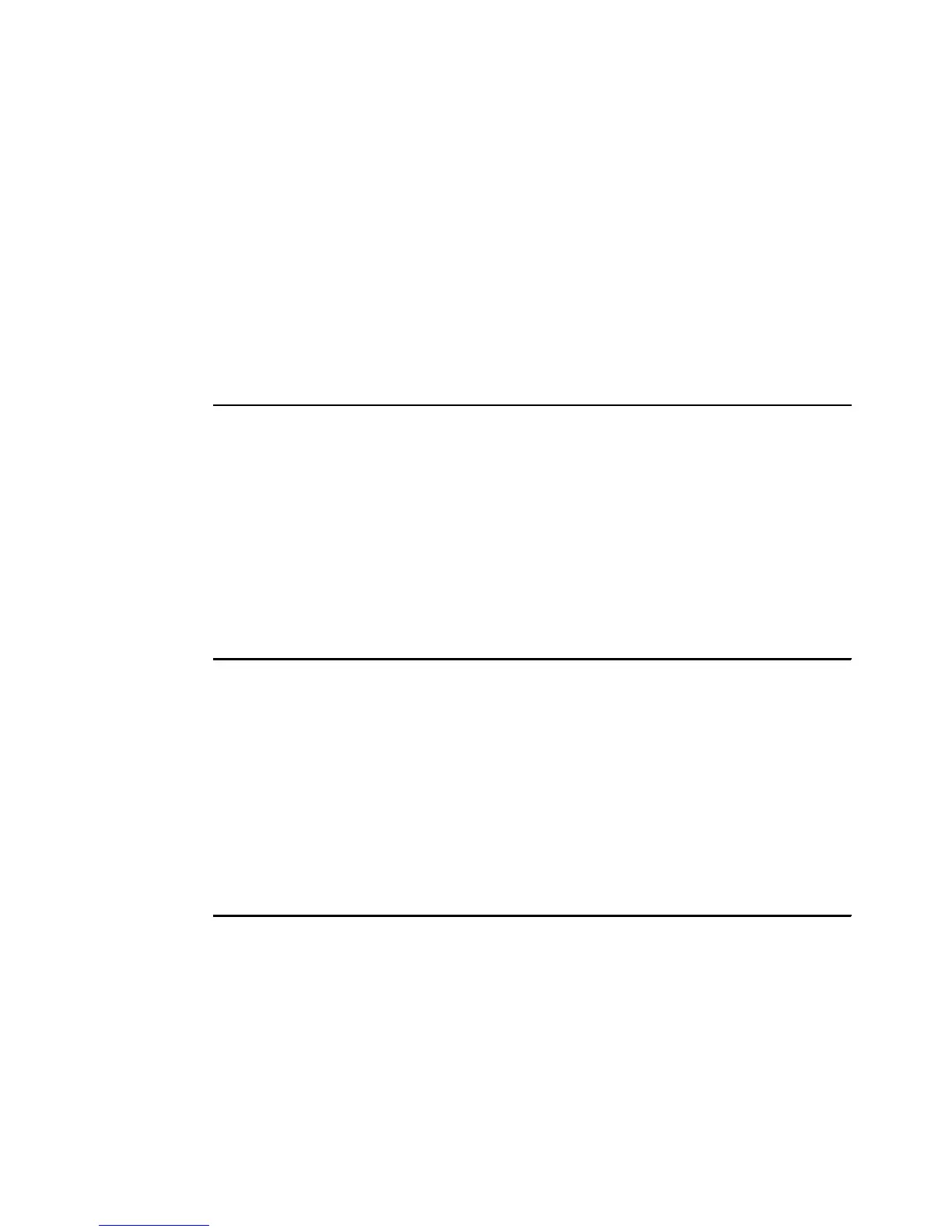7065FC_Config3.fm Draft Document for Review August 30, 2007 12:59 am
516 IBM System Storage DS3000: Introduction and Implementation Guide
The QLA2400 driver modules will be installed to the directory
/lib/modules/2.6.9-34.ELsmp/kernel/drivers/scsi/qla2xxx.
5. We need to edit the /etc/modprobe.conf file, to add the following three lines:
alias scsi_hostadapter0 qla2xxx_conf
alias scsi_hostadapter1 qla2xxx
alias scsi_hostadapter2 qla2400
We also need to specify that the QLA2400 driver should run in non-failover mode,
because I/O path failover will be provided by the Linux RDAC. Add the following line to
/etc/modprobe.conf:
options qla2xxx ql2xfailover=0
The /etc/modprobe.conf file should look similar to Example 21-1.
Example 21-1 Updated /etc/modprobe.conf
alias eth0 bnx2
alias eth1 bnx2
alias scsi_hostadapter aacraid
alias usb-controller ehci-hcd
alias usb-controller1 ohci-hcd
install qla2xxx /sbin/modprobe qla2xxx_conf; /sbin/modprobe --ignore-install
qla2xxx
remove qla2xxx /sbin/modprobe -r --first-time --ignore-remove qla2xxx && {
/sbin/modprobe -r --ignore-remove qla2xxx_conf; }
alias scsi_hostadapter0 qla2xxx_conf
alias scsi_hostadapter1 qla2xxx
alias scsi_hostadapter2 qla2400
options qla2xxx ql2xfailover=0
6. Create a new RAMdisk image, to be used at boot time. We do this with the following three
commands:
cd /boot
depmod -a
mkinitrd -f new_initrd-2.6.9-34.ELsmp.img 2.6.9-34.ELsmp
The new RAMdisk image filename will be new_initrd-2.6.9-34.ELsmp.img.
7. Finally, edit the /boot/grub/menu.lst file to specify that the new RAMdisk image should be
used. We recommend adding a new boot menu entry for the new RAMdisk file.
Example 21-2 shows modified /boot/grub/menu.lst file.
Example 21-2 Modified /boot/grub/menu.lst
# grub.conf generated by anaconda
#
# Note that you do not have to rerun grub after making changes to this file
# NOTICE: You have a /boot partition. This means that
# all kernel and initrd paths are relative to /boot/, eg.
# root (hd0,0)
# kernel /vmlinuz-version ro root=/dev/sda2
# initrd /initrd-version.img
#boot=/dev/sda
default=0
timeout=10
splashimage=(hd0,0)/grub/splash.xpm.gz