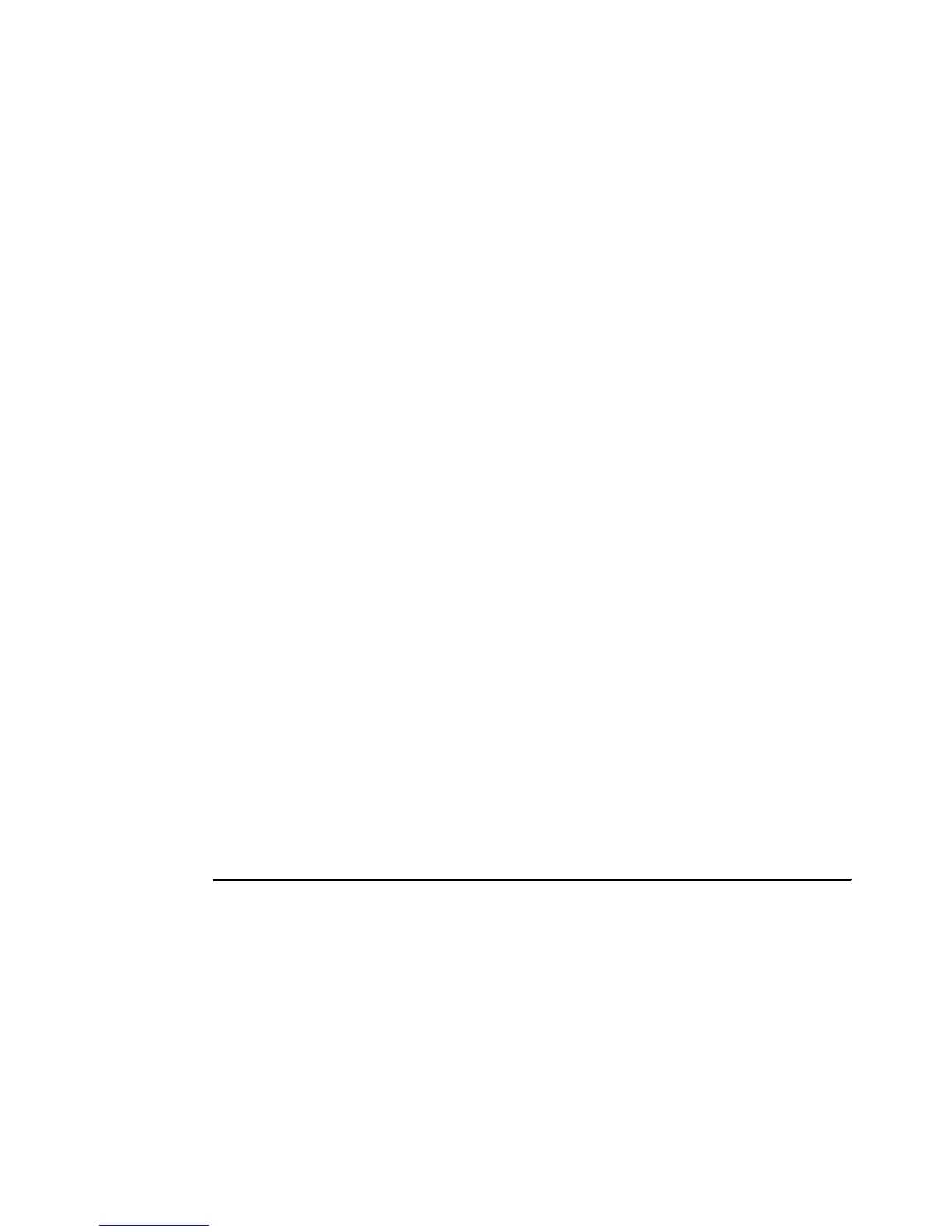7065appCLI.fm Draft Document for Review August 30, 2007 12:59 am
554 IBM System Storage DS3000: Introduction and Implementation Guide
// Creating Host Topology
show "Creating Host Salza.";
create host userLabel="Salza";
show "Creating Host Port Salza0 on Host Salza with WWN 10000000c93542c2 and Host
Type Index 2.";
// This Host Type Index corresponds to Type Windows 2000/Server 2003 Non-Clustered
create hostPort host="Salza" userLabel="Salza0" identifier="10000000c93542c2"
hostType=2;
show "Creating Host Port Salza1 on Host Salza with WWN 10000000c93542c3 and Host
Type Index 2.";
// This Host Type Index corresponds to Type Windows 2000/Server 2003 Non-Clustered
create hostPort host="Salza" userLabel="Salza1" identifier="10000000c93542c3"
hostType=2;
show "Creating RAID 1 Logical Drive San_boot_salza on new Array 1.";
// This command creates the Array and the initial Logical Drive on that array.
// NOTE: For Arrays that use all available capacity, the last Logical Drive on
this array is
// created using all remaining capacity by omitting the capacity= logical drive
creation parameter.
create logicaldrive drives[0,2 1,1] raidLevel=1 userLabel="San_boot_salza" owner=A
segmentSize=128 capacity=21474836480 Bytes;
show "Setting additional attributes for Logical Drive San_boot_salza.";
// Configuration settings that can not be set during Logical Drive creation.
set logicaldrive["San_boot_salza"] cacheFlushModifier=10;
set logicaldrive["San_boot_salza"] cacheWithoutBatteryEnabled=false;
set logicaldrive["San_boot_salza"] mirrorEnabled=true;
set logicaldrive["San_boot_salza"] readCacheEnabled=true;
set logicaldrive["San_boot_salza"] writeCacheEnabled=true;
set logicaldrive["San_boot_salza"] mediaScanEnabled=true;
set logicaldrive["San_boot_salza"] redundancyCheckEnabled=false;
set logicaldrive["San_boot_salza"] readAheadMultiplier=1;
set logicaldrive["San_boot_salza"] modificationPriority=high;
show "Creating Logical Drive-to-LUN Mapping for Logical Drive San_boot_salza to
LUN 0 under Host Salza.";
set logicaldrive ["San_boot_salza"] logicalUnitNumber=0 host="Salza";
We show how to load this file to create the configuration on another system in “Load Storage
Subsystem Configuration” on page 121. Note that loading the configuration file will over-write
any existing data on the array - you should only do this on a new array.