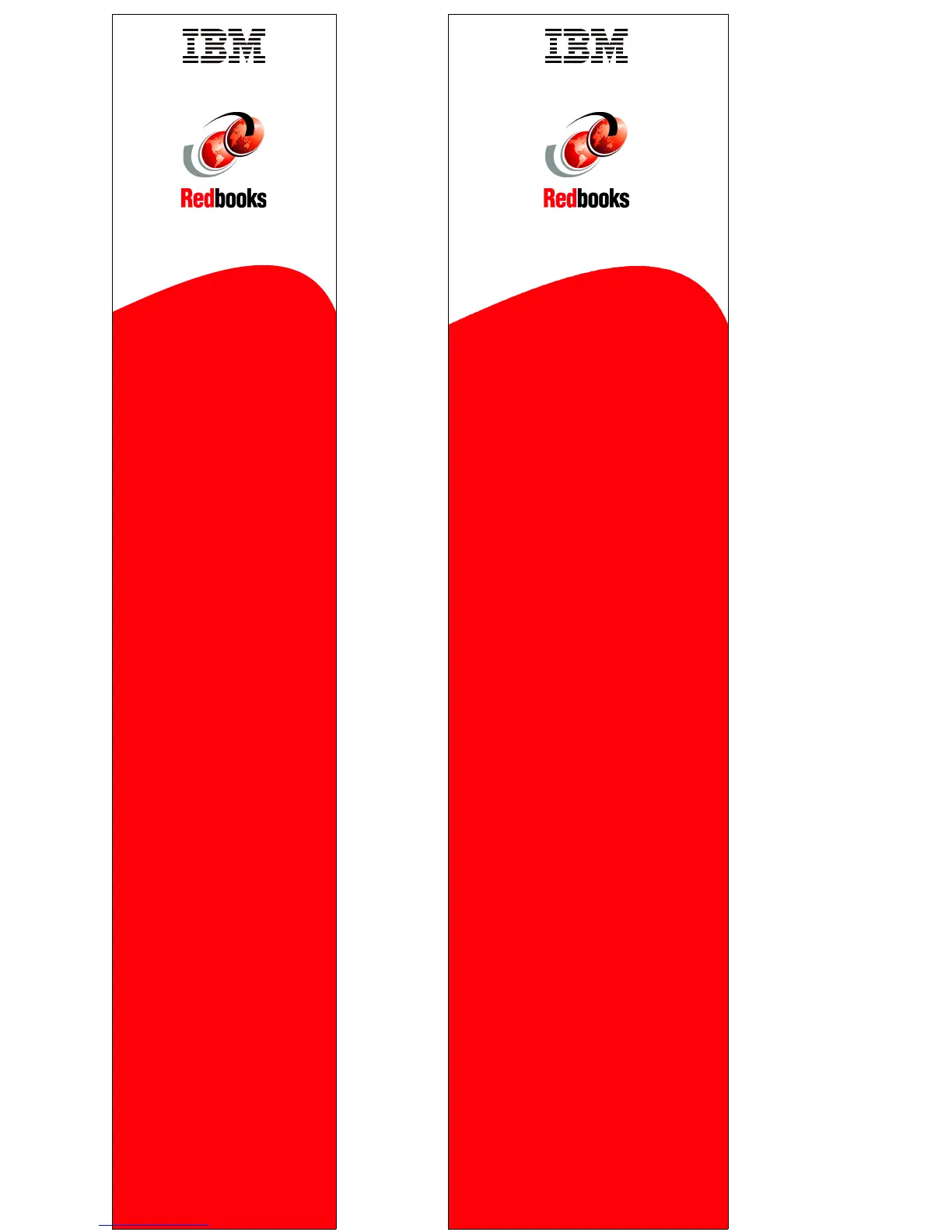(2.0” spine)
2.0” <-> 2.498”
1052 <-> 1314 pages
(2.5” spine)
2.5”<->nnn.n”
1315<-> nnnn pages
To determine the spine width of a book, you divide the paper PPI into the number of pages in the book. An example is a 250 page book using Plainfield opaque 50# smooth which has a PPI of 526. Divided
250 by 526 which equals a spine width of .4752". In this case, you would use the .5” spine. Now select the Spine width for the book and hide the others: Special>Conditional
Text>Show/Hide>SpineSize(-->Hide:)>Set . Move the changed Conditional text settings to all files in your book by opening
the book file with the spine.fm still open and File>Import>Formats the
Conditional Text Settings (ONLY!) to the book files.
Draft Document for Review August 30, 2007 12:59 am 7065spine.fm 568
IBM System Storage DS3000:
Introduction and Implementation
Guide
IBM System Storage DS3000:
Introduction and Implementation
Guide