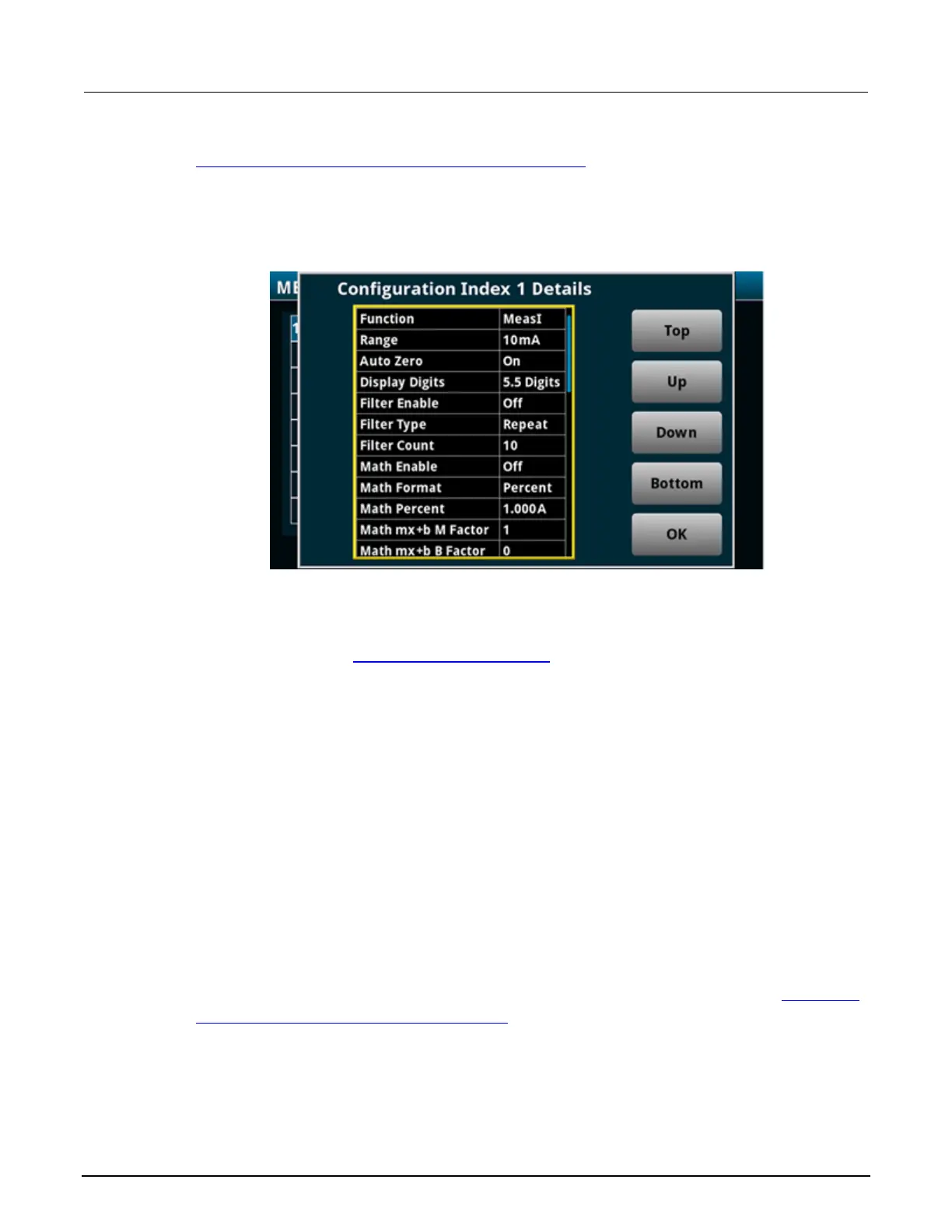4: Sourcing and measuring 2470 High Voltage SourceMeter Instrument
4-92 2470-901-01 Rev. A / May 2019
5. Select Index Details to see some of the settings stored in configuration index 1.Refer to
I
nstrument settings stored in a measure configuration list (on page 4-86
) for information about all
settings that are stored.
6. Select HOME to return to the home screen.
Figure 81: Configuration list details
Storing configuration index 2
Refer to the instructions in Storing configuration index 1 (on page 4-91), and continue as follows to
configure the instrument for configuration index 2.
Using the front panel to configure the instrument:
Change the following instrument settings to configure the instrument with the settings you want to
save for configuration index 2:
• Set the measure range to 100 mA
• Set NPLC to 2
Using the front panel to store the active settings to configuration index 2:
1. Return to the configuration list menu.
2. Select MyMeasList.
3. Select System to Index. This saves the active system settings to the configuration index.
4. Select Index Details to see some of the settings stored in configuration index 2. See
Instrument
settings stored in a measure configuration list (on page 4-86) for information about the settings
that are stored.
