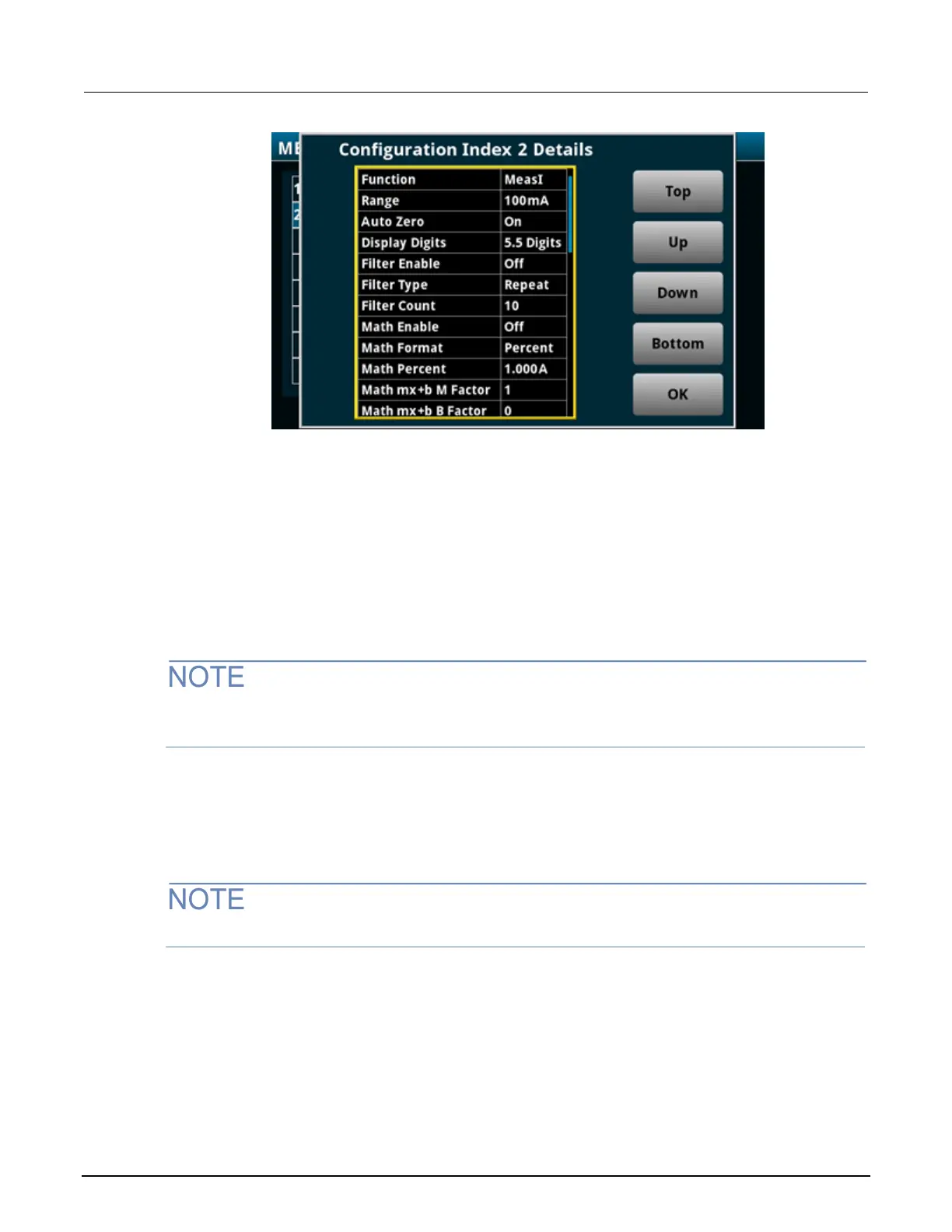High Voltage SourceMeter Instrument Reference Manual Section 4:
2470-901-01 Rev. A / May 2019 4-93
5. Select HOME to return to the home screen.
The procedure above is for a measure configuration list. If you want to create a source configuration
list, under Source, select Config List.
Recalling a configuration index
You can recall the settings stored in a specific configuration index in a configuration list.
For example, use the following procedure to recall configuration index 2 from MyMeasList.
Recall source configuration lists before measure configuration lists. This order ensures that
dependencies between source and measure settings will be properly handled.
Using the front panel to recall a configuration index:
1. Press the MENU key.
2. Under Measure, select Config Lists. The MEASURE CONFIGURATION LISTS screen is
displayed.
If you want to recall an index on a source configuration list, under Source, select Config List.
3. Choose Select List. A menu of available configuration lists is displayed.
4. Select MyMeasList. The configuration indexes in the list display.
5. Select the second configuration index.
6. Select Index to System.
