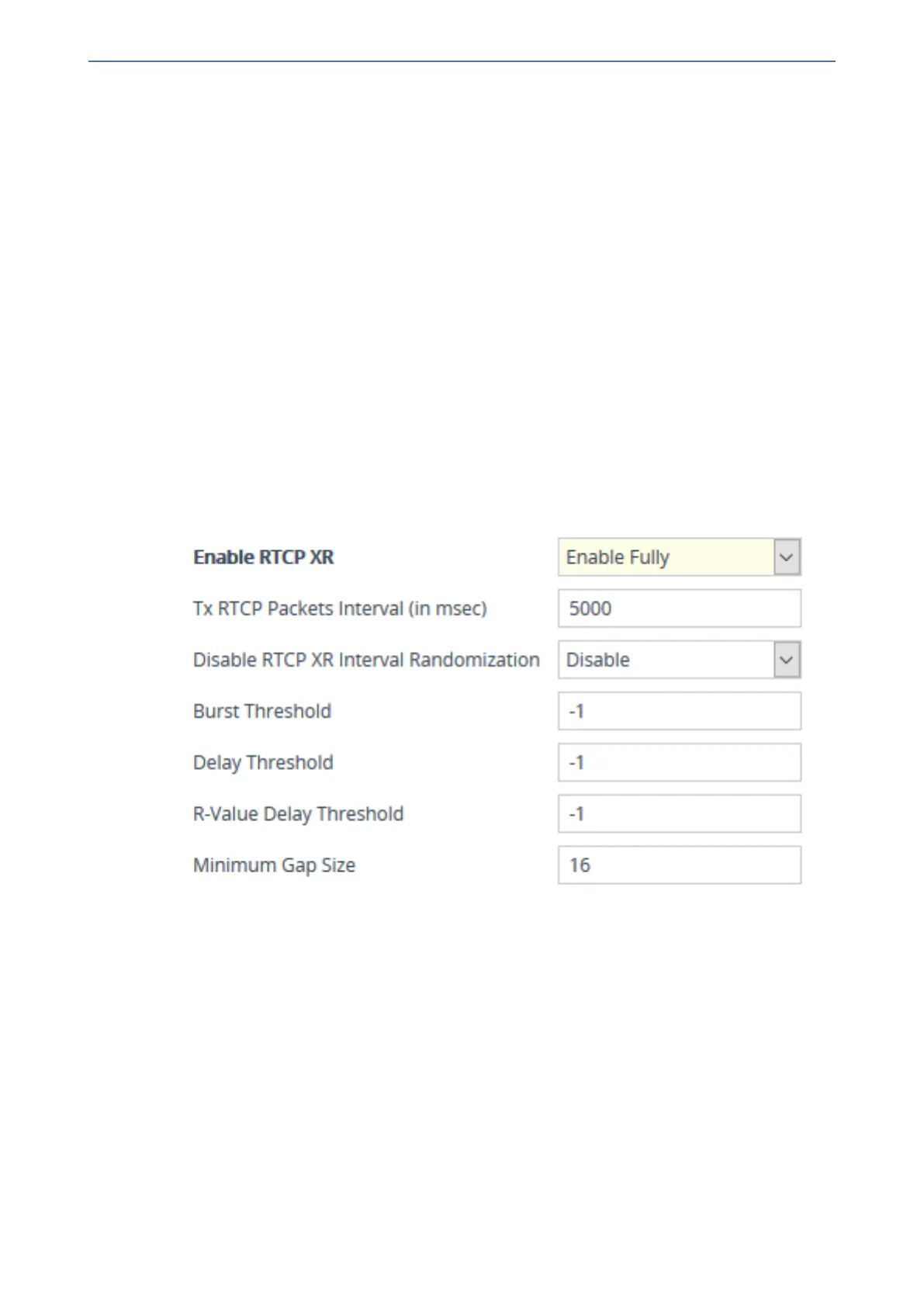CHAPTER57 Reporting Information to External Party
Mediant 1000 Gateway & E-SBC | User's Manual
➢ To configure RTCP XR:
1. Open the RTP/RTCP Settings page (Setup menu > Signaling & Media tab > Media folder >
RTP/RTCP Settings).
2. Under the RTCP-XR group, configure the following:
● 'Enable RTCP XR' (VQMonEnable) - enables voice quality monitoring and RTCP XR.
● 'Tx RTCP Packets Interval' (RTCPInterval) - defines the time interval between adjacent
RTCP reports.
● 'Disable RTCP XR Interval Randomization' (DisableRTCPRandomize) - determines
whether RTCP report intervals are randomized or whether each report interval accords
exactly to the parameter RTCPInterval.
● 'Burst Threshold' (VQMonBurstHR) - defines the voice quality monitoring excessive burst
alert threshold.
● 'Delay Threshold' (VQMonDelayTHR) - defines the voice quality monitoring excessive
delay alert threshold.
● 'R-Value Delay Threshold' (VQMonEOCRValTHR) - defines the voice quality monitoring
end of call low quality alert threshold.
● 'Minimum Gap Size' (VQMonGMin) - defines the voice quality monitoring minimum gap
size (number of frames).
3. Under the RTCP-XR Collection Server group, configure the following:
● 'Publication IP Group ID' (PublicationIPGroupID): Configures the IP Group to where you
want the device to send RTCP XR reports.
● (Gateway Application Only) 'Gateway RTCP XR Report Mode' (RTCPXRReportMode):
Enables the sending of RTCP XR reports and configures at what stage of the call they are
sent.
● (SBC Application Only) 'SBC RTCP XR Report Mode' (SBCRtcpXrReportMode): Enables
the sending of RTCP XR reports of QoE metrics at the end of each call session (i.e., after
a SIP BYE).
- 973 -