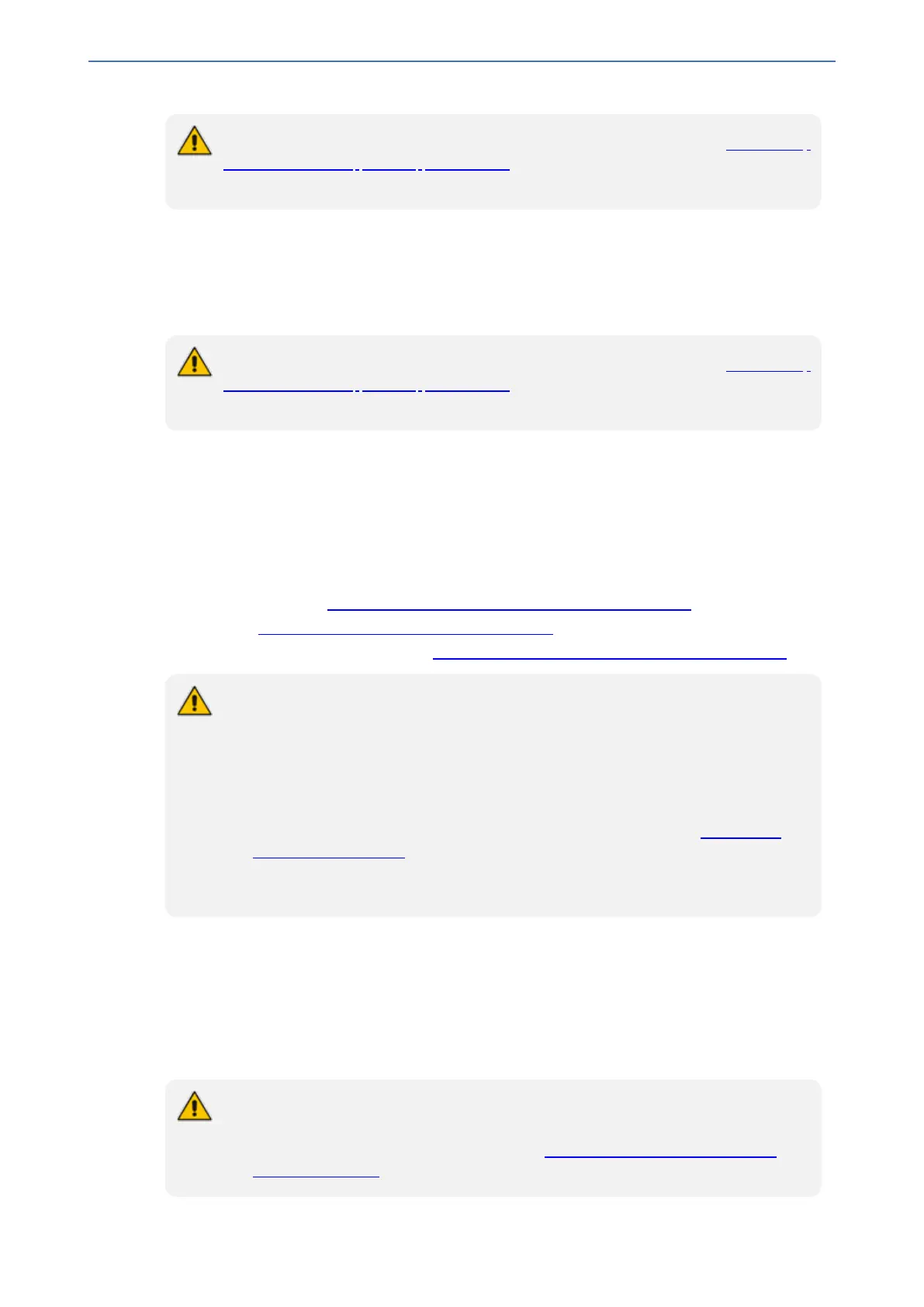CHAPTER20 SIP Definitions
Mediant 1000 Gateway & E-SBC | User's Manual
If you have configured regular IP- to- Tel manipulation rules (see Configuring
Source/Destination Number Manipulation ), the device applies these rules before
applying the mapping rules of the User Information table.
● Tel-to-IP Calls: Maps the calling (source) PBX extension to the "global" number. For
example, if the device receives a Tel call from PBX extension 402, it changes this calling
number to 638002, and then sends call to the IP side with this calling number. In addition to
the "global" phone number, the display name (caller ID) configured for the PBX user in the
User Information table is used in the SIP From header.
If you have configured regular Tel- to- IP manipulation rules (see Configuring
Source/Destination Number Manipulation ), the device applies these rules before
applying the mapping rules of the User Information table.
■ Registering Users: The device can register each PBX user configured in the User Information
table. For each user, the device sends a SIP REGISTER to an external IP-based Registrar
server, using the "global" number in the From/To headers. If authentication is necessary for
registration, the device sends the user's username and password, configured in the User
Information table, in the SIP MD5 Authorization header.
You can configure up to 1,000 mapping rules in the User Information table. These rules can be
configured using any of the following methods:
■ Web interface - see Configuring GW User Info Table through Web Interface
■ CLI - see Configuring GW User Info Table through CLI
■ Loadable User Information file - see Configuring GW User Info Table in Loadable Text File
● This section is applicable only to the Gateway application.
● To enable user registration, configure the following parameters:
✔ 'Enable Registration': Enable (IsRegisterNeeded is set to 1).
✔ 'Registration Mode': Per Endpoint (AuthenticationMode is set to 0).
● For FXS ports, when the device needs to send a new SIP request with the
Authorization header (e.g., after receiving a SIP 401 response), it uses the
username and password configured in the Authentication table (see Configuring
Authentication per Port). To use the username and password that are configured in
the User Information table, configure the 'Password' parameter to any value other
than its default value.
Configuring Gateway User Information Table through Web Interface
You can configure the User Information table through the Web interface. The table allows you to do
the following:
■ Manually add users (described below).
■ Import users from a file: From the Action drop-down list, choose Import.
● When you import a file, all previously configured entries in the table are deleted and
replaced with the users from the imported file.
● For configuring users in a file for import, see Configuring GW User Info Table in
Loadable Text File.
- 473 -
