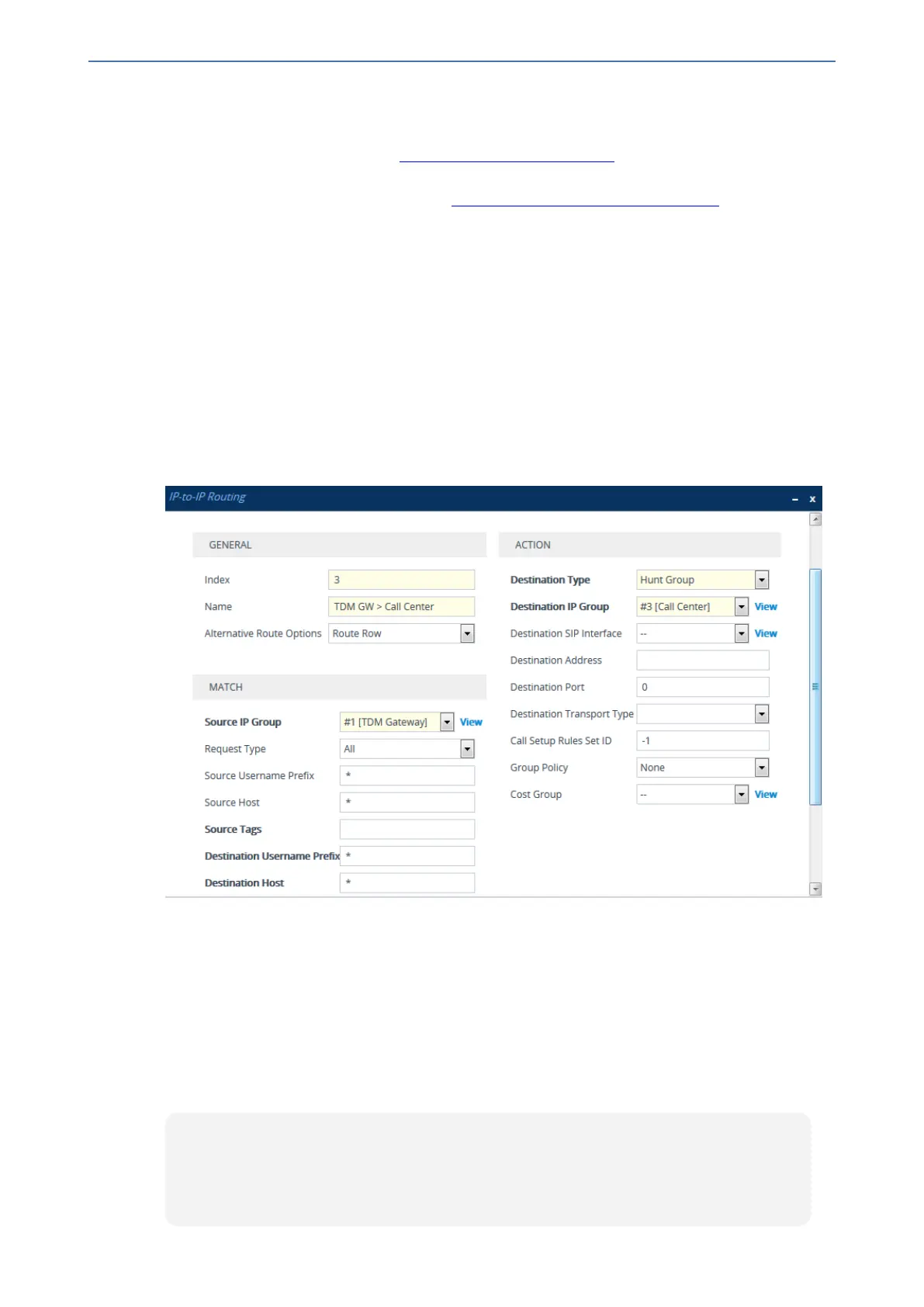CHAPTER37 Advanced SBC Features
Mediant 1000 Gateway & E-SBC | User's Manual
● Call center agents (User-type IP Group). You can configure multiple IP Groups to
represent different groups of call center agents, for example, agents and managers.
2. In the Classification table (see Configuring Classification Rules), add rules to classify
incoming calls that are received from the entities listed in Step 1, to IP Groups.
3. In the SBC IP-to-IP Routing table (see Configuring SBC IP-to-IP Routing Rules), add the
following IP-to-IP routing rules:
● For normal operation:
◆ Routing from TDM Gateway to Application server.
◆ Routing from Application server to call center agents.
● For call survivability mode: Routing from TDM Gateway to call center agents. This
configuration is unique due to the following settings:
◆ The 'Source IP Group' field is set to the IP Group of the TDM Gateway.
◆ The 'Destination Type' field is set to Hunt Group, which is specifically used for call
center survivability.
◆ The 'Destination IP Group' field is set to the IP Group of the call center agents.
The figure below displays a routing rule example, assuming IP Group "1" represents the TDM
Gateway and IP Group "3" represents the call center agents:
Enabling Survivability Display on Aastra IP Phones
If the SBC device is deployed in a network with Aastra IP phones and connectivity with the WAN
fails, the device provides call survivability by enabling communication between IP phone users
within the LAN enterprise. In such a scenario, the device can be configured to notify the IP phones
that it is currently operating in Survivability mode. When this occurs, the Aastra IP phones display
the message, "Stand Alone Mode" on their LCD screens.
If you enable the feature and the device is in Survivability mode, it responds to SIP REGISTER
messages from the IP phones with a SIP 200 OK containing the following XML body:
Content-Type: application/xml
<?xml version="1.0" encoding="utf-8"?>
<LMIDocument version="1.0">
<LocalModeStatus>
- 833 -