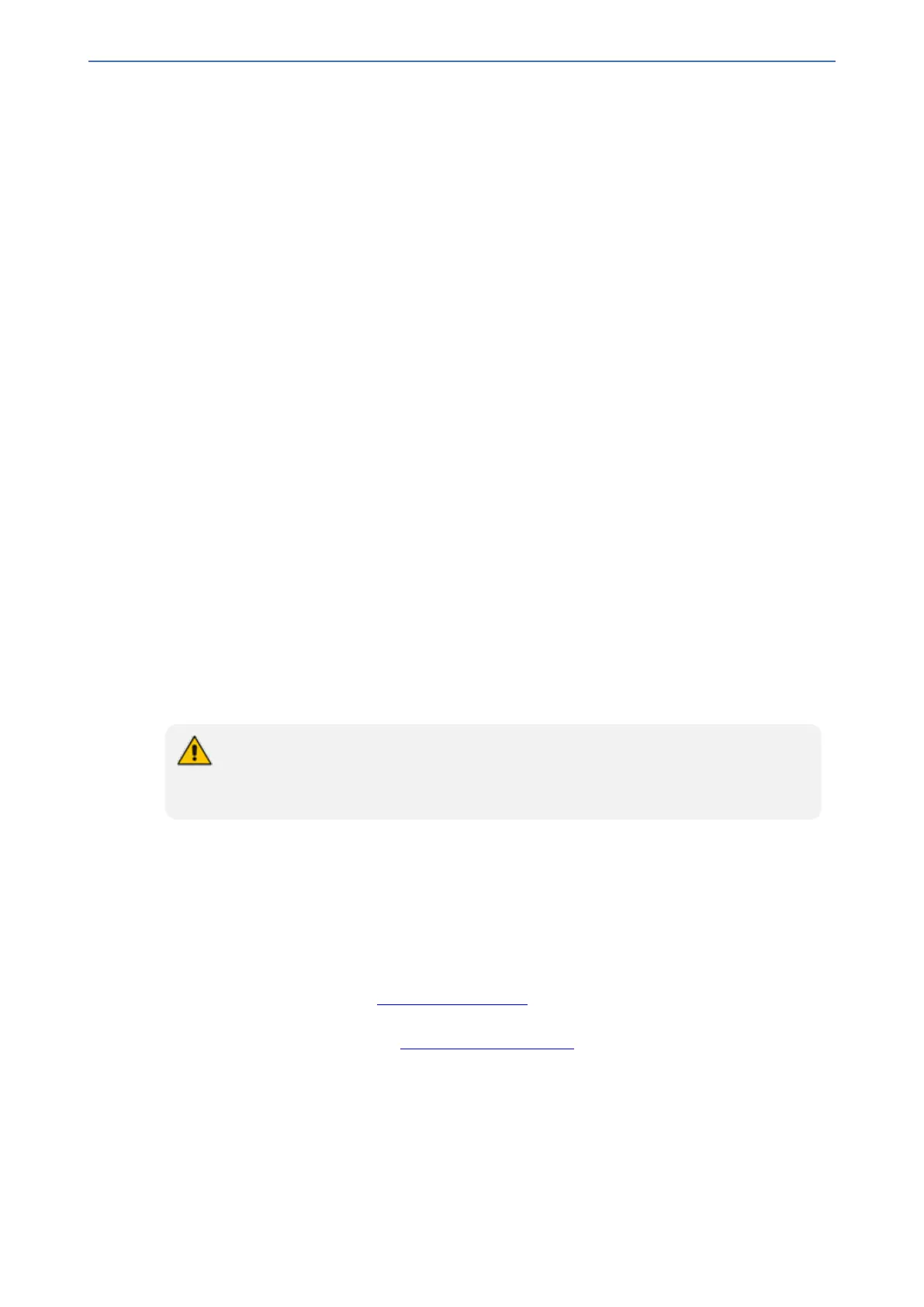CHAPTER15 Media
Mediant 1000 Gateway & E-SBC | User's Manual
● Set the 'V.34 Modem Transport Type' parameter to Enable Bypass
[V34ModemTransportType = 2].
2. Configure the [V34FaxTransportType] parameter to [2] (Bypass).
Relay Mode for T.30 and V.34 Faxes
In this scenario, V.34 fax machines are forced to use their backward compatibility with T.30 faxes
and operate in the slower T.30 mode.
➢ To use T.38 mode for V.34 and T.30 faxes:
1. On the Fax/Modem/CID Settings page, do the following:
● Set the 'Fax Transport Mode' parameter to T.38 Relay (FaxTransportMode = 1).
● Set the 'V.22 Modem Transport Type' parameter to Disable (V22ModemTransportType =
0).
● Set the 'V.23 Modem Transport Type' parameter to Disable (V23ModemTransportType =
0).
● Set the 'V.32 Modem Transport Type' parameter to Disable (V32ModemTransportType =
0).
● Set the 'V.34 Modem Transport Type' parameter to Disable (V34ModemTransportType =
0).
2. Configure the [V34FaxTransportType] parameter to [1] (Relay).
➢ To allow V.34 fax relay over T.38:
■ Set the 'SIP T.38 Version' parameter to Version 3 (SIPT38Version = 3).
➢ To force V.34 fax machines to use their backward compatibility with T.30 faxes and
operate in the slower T.30 mode:
■ Set the 'SIP T.38 Version' parameter to Version 0 (SIPT38Version = 0).
Interworking of T.38 Version 3 is supported only for Gateway calls. For SBC calls, the
device forwards T.38 Version 3 transparently (as is) to the other leg (i.e., no
transcoding).
V.34 Fax Relay for SG3 Fax Machines
Super Group 3 (SG3) is a standard for fax machines that support speeds of up to 33.6 kbps through
V.34 half duplex (HD) modulation. The following procedure describes how to configure V.34 (SG3)
fax relay support based on ITU Specification T.38 version 3.
➢ To enable support for V.34 fax relay (T.38) at SG3 speed:
1. In the IP Profiles table (see Configuring IP Profiles), configure an IP Profile with the 'Fax
Signaling Method' parameter (IpProfile_IsFaxUsed) set to T.38 Relay.
2. In the Coder Groups table (see Configuring Coder Groups) set the coder used by the device to
G.729 (or any other supported codec).
3. On the Fax/Modem/CID Settings page, do the following settings:
● 'SIP T.38 Version' to Version 3 (SIPT38Version = 3).
● 'Fax Relay Max Rate' (RelayMaxRate) to 33,600bps (default).
● 'CNG Detector Mode' (CNGDetectorMode) to Disable (default).
● 'V.21 Modem Transport Type' to Disable (V21ModemTransportType = 0).
- 165 -
