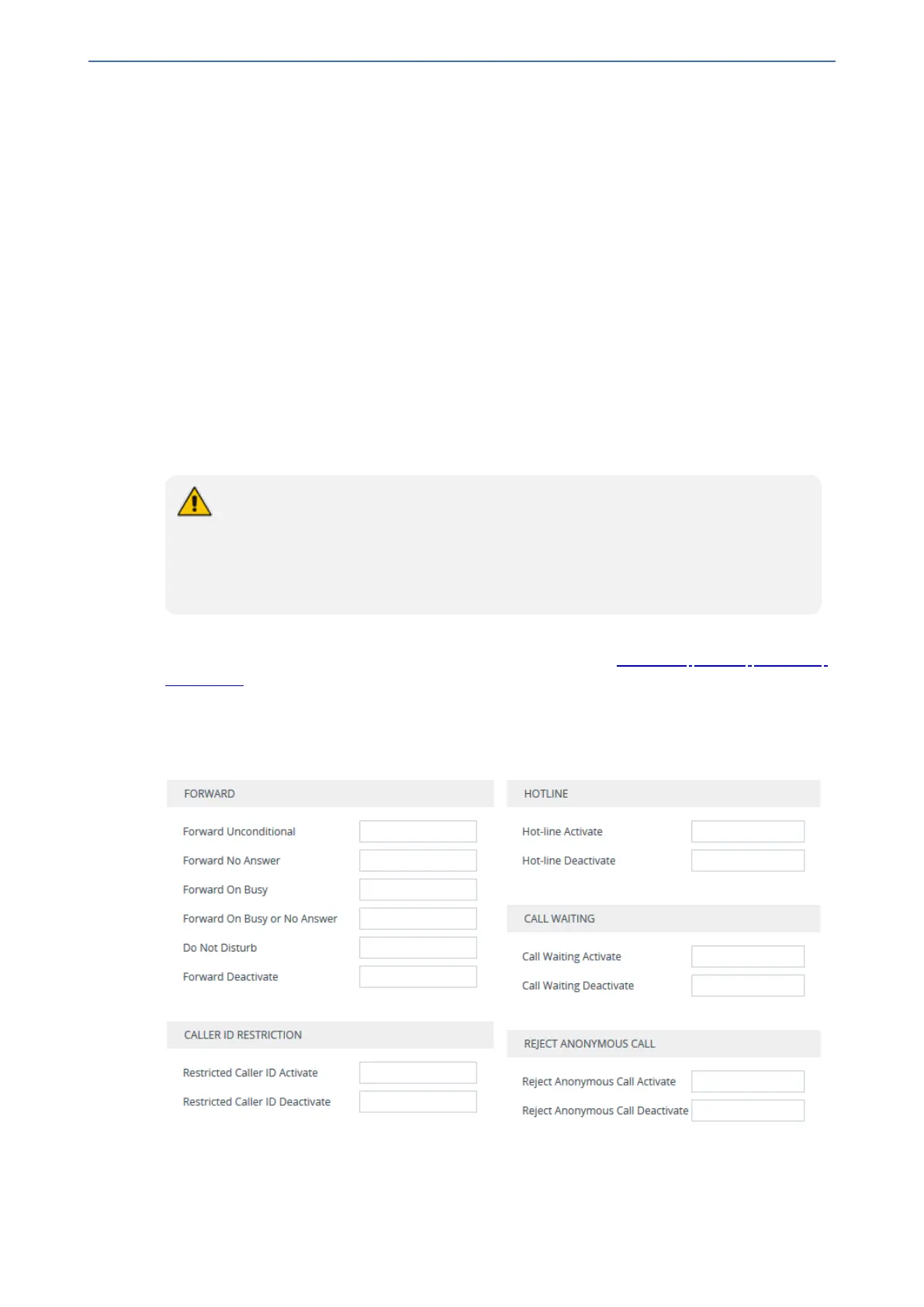CHAPTER29 Analog Gateway
Mediant 1000 Gateway & E-SBC | User's Manual
29 Analog Gateway
This section describes configuration of analog settings for the Gateway application.
Configuring Keypad Features
The Keypad Features page lets you configure key sequences that can be pressed on the keypad of
the phones that are connected to the device's FXS ports, for the following features:
■ Activating and deactivating call forwarding
■ Activating and deactivating caller ID restriction
■ Activating and deactivating hotline for automatic dialing
■ Activating and deactivating call waiting
■ Activating and deactivating rejection of anonymous calls
■ Activating and deactivating call pickup
■ Configuring phone numbers
● This section is applicable only to FXS interfaces.
● The method used by the device to collect dialed numbers is identical to the method
used during a regular call (i.e., max digits, interdigit timeout, digit map, etc.).
● The activation of each feature remains in effect until it is deactivated (i.e., not
deactivated after a call).
The following procedure describes how to configure some of the keypad features through the Web
interface. For a description of all the keypad parameters, see Telephone Keypad Sequence
Parameters.
➢ To configure key sequences:
1. Open the Keypad Features page (Setup menu > Signaling & Media tab > Gateway folder >
Analog Gateway > Keypad Features).
2. Configure the key sequence for each required call feature.
3. Click Apply.
- 693 -