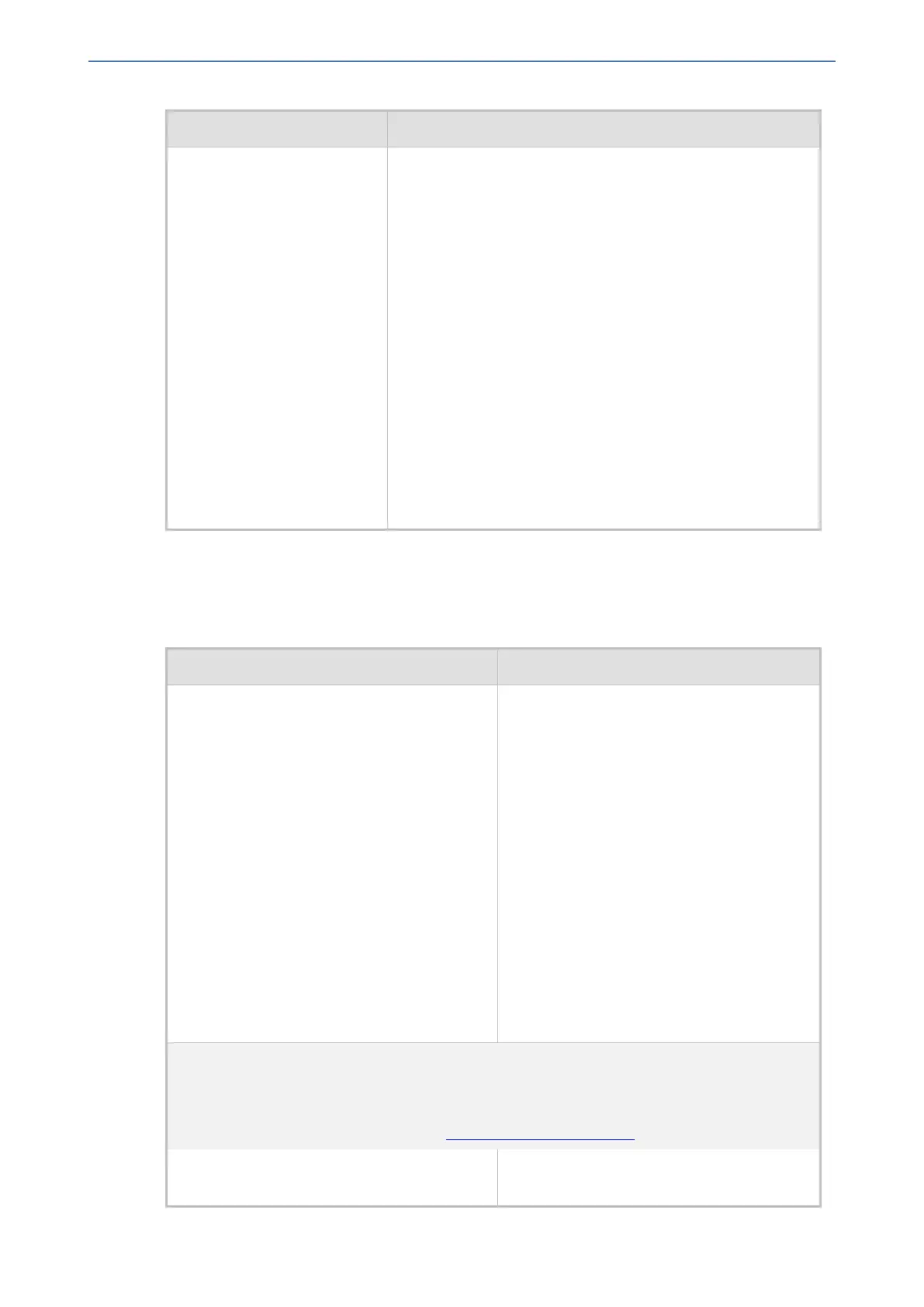CHAPTER68 Configuration Parameters Reference
Mediant 1000 Gateway & E-SBC | User's Manual
Parameter Description
✔ Alert-Info:<http://…/Bellcore-dr2> (where "dr2"
defines call waiting tone #2)
■ The SIP INFO message is according to Broadsoft's
application server definition. Below is an example of such
an INFO message:
INFO sip:06@192.168.13.2:5060 SIP/2.0
Via:SIP/2.0/UDP
192.168.13.40:5060;branch=z9hG4bK04006642263
0
From:
<sip:4505656002@192.168.13.40:5060>;tag=1455
352915
To: <sip:06@192.168.13.2:5060>
Call-ID:0010-0008@192.168.13.2
CSeq:342168303 INFO
Content-Length:28
Content-Type:application/broadsoft
play tone CallWaitingTone1
Call Forwarding Parameters
The call forwarding parameters are described in the table below.
Table 68-41:Call Forwarding Parameters
Parameter Description
'Enable Call Forward'
configure voip > gateway dtmf-
supp-service supp-service-
settings > call-forward
[EnableForward]
Enables call forwarding.
■ [0] Disable
■ [1] Enable (default)
For FXS interfaces: You must configure the
Call Forward table (FwdInfo parameter) to
use the Call Forward feature (see Configuring
Call Forward on page700. The device uses
SIP 302 (Moved Temporarily) responses for
call forwarding.
Note:
■ To use this service, the devices at both
ends must support call forwarding.
■ For the device to respond to SIP 3xx
responses with a new SIP request
(forwarding the original request),
configure the parameter to Enable.
Call Forward Reminder Ring Parameters
Note:
■ These parameters are applicable only to FXS interfaces.
■ For a description of this feature, see Call Forward Reminder Ring.
'Enable NRT Subscription' Enables endpoint subscription for Ring
reminder event notification feature.
- 1243 -