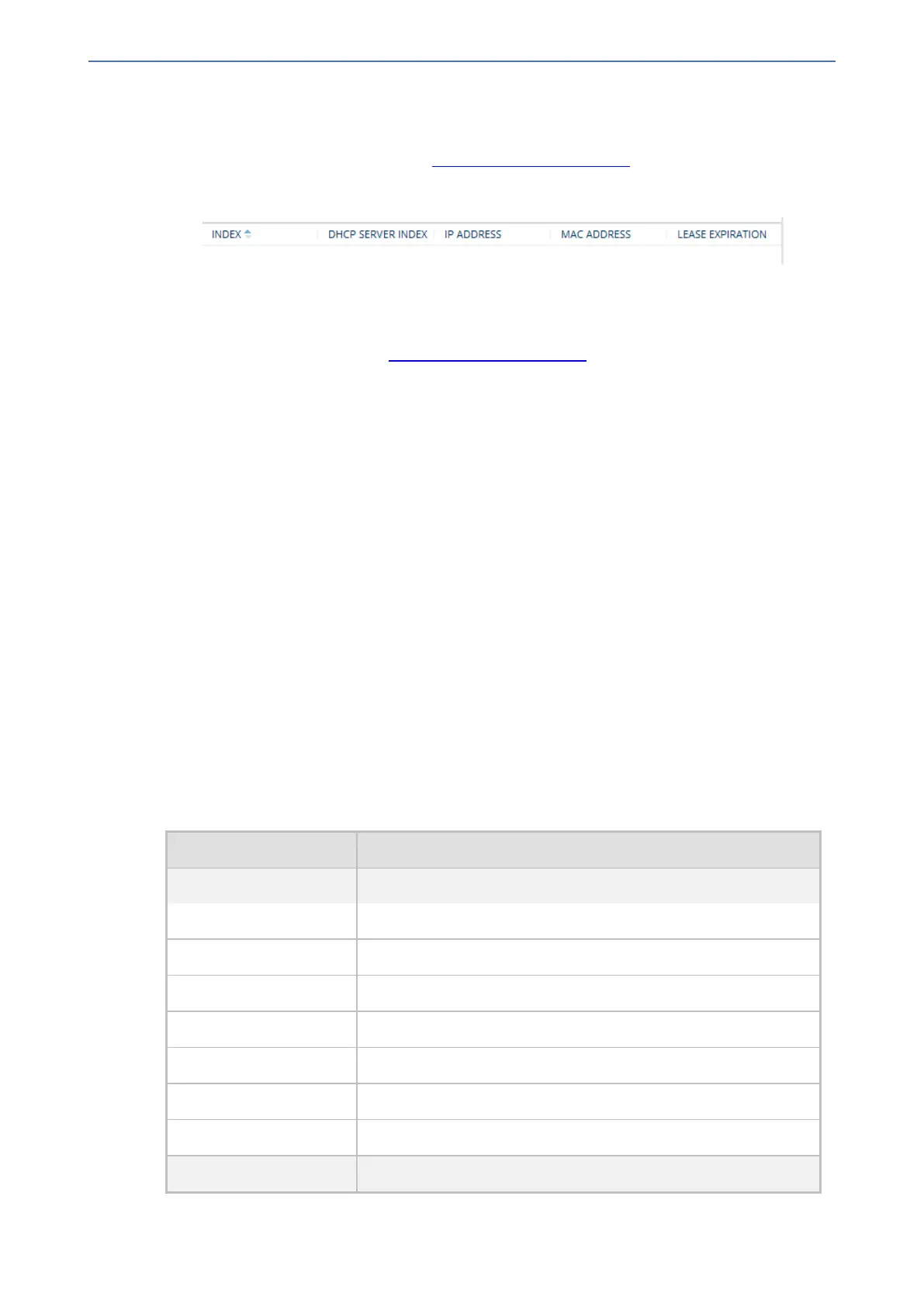CHAPTER16 Services
Mediant 1000 Gateway & E-SBC | User's Manual
➢ To view or delete DHCP clients:
1. Open the DHCP Servers table (see Configuring the DHCP Server).
2. Select the row of the desired DHCP server for which you want to view DHCP clients, and then
click the DHCP Clients link located below the table; the DHCP Clients table opens:
The table displays the following per client:
● Index: Table index number.
● DHCP Server Index: The index number of the configured DHCP server scope in the
DHCP Server table (see Configuring the DHCP Server) with which the client is
associated.
● IP Address: IP address assigned to the DHCP client by the DHCP server.
● MAC Address: MAC address of the DHCP client.
● Lease Expiration: Date on which the lease of the DHCP client's IP address obtained
from the DHCP server expires.
3. To delete a client:
a. Select the table row index of the DHCP client that you want to delete.
b. Click the Action button, and then from the drop-down menu, choose Delete; a
confirmation message appears.
c. Click OK to confirm deletion.
Customizing Recorded SIP Messages Sent to SRS
The original SIP headers of recorded legs are not included in the INVITE messages that the device
sends to the SRS. If you need to include SIP headers, you can use Message Manipulation rules
(see Configuring SIP Message Manipulation on page509) to add them to these INVITE messages.
The following examples describe how to configure this using Message Manipulation rules:
■ Example 1 - Adding a specific SIP header called "My-header" to the INVITE that is sent to the
SRS:
a. The example uses two Message Manipulation rules - one for storing the header by using
manipulation syntax for session variables, and one for adding the header to the INVITE.
Parameter Value
Index 0
Name Store My-header in var.session
Manipulation Set ID 11
Message Type Any
Condition Header.My-header exists And Header.My-header != ''
Action Subject Var.Session.0
Action Type Modify
Action Value Header.My-header
Index 1
- 199 -