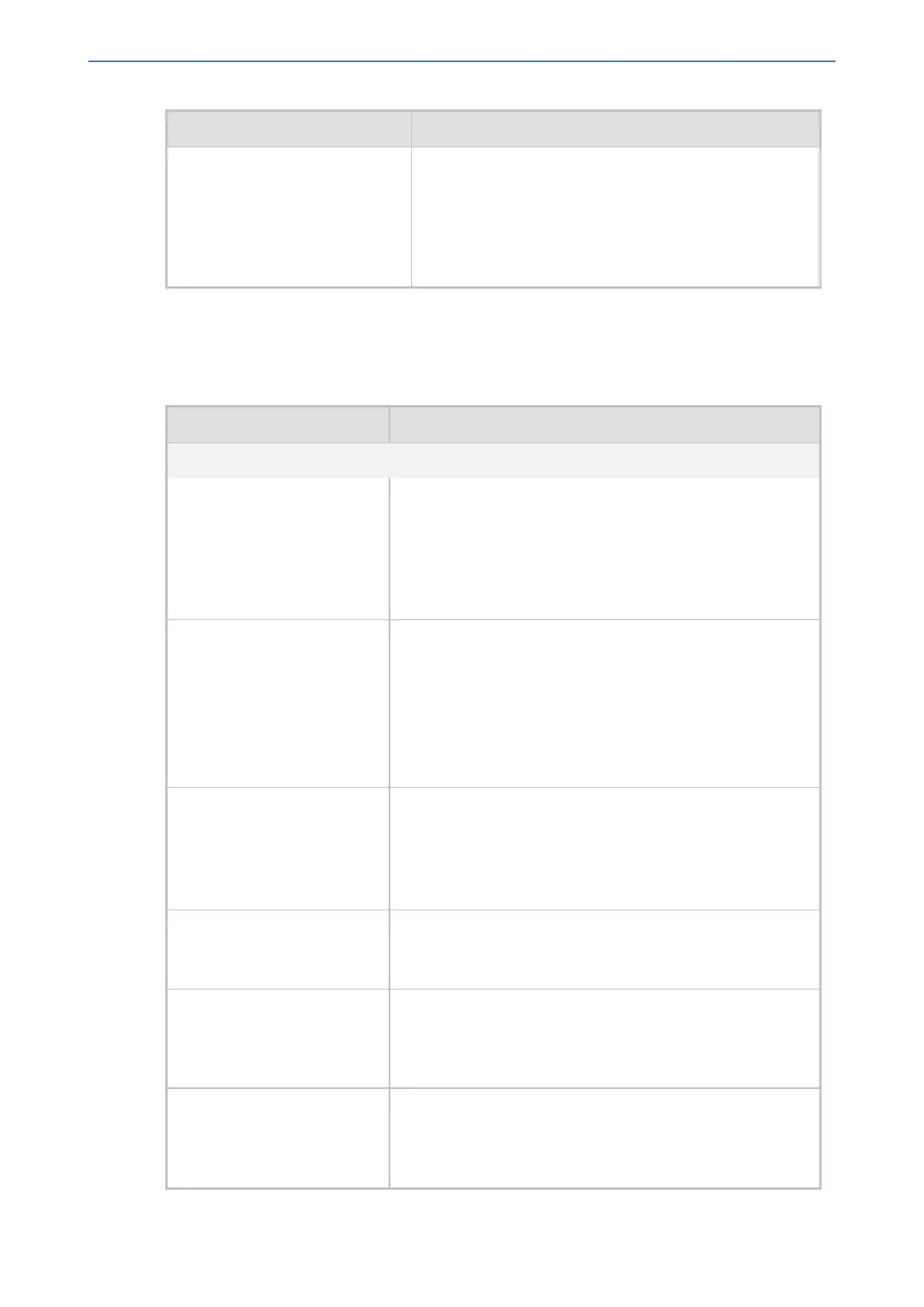CHAPTER68 Configuration Parameters Reference
Mediant 1000 Gateway & E-SBC | User's Manual
Parameter Description
■ The parameter is applicable to LDAP- and RADIUS-
based management-user login authentication and
authorization.
■ If a user is not associated with any LDAP Group (at
the LDAP server), the device automatically uses the
value of this parameter as the access level.
RADIUS Parameters
The RADIUS parameters are described in the table below.
Table 68-68:RADIUS Parameters
Parameter Description
General RADIUS Parameters
'Enable RADIUS Access
Control'
configure system >
radius settings >
enable
[EnableRADIUS]
Enables the RADIUS application.
■ [0] Disable (default)
■ [1] Enable
Note: For the parameter to take effect, a device reset is
required.
[RadiusTrafficType] Defines the device's network interface for communicating
(RADIUS traffic) with the RADIUS server(s).
■ [0] = (Default) OAMP
■ [1] = Control
Note: If set to Control, only one Control interface must be
configured in the IP Interfaces table; otherwise, RADIUS
communication will fail.
'RADIUS VSA Vendor ID'
configure system >
radius settings >
vsa-vendor-id
[RadiusVSAVendorID]
Defines the vendor ID that the device accepts when parsing a
RADIUS response packet.
The valid range is 0 to 0xFFFFFFFF. The default is 5003.
[MaxRADIUSSessions] Defines the number of concurrent calls that can communicate
with the RADIUS server (optional).
The valid range is 0 to 240. The default is 240.
'RADIUS Packets
Retransmission'
[RADIUSRetransmission]
Defines the number of RADIUS retransmission retries when
no response is received from the RADIUS server. See also
the RadiusTo parameter.
The valid range is 1 to 10. The default is 1.
'RADIUS Response Time
Out'
[RadiusTO]
Defines the time interval (in seconds) that the device waits for
a response before it performs a RADIUS retransmission. See
also the RADIUSRetransmission parameter.
The valid range is 1 to 30. The default is 2.
- 1366 -